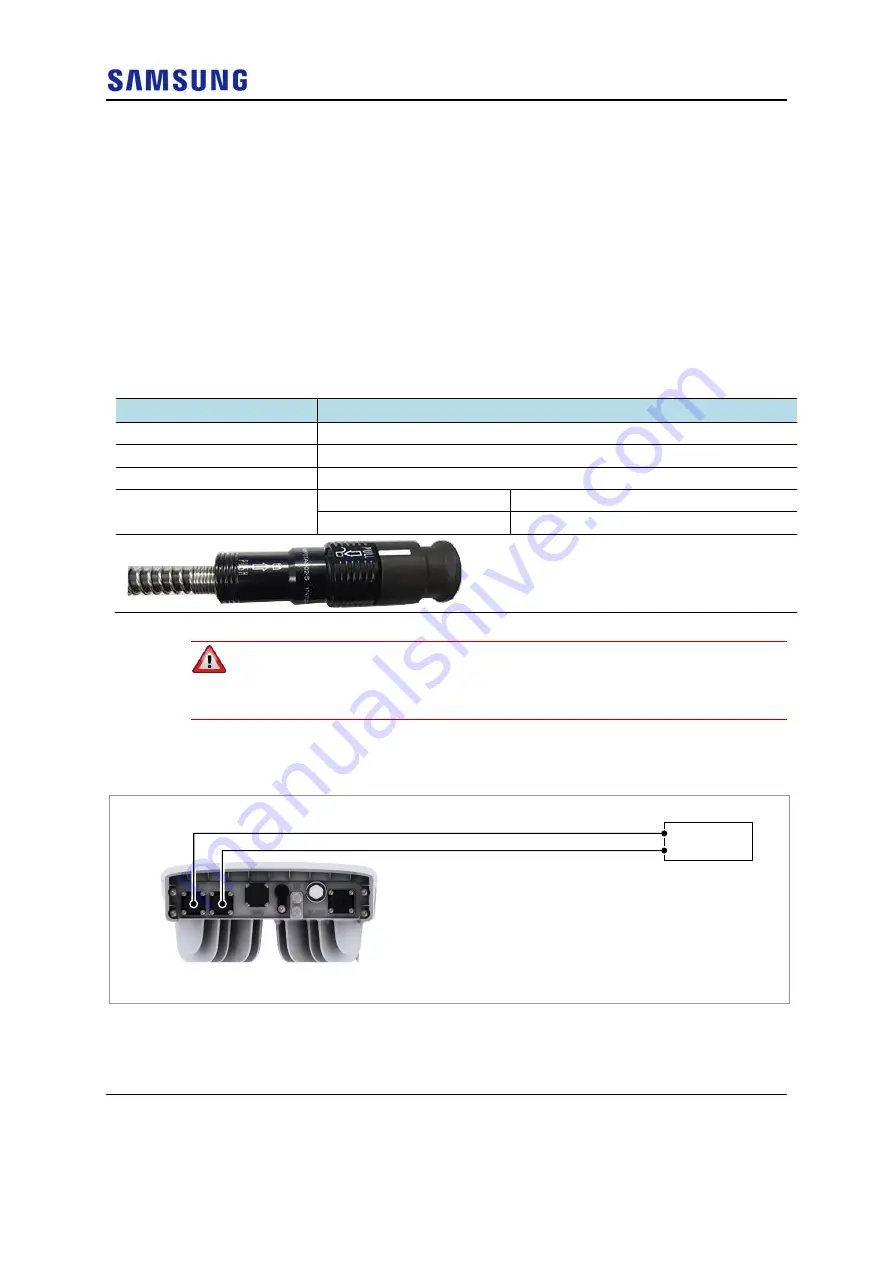
Confidential
Chapter 3 Connecting Cables
5G NR HRU Installation Manual v1.0
99
Copyright © 2018, All Rights Reserved.
Interface Cable Connection
This section describes the procedures to connect the interface cables.
Connecting LINK Cable
To connect a LINK cable, do the following:
Prerequisites
Before proceeding with connecting the LINK cable, make sure that you have the
items mentioned in the table below:
Table 28.
Parts and Tools for LINK Cable Connection
Category
Description
Installation Section
CDU to HRU L0, L1 Port
Cable
Optical Cable (Single Mode, for Outdoor Type)
Minimum Cable bend Radius
10 × OD
Connector
HRU_LINK
MPO [JONHON, PAMPT1AM02-2 Plug]
CDU
DLC/UPC
The light from the laser beam runs through the optical cable. Handle the optical
cables carefully, as the exposure to the laser beam can seriously injure worker’s
eye.
1
Install the LINK cable from the CDU to the HRU L0, L1 port.
Figure 98.
Connecting LINK Cable (1)
2
Separate the cap from the HRU/cables side connector.
[Bottom View]
CDU
LINK Cable



































