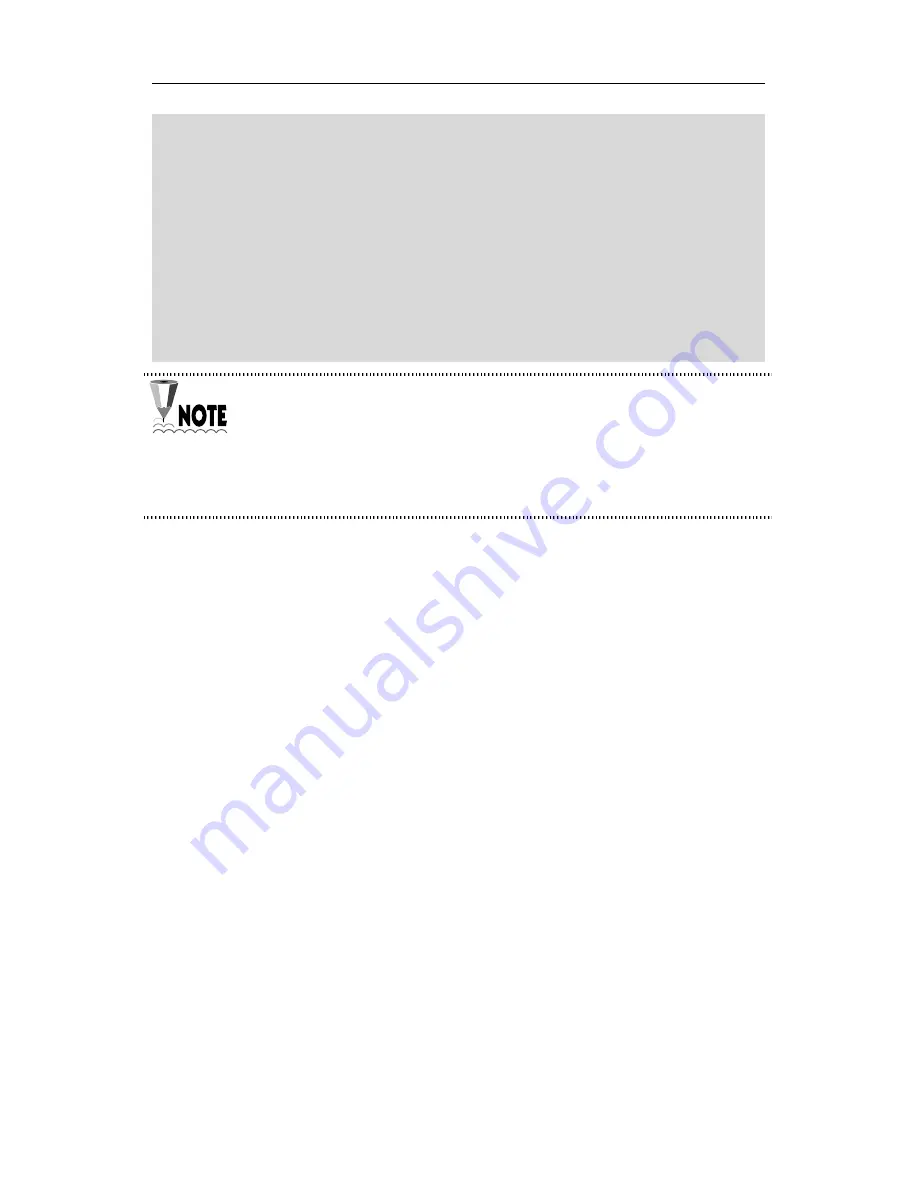
DCS Gateway
Keyset User Guide
— 21 —
Display and Non-Display Phones
•
Dial
*61
.
•
Dial the extension or external number to which to forward.
If you dial an external number, press the
#
key at the end of
the number.
•
Replace the handset.
To cancel ‘Forward All Calls’, dial
#61
.
1. The extension that receives a forwarded call can transfer the
call back to the forwarding extension.
2. ‘ALL FWD to XXX’ will be displayed on display keysets.
3. Forward All Calls has priority over all other call forwarding
settings.
Forward Busy
You can forward calls to another number if your phone is busy.
Display Phones
•
Press the
FWD
key, or press the
SCROLL
key and use the
soft keys to select FWD from the SET menu.
•
Use the
✱
✱
✱
✱
,
#
, or Volume Up and Down keys to select
BUSY.
•
Dial the extension or external number to which to forward.
If you dial an external number, press the
#
key at the end of
the number, or press the right soft key or
FWD
key.
•
Press the Volume Up or Down key, or dial 1, to select YES
for forwarding.
•
Press the
FWD
key or the right soft key. You will hear con-
firmation tone.
















































