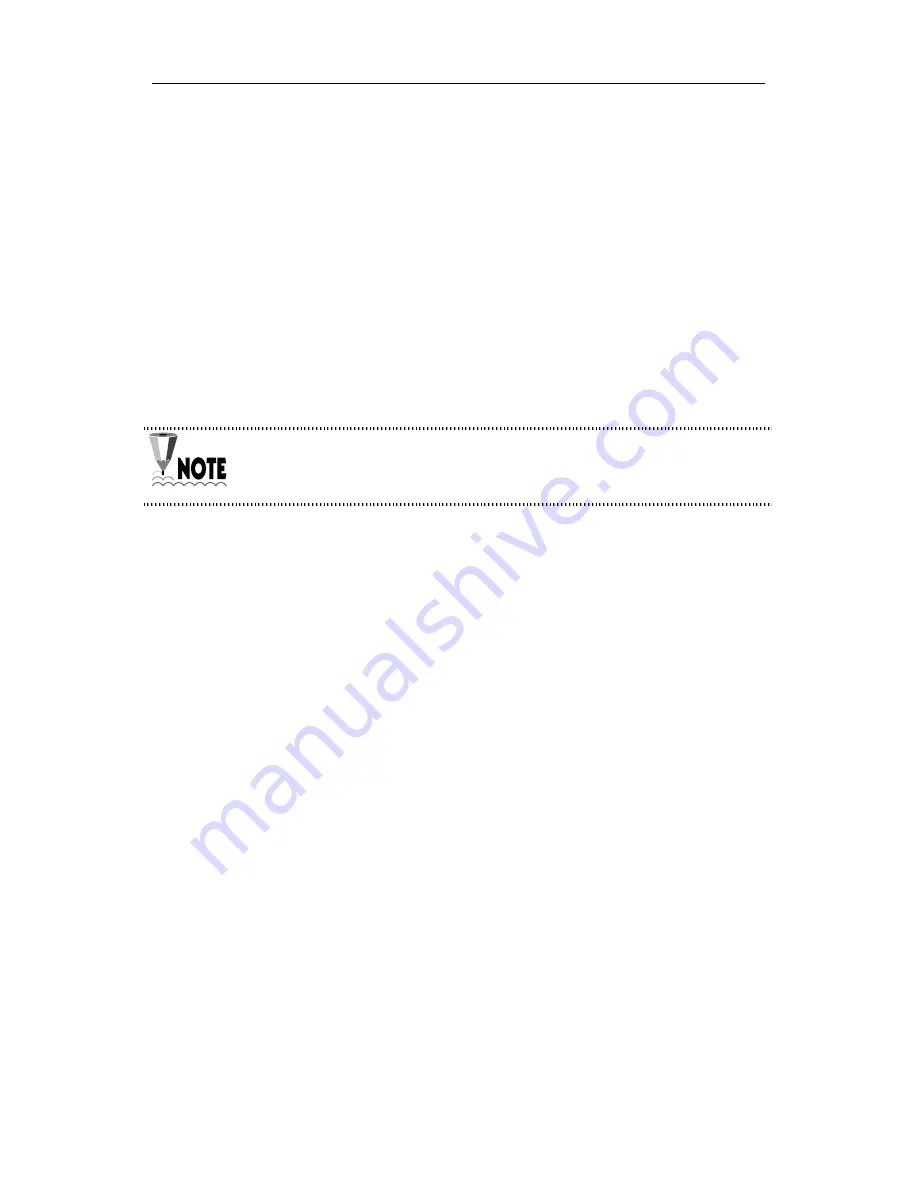
DCS Gateway
Keyset User Guide
— 31 —
to a preset number of attempts (the number of attempts can be
set by your System Administrator).
On hearing a busy signal:
•
Press the
REDIAL
key or press the
SCROLL
key and select
RETRY from the menu.
The system will automatically redial the same number for you.
You will hear the call being made through the keyset speaker.
When the called party answers, lift the handset and begin
speaking.
1. If you make another call, auto-redial is cancelled.
2. To cancel auto-redial, lift and replace the handset.
Dispatch
The Dispatch feature enables calls to all keyset users in the
same group in order to hold a conference or make a unilateral
announcement. Up to 30 parties can participate in a confer-
ence. If there are more than 30 members in the group, the re-
mainder can only hear the announcements.
Consult your System Administrator to set up the Dispatch
group.
•
To use the Dispatch feature, press the
DISPATCH
key.
If you have not assigned a
DISPATCH
key, press the
SCROLL
key then the CALL soft key. Now press the
DPCH soft key to select the menu.
•
Enter the group number (00–15) to hold a conference or
make an announcement.
















































