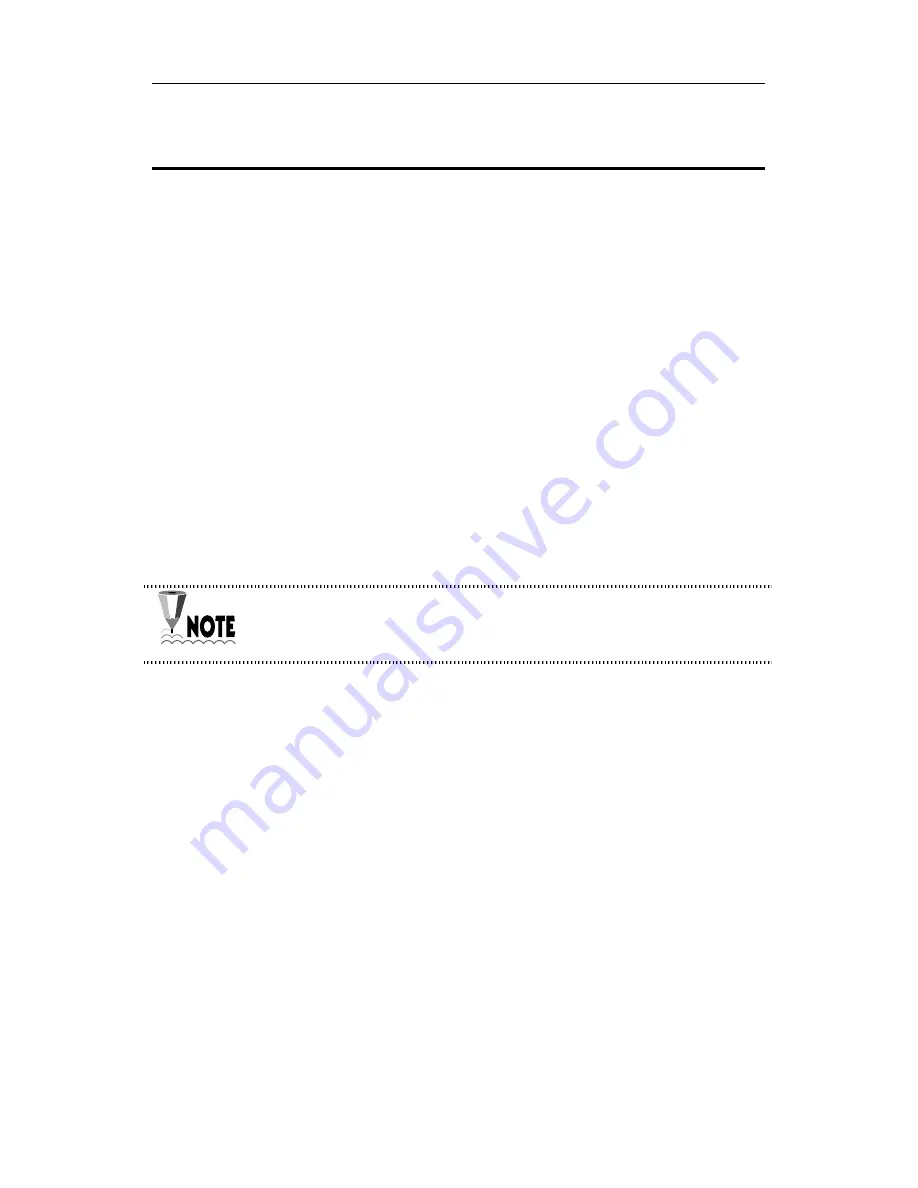
DCS Gateway
Keyset User Guide
— 39 —
Convenience Features
Do Not Disturb (DND)
Use this feature when you want to block incoming calls to your
keyset. You can still make outgoing calls while in DND mode.
•
While on-hook, press the
DND
key or dial
*40
. The
DND
key will light. When you go off-hook, the dial tone is
changed to a warning tone.
To Cancel DND:
•
Press the
DND
key again or dial
#40
. The
DND
key light
turns off.
The system can be programmed so that direct dial inward
calls will override DND (see your System Administrator).
Mute
You can mute the handset transmitter or the microphone while
the phone is idle, or during a conversation, so you cannot be
heard:
•
Press the
MUTE
key. The LED will light red.
OR
Use the
SCROLL
key and soft keys to select MUTE from
the SET menu. When the MUTE feature is selected,
“mute” (lowercase) is displayed.
To resume speaking:
















































