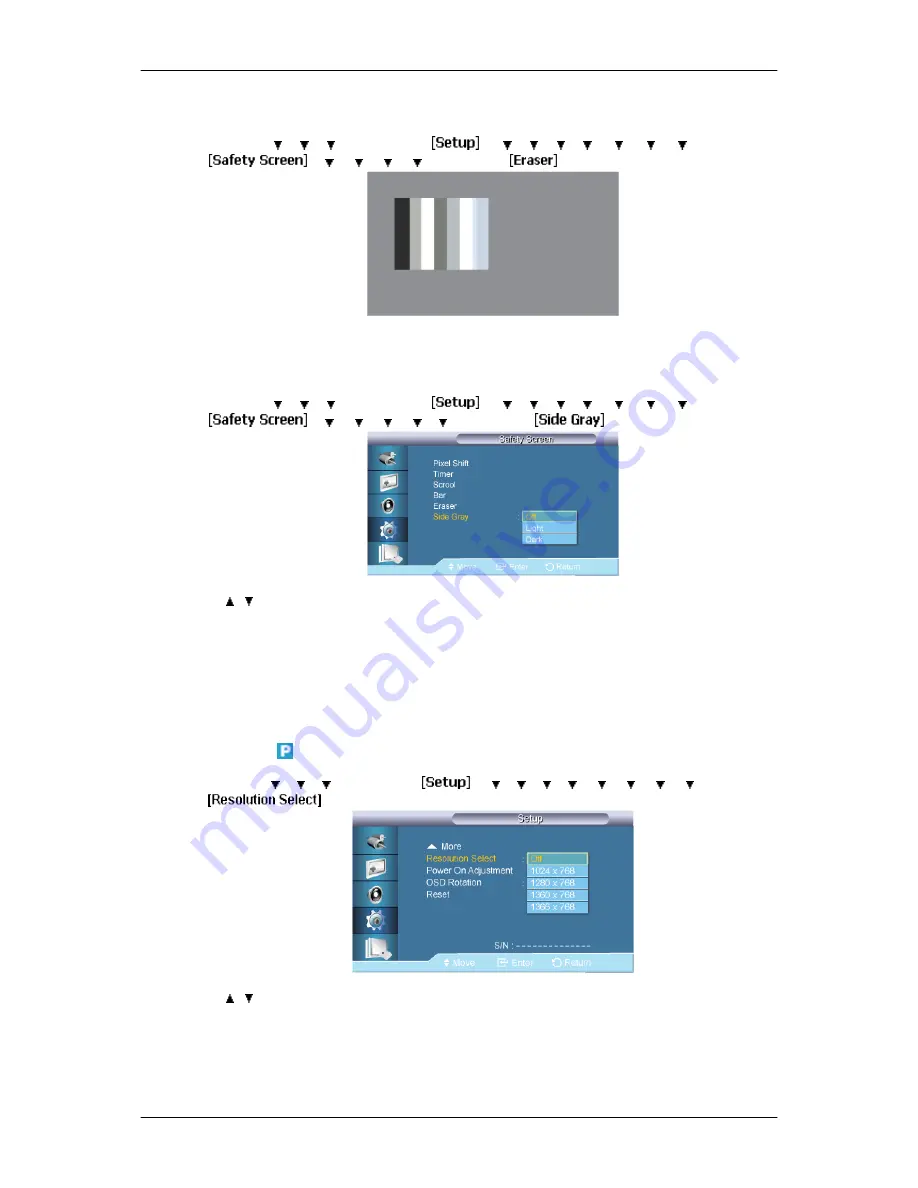
Eraser
MENU
→
→
→
→
ENTER
→
→
→
→
→
→
→
→
→
ENTER
→
→
→
→
→
→
ENTER
→
This function prevents after-images on the screen by moving a rectangular pattern.
Side Gray
MENU
→
→
→
→
ENTER
→
→
→
→
→
→
→
→
→
ENTER
→
→
→
→
→
→
→
ENTER
→
→
,
→
ENTER
Select the brightness of the grey for the screen background.
1. Off
2. Light
3. Dark
Resolution Select
MENU
→
→
→
→
ENTER
→
→
→
→
→
→
→
→
→
→
ENTER
→
→
,
→
ENTER
When the picture is not displayed properly on the screen when setting the graphics card
resolution of the computer to 1024 x 768 @ 60Hz, 1280 x 768 @ 60Hz, 1360 x 768@ 60Hz
or 1366 x 768 @ 60Hz, by using this function(Resolution Select), you can have the picture
displayed on the screen in the specified resolution.
Adjusting the LCD Display
77
Summary of Contents for 700DXN - SyncMaster - 70" LCD Flat Panel Display
Page 1: ...SyncMaster 700DX 2 700DXN 2 LCD Display User Manual ...
Page 44: ...Using MDC Using the Software 43 ...
Page 50: ... PC Mode ...
















































