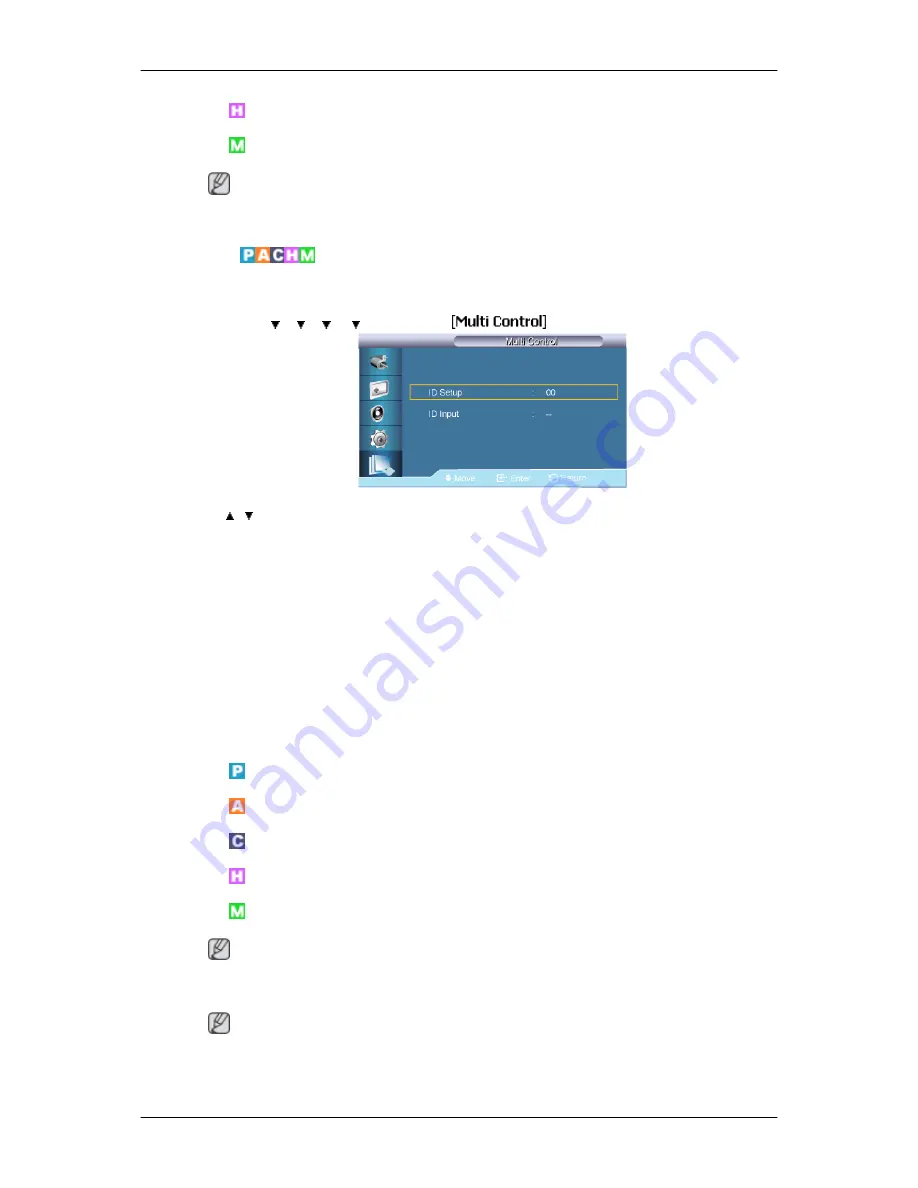
•
HDMI
•
MagicInfo
Note
• MagicInfo supports the DXN-2 model only.
Multi Control
Assigns an individual ID to the SET.
MENU
→
→
→
→
→
ENTER
→
→
ENTER
→
,
→
[0~9]
• ID Setup
Assigns distinctive IDs to the SET.
• ID Input
Use to select the transmitter functions of the individual SET. Only a SET where the ID
corresponds to the transmitter setting becomes activated.
MagicInfo
Available Modes
•
PC / DVI / BNC
•
AV
•
Component
•
HDMI
•
MagicInfo
Note
• MagicInfo supports the DXN-2 model only.
Note
• The remote control can be used to select MagicInfo. However, it is recommended to use
a separate USB keyboard to utilize MagicInfo fully.
Adjusting the LCD Display
80
Summary of Contents for 700DXN - SyncMaster - 70" LCD Flat Panel Display
Page 1: ...SyncMaster 700DX 2 700DXN 2 LCD Display User Manual ...
Page 44: ...Using MDC Using the Software 43 ...
Page 50: ... PC Mode ...
















































