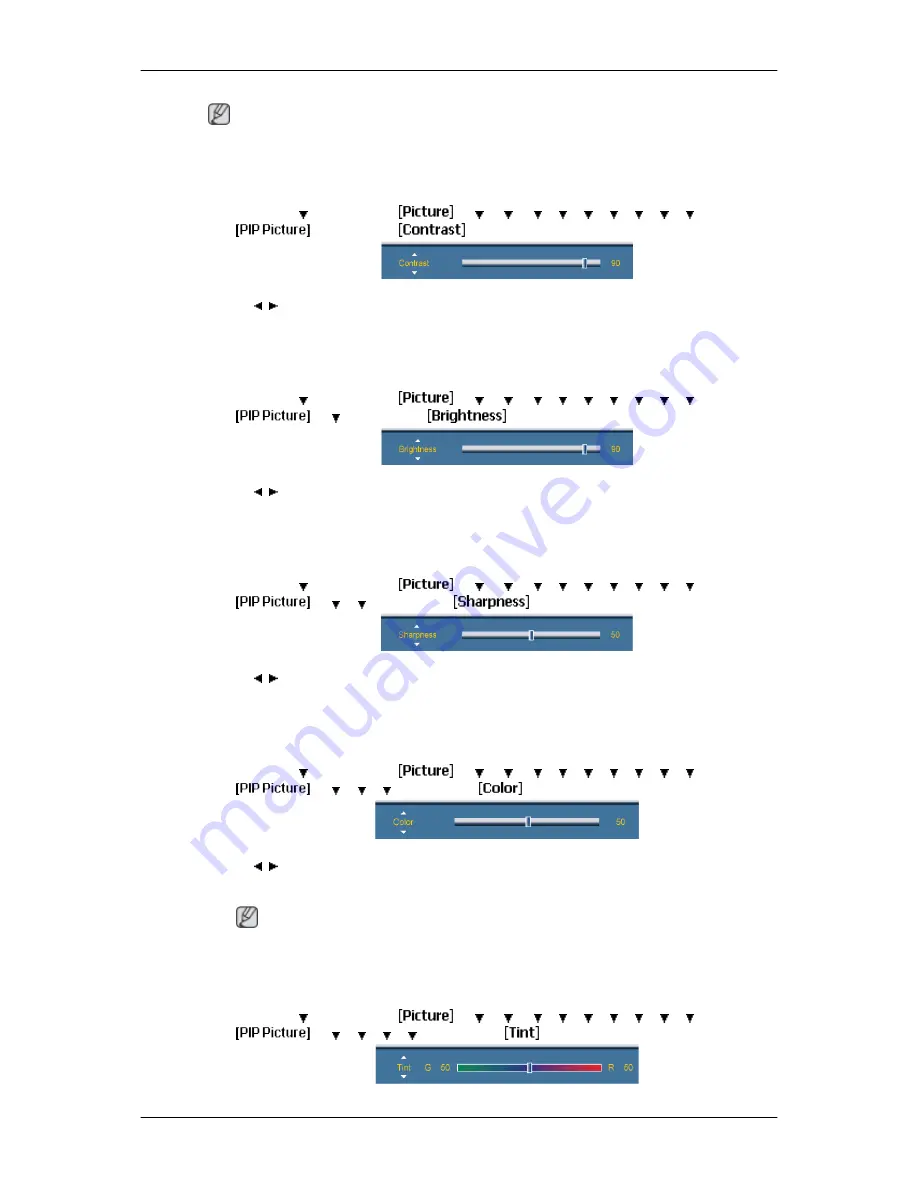
Note
• Available Modes: PIP ON
1. Contrast
MENU
→
→
ENTER
→
→
→
→
→
→ →
→
→
→
→
ENTER
→
→
ENTER
→
→
,
→
ENTER
Adjusts the Contrast of the PIP window on the screen.
2. Brightness
MENU
→
→
ENTER
→
→
→
→
→
→ →
→
→
→
→
ENTER
→
→
→
ENTER
→
→
,
→
ENTER
Adjusts the Brightness of the PIP window on the screen.
3. Sharpness
MENU
→
→
ENTER
→
→
→
→
→
→ →
→
→
→
→
ENTER
→
→
→
→
ENTER
→
→
,
→
ENTER
Adjusts the Sharpness of the PIP window on the screen.
4. Color
MENU
→
→
ENTER
→
→
→
→
→
→ →
→
→
→
→
ENTER
→
→
→
→
→
ENTER
→
→
,
→
ENTER
Adjusts the Color of the PIP window on the screen.
Note
Enabled only when the PIP input is selected in AV, HDMI or Component mode.
5. Tint
MENU
→
→
ENTER
→
→
→
→
→
→ →
→
→
→
→
ENTER
→
→
→
→
→
→
ENTER
→
Adjusting the LCD Display
55
Summary of Contents for 700DXN - SyncMaster - 70" LCD Flat Panel Display
Page 1: ...SyncMaster 700DX 2 700DXN 2 LCD Display User Manual ...
Page 44: ...Using MDC Using the Software 43 ...
Page 50: ... PC Mode ...
















































