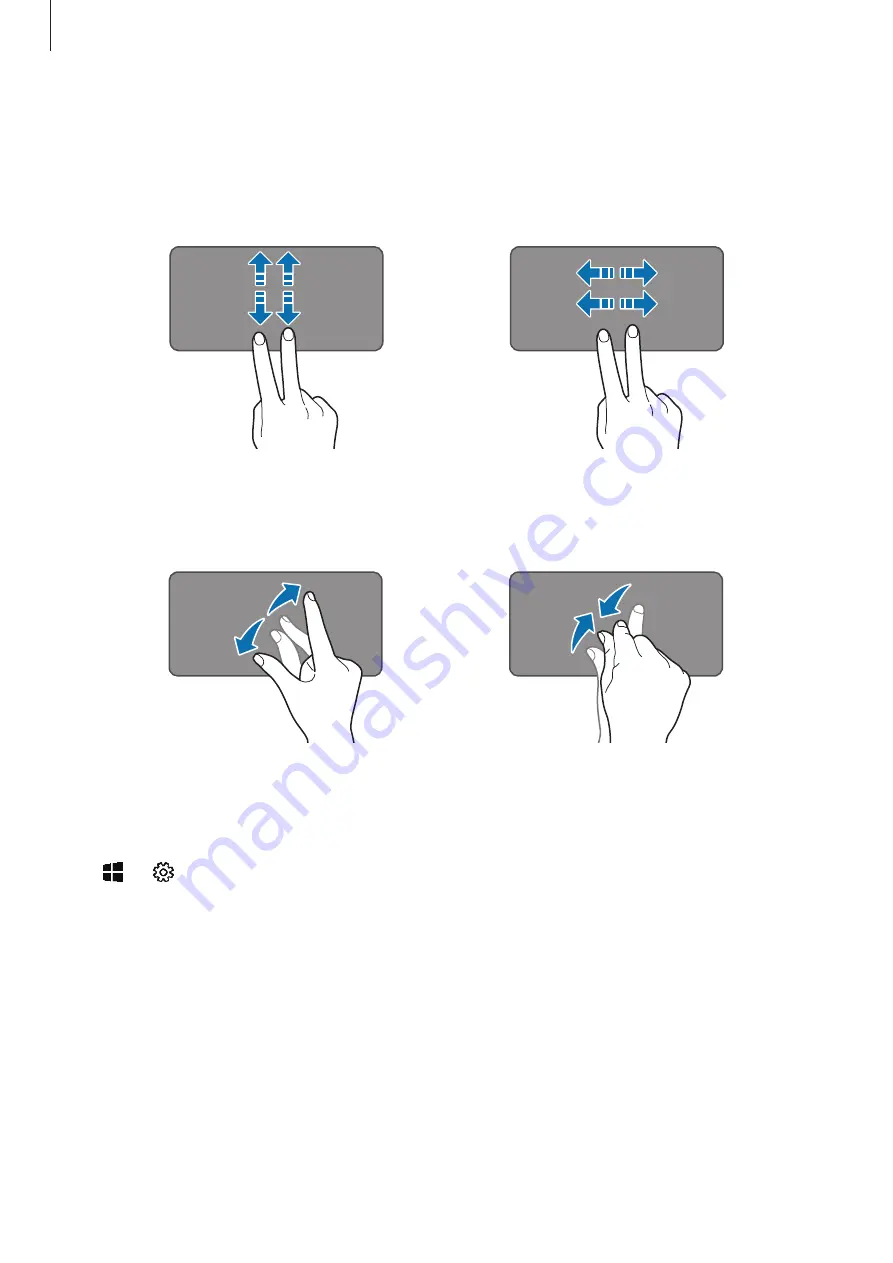
Basics
22
Additional functions
Swiping
To scroll up, down, left, or right to a desired location, swipe with two fingers on the touchpad.
or
Spreading and pinching
Spread two fingers apart on a webpage, map, or image to zoom in a part. Pinch to zoom out.
Configuring touchpad settings
Configure touchpad settings to use the touchpad more efficiently.
Tap
→
→
Devices
→
Touchpad
, and configure the settings.
Locking and unlocking the touchpad
Press and hold the
Fn
key and press the
F5
key to lock or unlock the touchpad.
















































