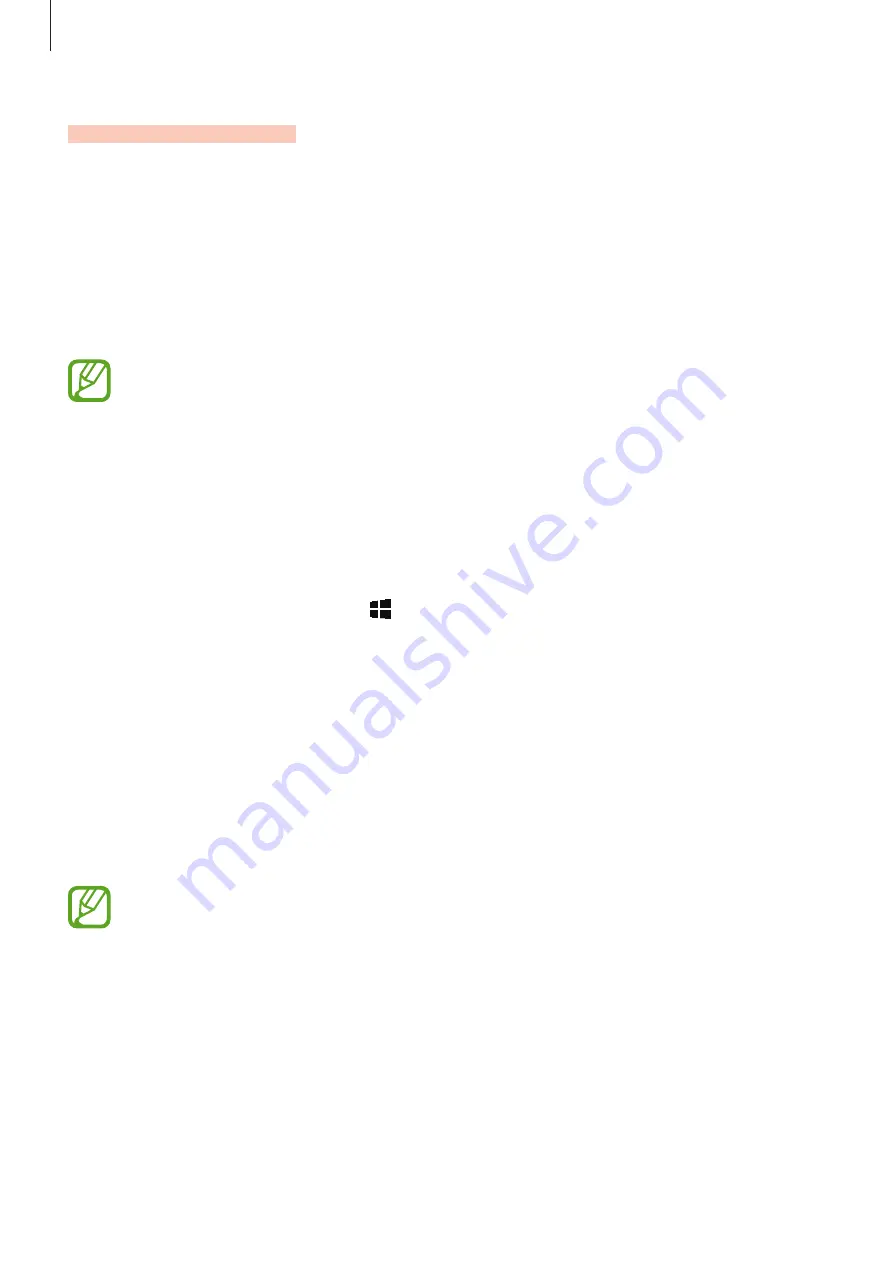
Applications
39
Samsung Flow
Introduction
Samsung Flow allows you to easily connect the device to your smartphone and use them
conveniently, such as sharing contents.
Samsung Flow must be installed on the device and smartphone that you want to connect. If
Samsung Flow is not installed, download it from app stores.
•
This feature is only available when a Samsung Android smartphone is connected
to the device.
•
To use this feature, you must activate Bluetooth feature on your smartphone.
Connecting the device and smartphone
1
On your smartphone, launch
Samsung Flow
.
2
On the taskbar of the device, tap
→
Samsung Flow
, and then tap
START
.
3
Select the smartphone from the detected devices list.
4
Select the connection method.
5
When a pairing confirmation pop-up window appears, tap
Yes
.
6
Accept the connection request on both devices.
Both devices will connect via Samsung Flow.
You can use your fingerprint to verify yourself to use Samsung Flow.
















































