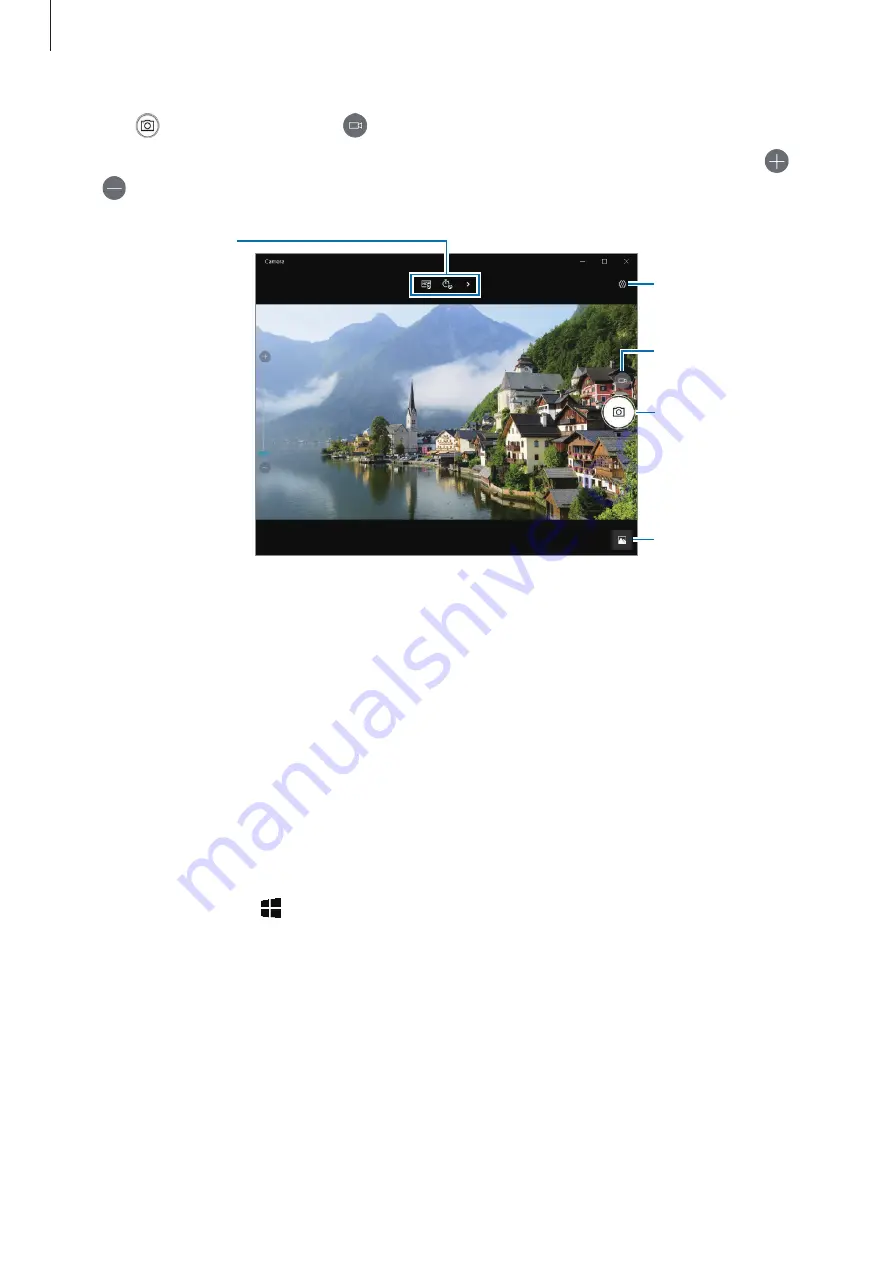
Applications
42
2
Tap to take a photo or tap to record a video.
Spread two fingers apart on the screen to zoom in, and pinch to zoom out. Or, tap or
on the zoom bar.
Take a photo.
Record a video.
Camera settings
Quick settings
Preview thumbnail
Samsung Gallery
Introduction
View images and videos stored in your device. You can also manage images and videos by
album or create stories.
Viewing images
1
On the taskbar, tap
→
Samsung Gallery
, and then tap
PICTURES
.
2
Select an image.
















































