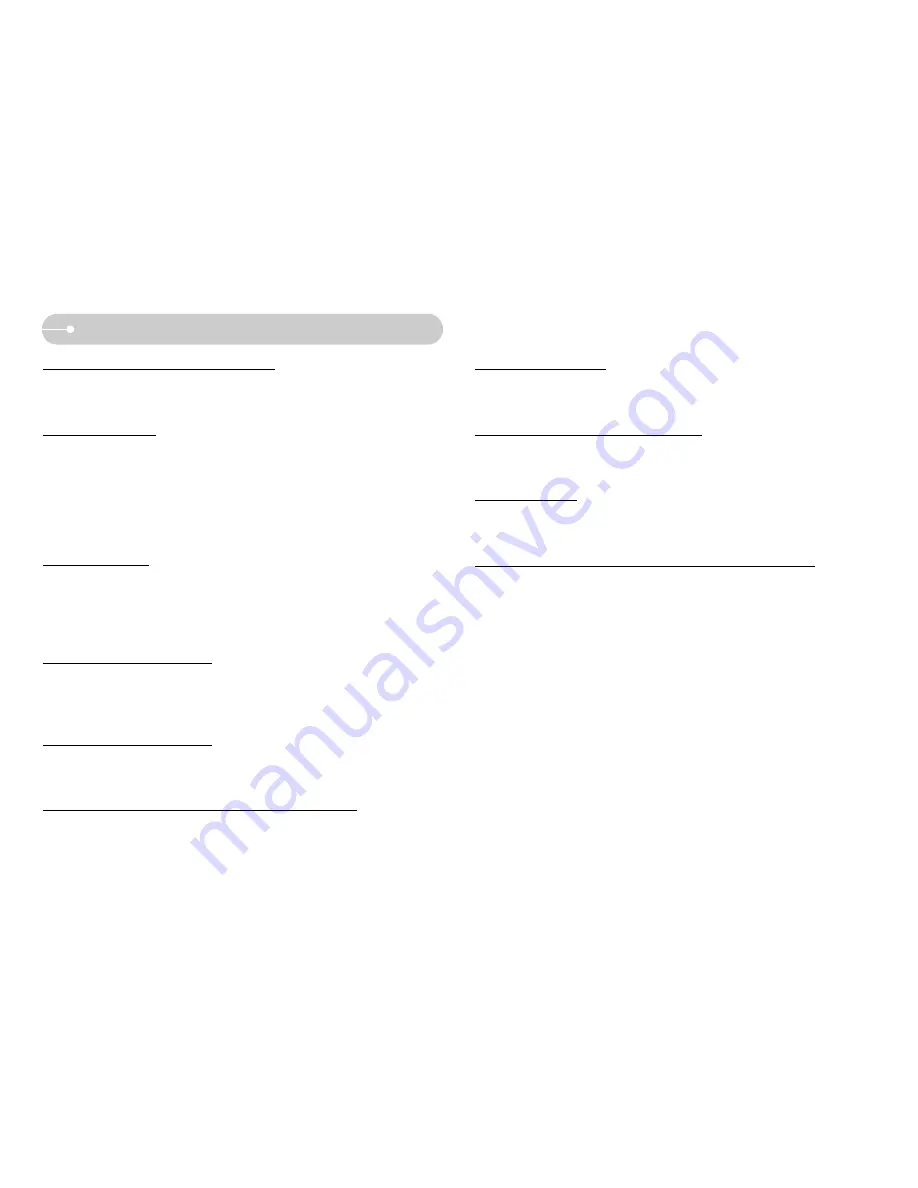
《
57
》
Before contacting a service centre
The camera suddenly stops working while in use
ㆍ
The camera was stopped due to a malfunction
→
Remove/ re-insert battery and switch the camera on
The images are unclear
ㆍ
An incorrect focus mode is selected.
→
Select a correct focus mode related to the distance.
ㆍ
The picture was taken with the subject beyond the flash range
→
Take a picture within the flash range
ㆍ
The lens is smudged or dirty
→
Clean the lens
The flash does not fire
ㆍ
Flash off mode has been selected
→
Disengage flash off mode
ㆍ
The camera mode can’t use the flash
→
Refer to the FLASH instruction (p.18)
Incorrect date and time is displayed
ㆍ
The date and time have been set incorrectly or the camera has adopted the
default settings
→
Reset the date and time correctly
The camera buttons do not operate
ㆍ
Camera malfunction
→
Remove/ re-insert battery and switch the camera on
A card error has occurred while the memory card is in the camera.
ㆍ
Incorrect memory card format
→
Reformat the memory card
The images don't play back
ㆍ
Incorrect file name (Violation of DCF format)
→
Do not change the image file name
Colour of image is different to the original scene
ㆍ
White balance setting is incorrect
→
Select appropriate White balance
Images are too bright
ㆍ
Exposure is excessive
→
Reset exposure compensation
When using the PC’s explorer, the [Removable Disk] file does not show
ㆍ
Cable connection is incorrect
→
Check the connection
ㆍ
The camera is off
→
Turn the camera on
ㆍ
The operating system is not Windows 98, 98SE, 2000, ME, XP/ Mac OS 10.0 ~
10.3. Alternatively the PC does not support USB.
→
Install Windows 98, 98SE, 2000, ME, XP/ Mac OS 10.0 ~ 10.3 to PC that
supports USB.
ㆍ
The camera driver is not installed
→
Install a [USB Storage Driver]
















































