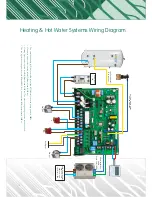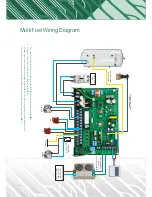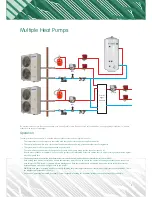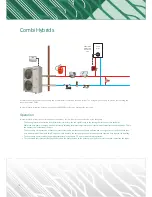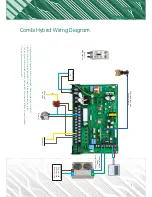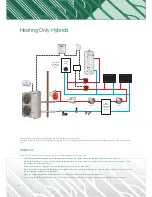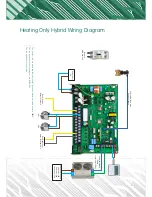25
Start-Up Procedure
Before connecting the heat pump to the system, a thorough system flush is highly recommended in line with the Building Regulations for England and Wales,
Part L, 2006.
Using a power flusher, fill the system with a mixture of water and 25-30% glycol, there is no pressure sensor in the unit so it can operate from open vented
to 3 bar max.
Setting up the cylinder immersion heater
The immersion heater will have it’s own temperature stat and this must be set to 70°C. This is to make sure that the legionella function can reach the
required temperature and complete it’s weekly cycle.
Powering Up
Before applying power to the indoor and outdoor units, make sure that all the room stats and any other run signals are off.
The sequence of power should be the indoor unit and then the outdoor within a few seconds of each other.
On the first startup, the controller will not show any signs of life, after this the controller will light up and start.
When the controller first starts, you should see 01 on the screen, this will show for 90 seconds. If 01 continues to show then the outdoor unit is not
powered up.
Setting the Clock and Backlight
To alter the date/time, clock and backlight settings on the controller, follow the
below steps;
1. Press User Set once, 1 shows on the screen.
2. Press up until 2 shows.
3. Press right twice, Year will show, use up to change year Press Set,
22 appears,
4. Press right Month will be flashing, adjust Month with up,
5. Press right, day will be flashing, adjust day with up.
6. Press Set. 22 shows, press up once, 23 shows,
7. Press right, day and time are shown, day will be flashing, use up
to adjust day,
8. Press right, AM or PM will be flashing, use up to adjust AM, PM
or both (24- hour clock)
9. Press right, hour will flash, press up to adjust hours
10. Press right, minutes will flash, use up to adjust minutes.
11. Press Set.
12. 23 shows, Press left 2 flashes, press up twice 4 flashes,
13. Press right, 4 0511 shows, 05 flashes.
14. Press up until 30 flashes,
15. Press Set,
16. Press ESC to finish and return to normal screen.