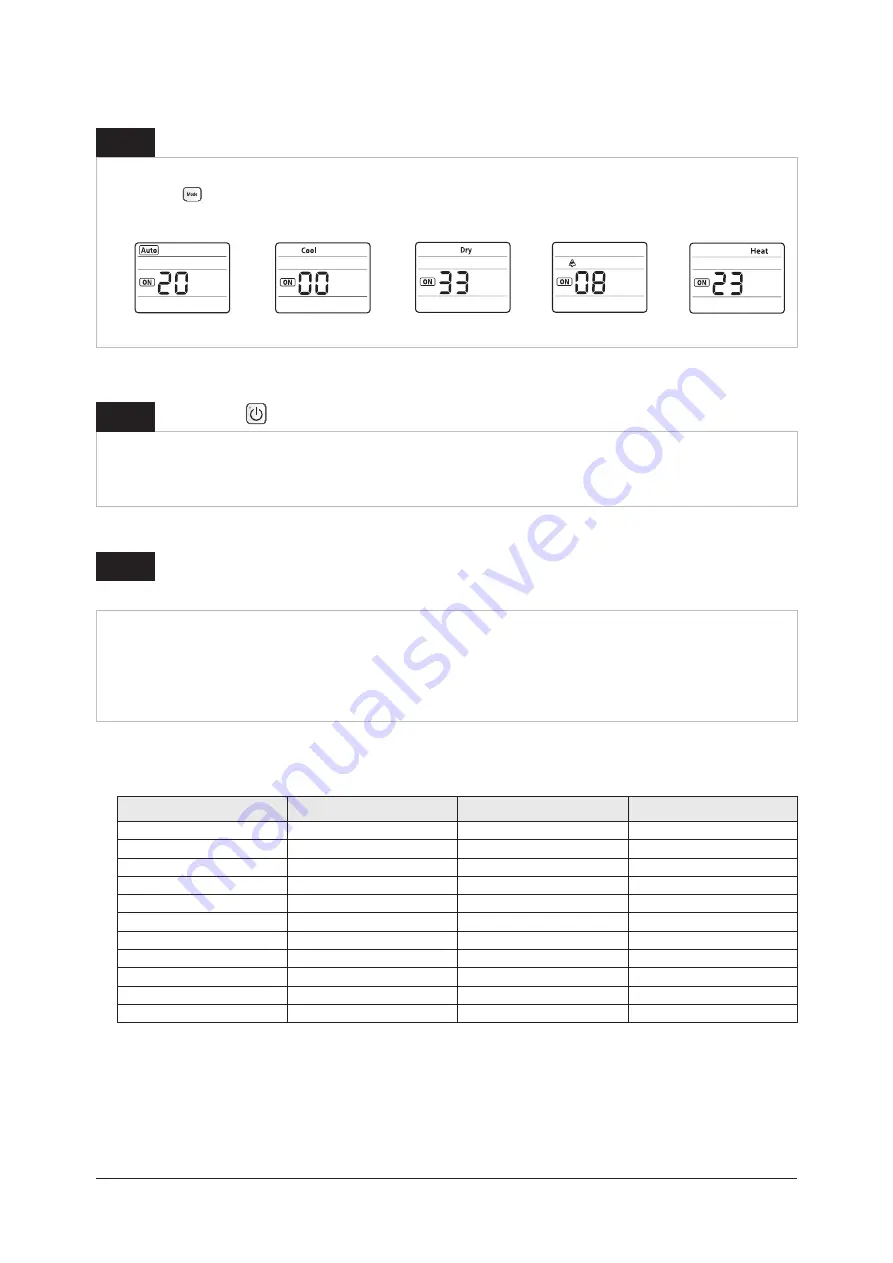
Troubleshooting
Samsung Electronics
4-3
Step 3
Step 5
Remove batteries and re-insert them into remote controller. Press the On/Off button on the
remote controller to activate the product.
Step 4
Press the On/Off button.
Check that operation lamp on the Indoor unit is blinking while making a ringing sound.
The product has now completed the options set-up.
Once set-up is complete, check to see if set-up state is correct.
Press the button to check if options have been set-up correctly for each mode.
■
Error Mode
1. If the power lamp on the Indoor unit is blinking, pull the power plug out from the socket, plug it back in, and then press the On/Off switch
to turn the product on.
2. After setting up the options code, if the product is not operating properly or if the power lamp is blinking, check to see if the correct
options code for the product model has been set-up.
Option Code by Product Specifications
Model Code
Color
Mode
Option Code
AF28FVSDADFN
Twilight Deep Bronze
Cooling Only
20-22-B2-B8-25
AF28FVZDAWKN
Twilight White
Cooling Only
20-22-B0-B8-25
KFR-72L/EMB1
Twilight Deep Bronze
Heat Pump
22-30-B0-B8-23
KFR-72L/EMA1
Twilight White
Heat Pump
22-30-B0-B8-23
KFR-50L/EMA1
Twilight White
Heat Pump
22-30-B0-B8-18
AF28FSSDADFN
Twilight Deep Bronze
Heat Pump
20-32-B2-B8-25
AF28FSSDAWKN
Twilight White
Heat Pump
20-32-B2-B8-25
AF28FSZDAWKN
Twilight White
Heat Pump
20-32-B0-B8-25
AF28FVSDAWKN
Twilight White
Cooling Only
20-22-B0-B8-25
AF27FSSDAWKN
Twilight White
Heat Pump
20-32-B0-B8-25
AF24FSSDAWKN
Twilight White
Heat Pump
20-32-B0-B8-25
















































