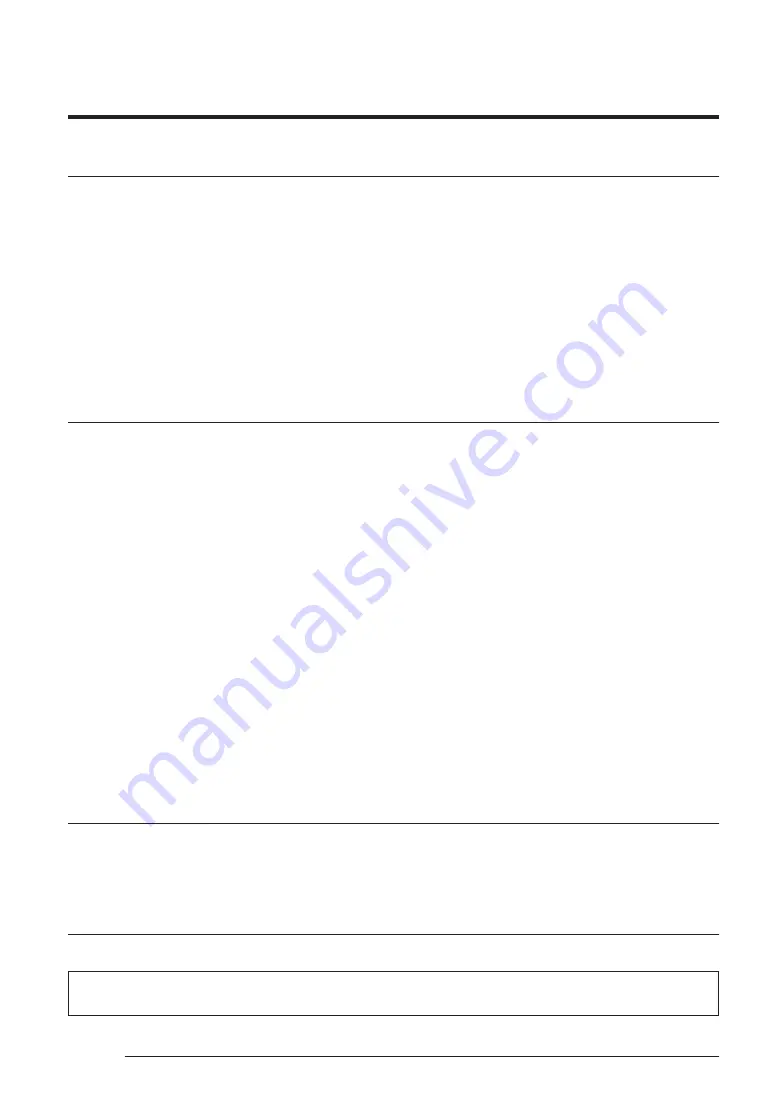
2
English
Contents
For information on Samsung’s environmental commitments and product specific regulatory obligations e.g. REACH
visit: samsung.com/uk/aboutsamsung/samsungelectronics/corporatecitizenship/data_corner.html
Safety Information
3
General information
3
Installing the unit
4
Preparation of fire extinguisher
5
Ignition sources free
5
Area ventilation
5
Leakage detection methods
5
Labelling 6
Recovery 6
Power supply line, fuse or circuit breaker
7
Installation Procedure
7
Step 1 Choosing the installation location
7
Step 2 Checking and preparing accessories and tools
10
Step 3 Fixing the outdoor unit in place
10
Step 4 Connecting the power cables, communication cable, and controllers
11
Step 5 Optional: Extending the power cable
16
Step 6 Connecting the refrigerant pipe
18
Step 7 Optional: Cutting and flaring the pipes
19
Step 8 Connecting up and removing air in the circuit
20
Step 9 Performing the gas leak test
21
Step 10 Adding refrigent (R-32)
22
Step 11 Connecting the drain hose to the outdoor unit
23
Step 12 Checking the earthing
24
Step 13 Setting an indoor unit address and installation option
24
Step 14 Cool and Heat modes operation test
32
Step 15 Optional: Setting to Cool or Heat only mode
32
Step 16 Optional: Power improvement mode
32
Extra procedures
34
Pumping down refrigerant
34
Relocating the indoor and outdoor units
34
Using the stop valve
35
Appendix 36
Troubleshooting 36
Summary of Contents for AJ NCJ2EG Series
Page 38: ......



































