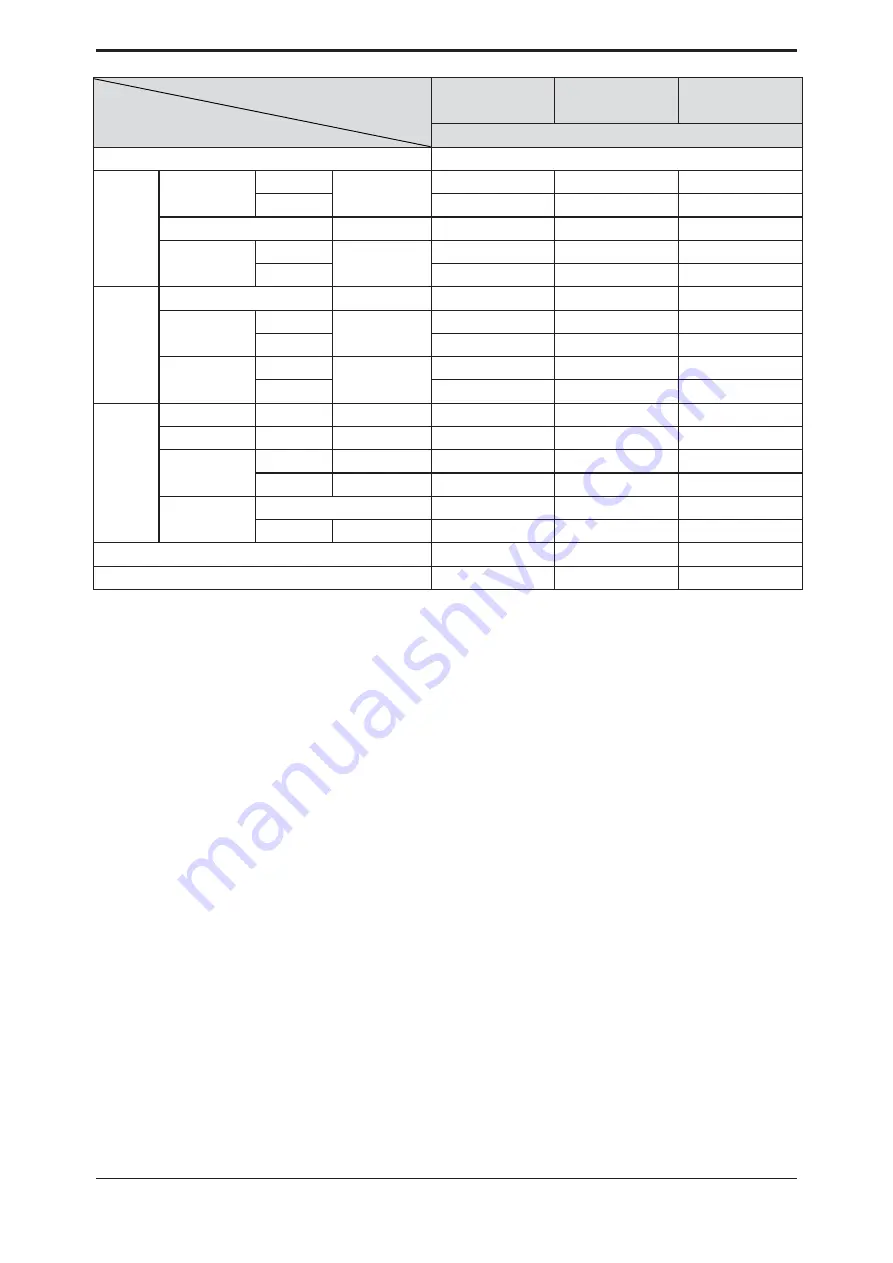
Samsung Electronics
2-3
Product Specifications(cont.)
Item
2
.
5
5
.
3
6
.
2
g
n
il
o
o
C
6
.
5
8
.
3
9
.
2
g
n
i
t
a
e
H
-
-
-
n
i
m
/
³
m
5
4
2
4
9
3
g
n
il
o
o
C
5
4
2
4
9
3
g
n
i
t
a
e
H
¶
,V, Hz
1,208-230,60
1,208-230,60
1,208-230,60
8
2
2
2
9
1
g
n
il
o
o
C
8
2
2
2
9
1
g
n
i
t
a
e
H
3
5
.
0
2
5
.
0
1
5
.
0
g
n
il
o
o
C
3
5
.
0
2
5
.
0
1
5
.
0
g
n
i
t
a
e
H
Outer Dimension
Net Size
W*H*D(mm)
575 x 250 x 575
575 x 250 x 575
575 x 250 x 575
7
.
1
1
5
.
1
1
5
.
1
1
g
K
t
h
g
i
e
W
t
e
N
)
t
e
n
(
t
h
g
i
e
W
5
3
.
6
5
3
.
6
5
3
.
6
m
m
d
i
u
q
i
L
0
7
.
2
1
2
5
.
9
2
5
.
9
m
m
s
a
G
Turbo Fan
Turbo Fan
Turbo Fan
-
-
-
)
W
(
t
u
p
t
u
O
d
e
t
a
R
r
o
t
o
M
2ROWx8STEP
2ROWx8STEP
2ROWx10STEP
V
E
E
V
E
E
V
E
E
Heat Exchanger
Refrigerant Control Device
Refrigerant Pipe
Blower
Type
Size
dB(A)
Power
Power
W
n
o
i
t
p
m
u
s
n
o
C
r
e
w
o
P
A
t
n
e
r
r
u
C
g
n
i
t
a
r
e
p
O
Performance
W
k
y
t
i
c
a
p
a
C
Noise
Air Volume
Model
AJ009NBNDCH/AA
AJ012NBNDCH/AA
AJ018NBNDCH/AA
e
t
t
e
s
s
a
c
y
a
w
4
i
n
i
M
e
e
r
F
-
d
n
i
W
e
p
y
T
INDOOR UNIT









































