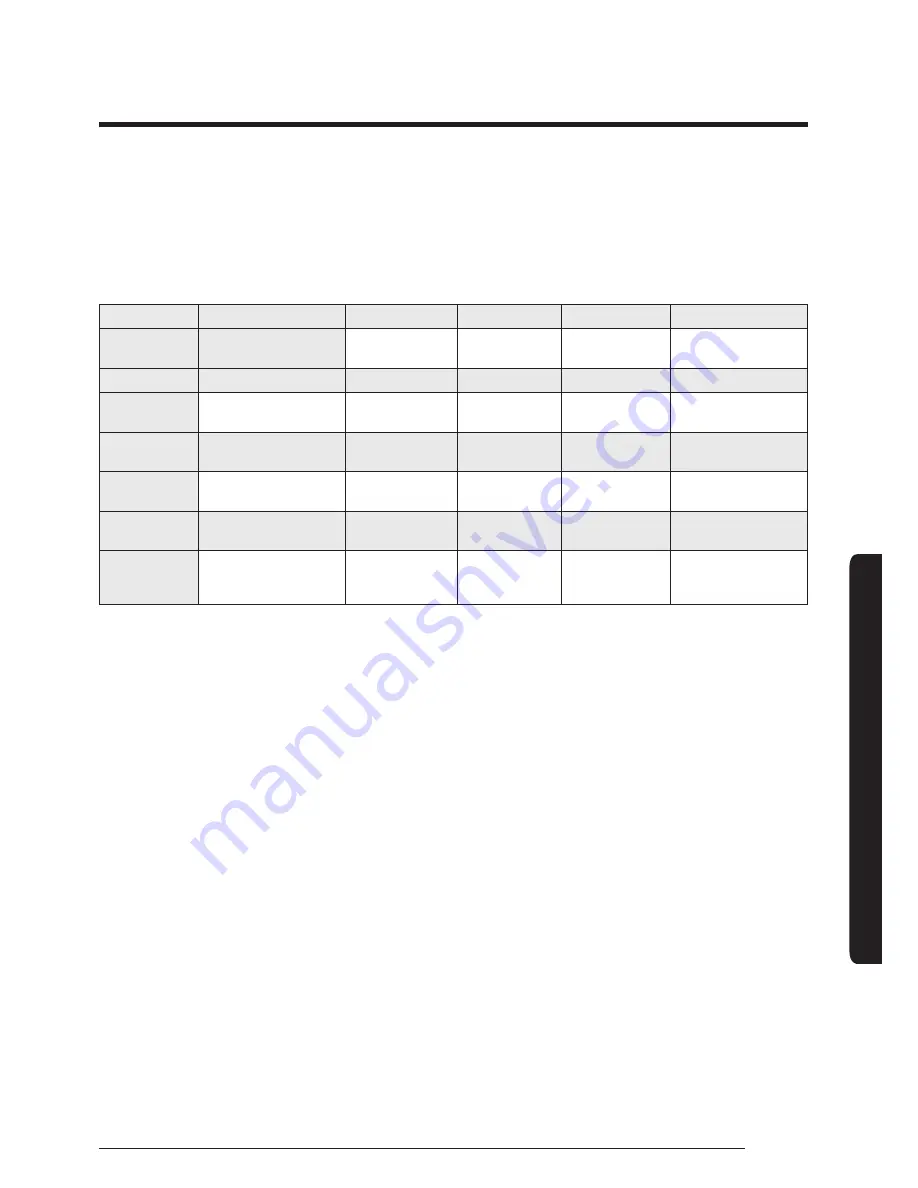
41
English
Instal
lation Pr
oc
edur
e
Setting an indoor unit installation option (suitable for the condition of each installation location)
• The indoor unit installation option are set to 020000-100000-200000-300000 by default.
• Set the indoor unit option by wireless remote controller. When entering Address option, connect remote controller
receiver.
Installation options
SEG1
SEG2
SEG3
SEG4
SEG5
SEG6
0
2
Reserved
Use of external
temperature sensor
Use of central control
Compensation of the fan RPM
SEG7
SEG8
SEG9
SEG10
SEG11
SEG12
1
Using of drain pump
Reserved
Reserved
Reserved
Remote control
SEG13
SEG14
SEG15
SEG16
SEG17
SEG18
2
Use of external
control
Setting the output of
external control
S-Plasma ion
Buzzer Control
Hours of filter usage
SEG19
SEG20
SEG21
SEG22
SEG23
SEG24
3
Individual control
with remote control
Heating setting
compensation offset
Dew removal
operation in wind free
mode
Motion detection
sensor
Reserved
• Even if you set the Use of drain pump (SEG8) option to 0, it is automatically set to 2 (the drain pump is used with 3
minute delay).
• If you set the Maximum filter usage time (SEG18) option to a value other than 2 and 6, it is automatically set to 2
(1000 hours).
• If you set an option to a value that is out of range specified above, the option is automatically set to 0 by default.
• The external output of SEG15 is generated via MIM-B14 connection. (Refer to the manual of MIM-B14.)
• If you set the Individual control with remote control (SEG20) option to a value other than 0 to 4, it is automatically set
to 0 (Indoor 1).






































