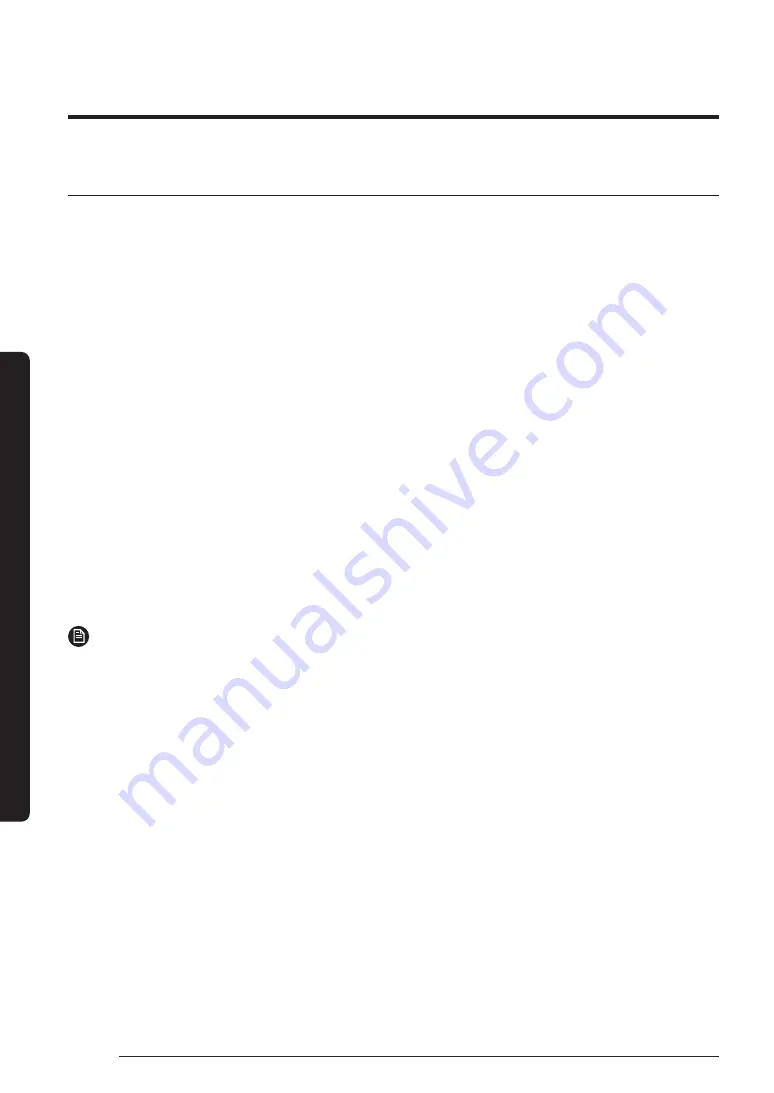
36
Installation Procedure
English
Installation Pr
oc
edur
e
Performing final check and trial operation
To complete the installation, perform the following checks and tests to ensure that the air conditioner operates
correctly.
1
Check the followings.
• Strength of the installation site
• Tightness of pipe connection to detect a gas leak
• Electric
wiring
connections
• Heat-resistant insulation of the pipe
• Drainage
• Earth conductor connection
• Correct operation (follow the steps below)
After finishing the installation of the air conditioner, you should explain the following to the user. Refer to appropriate
pages in the User’s Manual.
1
How to start and stop the air conditioner
2
How to select the modes and functions
3
How to adjust the temperature and fan speed
4
How to adjust the airflow direction
5
How to set the timers
6
How to clean and replace the filters
NOTE
• When you complete the installation successfully, hand over the User’s Manual and this Installation Manual to the
user for storage in a handy and safe place.
ki]_TW``]^hTWWptk}tGolG~GmG[ l|luUGGGZ]
YWYXTWXTY`GGG㝘䟸GZa[WaW\
Summary of Contents for AM AN4PKH Series
Page 39: ...39 English Appendix Memo...
Page 40: ...DB68 09967A 00...





































