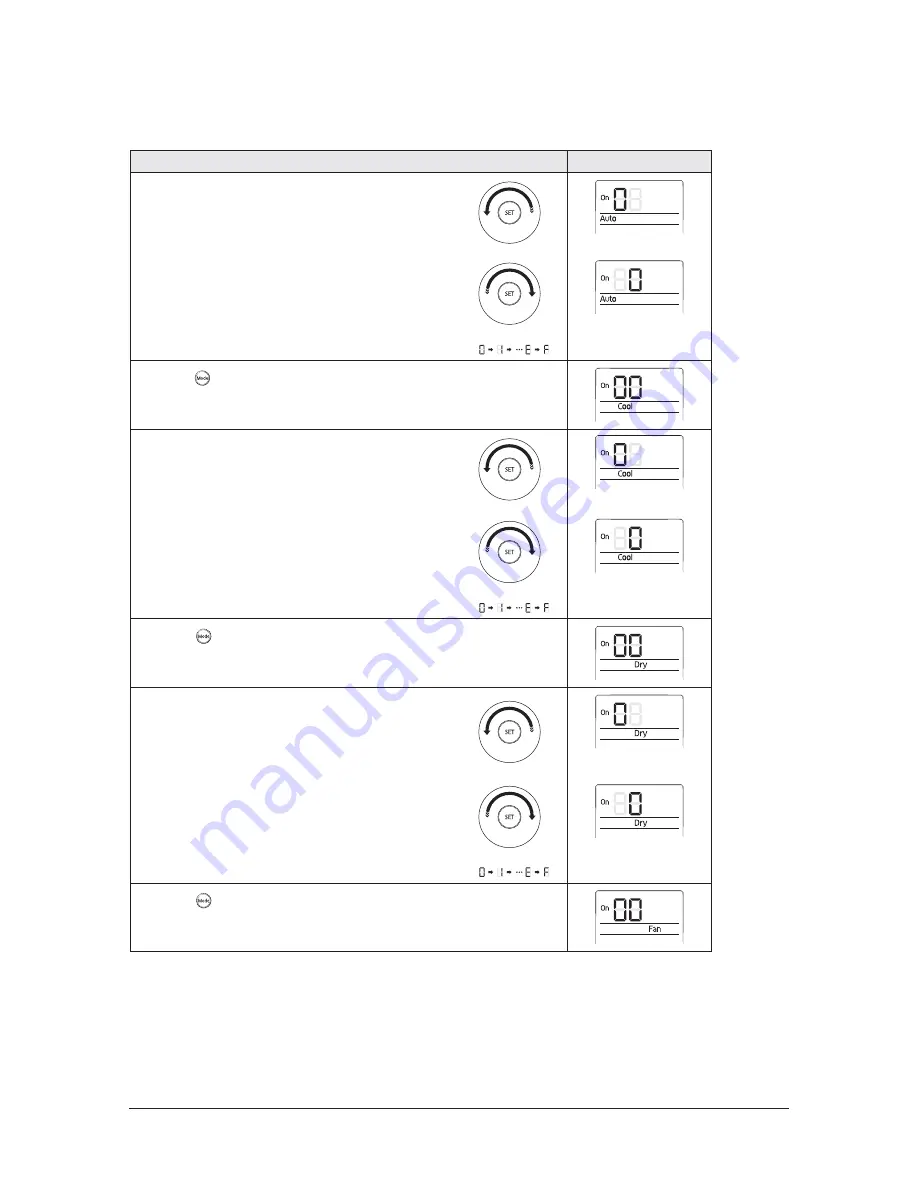
Troubleshooting
Samsung Electronics
4-13
Take the steps presented in the following table:
Steps
Remote control display
1 Set the SEG2 and SEG3 values:
a Set the SEG2 value by rotating the Wheel
counterclockwise until the value you want to set
appears on the remote control display.
SEG2
b Set the SEG3 value by rotating the Wheel clockwise
until the value you want to set appears on the remote
control display.
SEG3
When you rotate the Wheel, values appear in the following order:
2 Press
the
(Mode) button. Cool and On appear on the remote control display.
3 Set the SEG4 and SEG5 values:
a Set the SEG4 value by rotating the Wheel
counterclockwise until the value you want to set
appears on the remote control display.
SEG4
b Set the SEG5 value by rotating the Wheel clockwise
until the value you want to set appears on the remote
control display.
SEG5
When you rotate the Wheel, values appear in the following order:
4 Press
the
(Mode) button. Dry and On appear on the remote control display.
5 Set the SEG6 and SEG8 values:
a Set the SEG6 value by rotating the Wheel
counterclockwise until the value you want to set
appears on the remote control display.
SEG6
b Set the SEG8 value by rotating the Wheel clockwise
until the value you want to set appears on the remote
control display.
SEG8
When you rotate the Wheel, values appear in the following order:
6 Press
the
(Mode) button. Fan and On appear on the remote control display.
















































