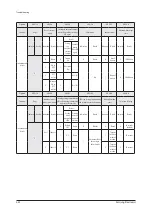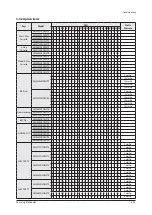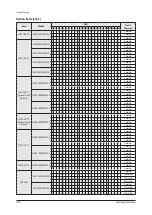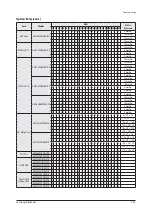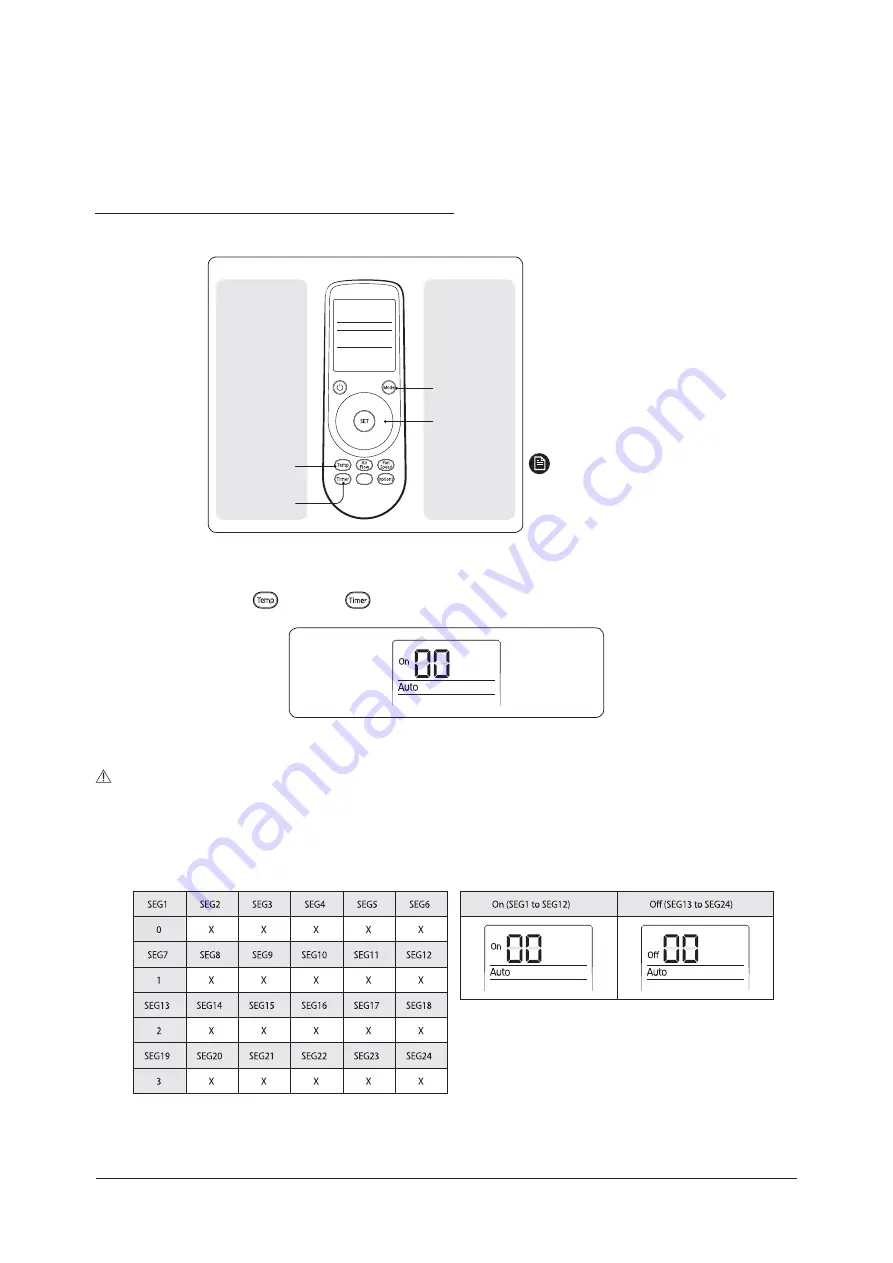
T
ro
u
b
l
eshooting
S
ams
u
ng
El
ectronics
4-1
3
▶
360 cassette
Y
o
u
cannot
set
both
of
the
indoor
u
nit
addresses
and
the
insta
ll
ation
options
in
a
batch
:
set
both
of
them
respecti
v
e
ly
.
Common steps for setting the addresses and options
A
R
-KH00E
remote
contro
l (
for
3
60
cassette
on
ly
)
T
emperat
u
re
b
u
tton
T
imer
b
u
tton
W
hee
l
Mode
b
u
tton
S
etting
the
option
v
a
lu
es
E
ntering
the
mode
for
setting
the
options
N
OTE
T
he
remote
contro
l
disp
l
a
y
ma
y
v
ar
y
depending
on
the
mode
l
.
1
.
E
nter
the
mode
for
setting
the
options
:
a.
Remo
v
e
the
batteries
from
the
remote
contro
l
.
b.
W
hi
l
e
ho
l
ding
down
the
(T
emp)
and
(T
imer)
b
u
ttons
sim
ul
taneo
u
s
ly,
insert
the
batteries
into
the
remote
contro
l
.
c.
Make
s
u
re
that
y
o
u
are
entered
to
the
mode
for
setting
the
options
:
2.
S
et
the
option
v
a
lu
es.
CAUTION
t5IFUPUBMOVNCFSPGBWBJMBCMFPQUJPOTBSF4&(UP4&(
t#FDBVTF4&(4&(4&(BOE4&(BSFUIFQBHFPQUJPOTVTFECZUIFQSFWJPVTSFNPUFDPOUSPMNPEFMTUIFNPEFTUP
set
v
a
lu
es
for
these
options
are
skipped
a
u
tomatica
lly
.
t4FUBEJHJUWBMVFGPSFBDIPQUJPOQBJSJOUIFGPMMPXJOHPSEFS4&(BOE4&(
ױ
SEG4
and
SEG
5
ױ
SEG6
and
SEG8
ױ
SEG9
and
SEG10
ױ
SEG11
and
SEG1
2
ױ
SEG14
and
SEG1
5
ױ
SEG16
and
SEG17
ױ
SEG18
and
SEG
2
0
ױ
SEG
2
1
and
SEG
22
ױ
SEG
23
and
SEG
2
4
.