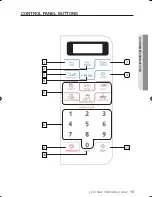Reviews:
No comments
Related manuals for AMW73F-W

B1ACC2A 0 Series
Brand: NEFF Pages: 28

250 FSE
Brand: J&R MANUFACTURING Pages: 56

102425
Brand: Alto-Shaam Pages: 26

BO616SS
Brand: Baumatic Pages: 36

MW900BK
Brand: Hamilton Beach Pages: 20

K5309
Brand: Euro-Pro Pages: 49

1000-SK/III
Brand: Alto-Shaam Pages: 59

GLOMJA17S3B-10
Brand: Galanz Pages: 20

JMD2124WS
Brand: Jenn-Air Pages: 12

DOSCA36X
Brand: Smeg Pages: 36

KOR-137ES
Brand: Daewoo Pages: 32

MWP211
Brand: Caloric Pages: 24

JMV8186AA Series
Brand: Maytag Pages: 48

OBO654GG
Brand: Omega Pages: 20

Bakbar E915
Brand: Moffat Pages: 1

ADC700
Brand: Amica Pages: 24

ToastWave GTWHG12S1SA10
Brand: Galanz Pages: 36

B45C42N0GB
Brand: NEFF Pages: 36