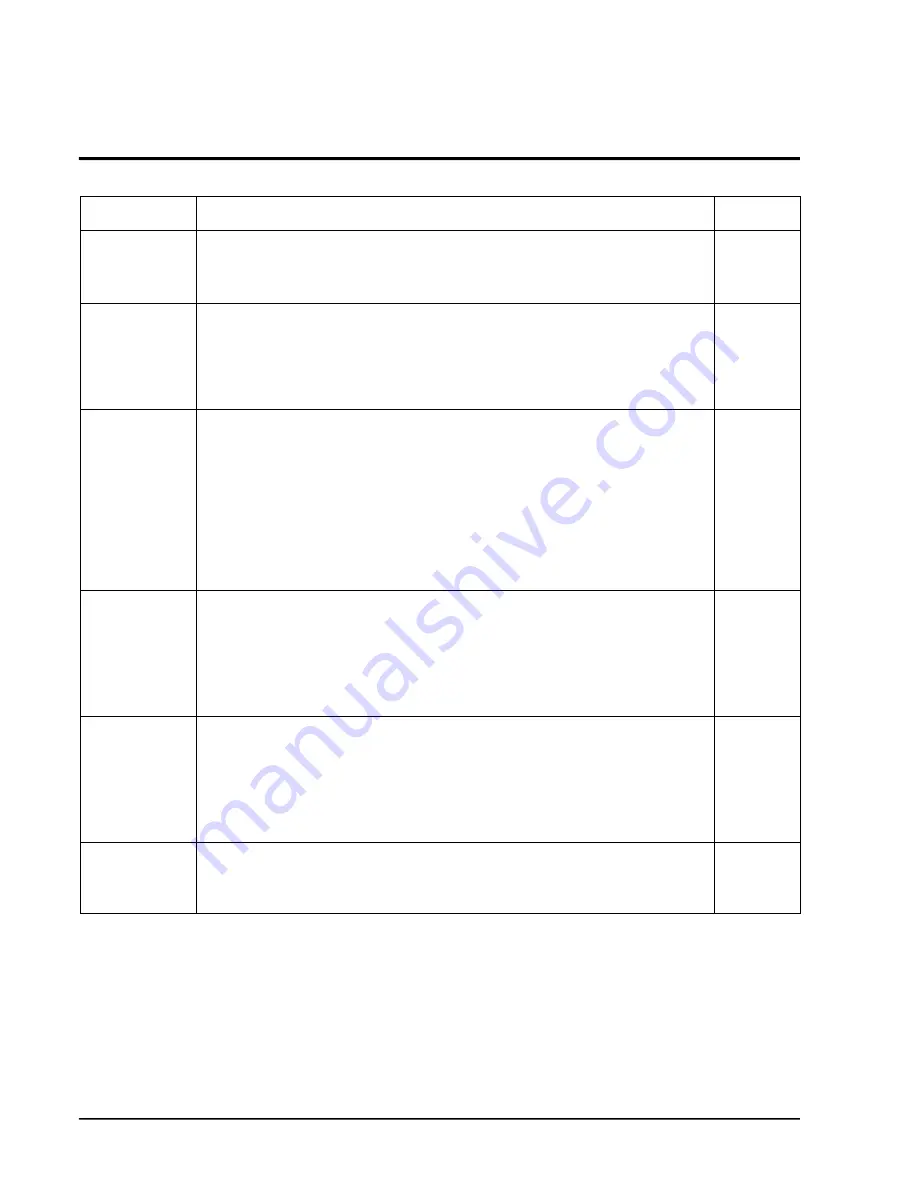
3-3
Samsung Electronics
3-2 Key Types and Functions
KEY
Operation and stop of operation
- Start durning turn on once, and stop durning turn on again
- Continous operation is impossible
Change of the operation mode
-Each one every turn on,
"AUTO"
→
"COOL"
→
"DRY"
→
"FAN"
→
"HEAT"is selected sequentially.
(standard = auto)
- continued operation is impossible.
The indoor fan motor speed is set.
-Cooling operation
Each one every turn on,
"LOW"
→
"MEDIUM"
→
"HIGH"
→
"AUTO" is selected sequentially. (standard = auto)
- In fan operation
"LOW"
→
"MEDIUM"
→
"HIGH" is selected sequentially. (standard = Low)
- In auto and dry operation, the fan speed is selscted with "Auto" or "Natural" so that the
key input is ignored.
- Continuous operation is impossible.
The set temperature is increased.
-Temperature:the set temperature is increased 1˚C each one every turn on.
Cooling operation:18˚C
→
30˚C
Heating operation:16˚C
→
30˚C
-The key operate only when the heat, cool, dry operation.
-One time and continuous operation is possible.
The set temperature is drcreased.
-Temperature:the set temperature is decreased 1˚C each one every turn on.
Cooling operation: 30˚C
→
18˚C
Heating operation:30˚C
→
16˚C
-The key operate only when the heat, cool, dry operation.
-One time and continuous operation is possible.
Turbo function is on and off.
-Selectable all over operation mode.
-Continuous operation is impossible.
Temperature
setting
(decreasing)
Turbo
KEY NAME
Operation/
stop
Operation
selection
Fan speed
Temperature
setting
(increasing)
TACT
H e a t = A P H 1 8 0 C D ( X )
TACT
TACT
TACT
H e a t = A P H 1 8 0 C D ( X )
TACT
TACT
H e a t = A P H 1 8 0 C D ( X )
Kinds of Key
Summary of Contents for APH180HD
Page 4: ...2 2 Samsung Electronics 2 2 Dimensions Indoor Unit Outdoor Unit unit mm 330...
Page 31: ...Samsung Electronics 6 7 6 2 Outdoor unit...
Page 38: ...Samsung Electronics 8 1 8 PCB Diagrams 8 1 Ass y Main PCB...
Page 42: ...Samsung Electronics 8 5 8 2 Ass y PANEL PCB...
Page 45: ...Samsung Electronics 9 1 9 Wiring Diagrams 9 1 Indoor Unit 9 1 1...
Page 46: ...Samsung Electronics 9 2 9 1 2 Wiring Diagrams...
Page 47: ...Samsung Electronics 9 3 Wiring Diagrams 9 1 3...
Page 49: ...10 1 10 Schematic Diagrams 10 1 Indoor Unit Samsung Electronics...
Page 50: ...Samsung Electronics 10 2 10 2...
Page 51: ...Samsung Electronics 10 3 10 3...








































