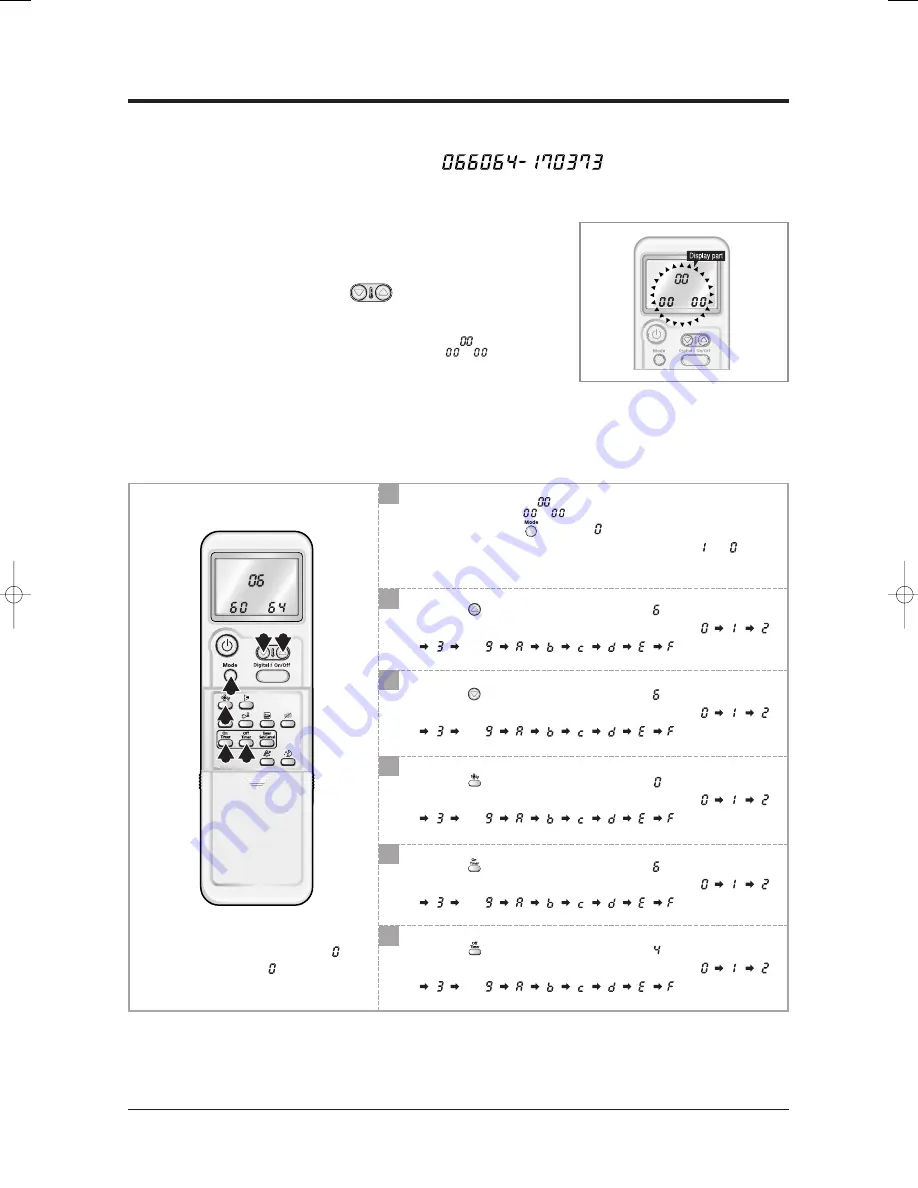
3-5
Samsung Electronics
3-2 Setting Option Setup Method
ex) Option No.
:
Step 1
:
Enter the Option Setup mode.
1
st
Take out the batteries of remote control.
2
nd
Press the temperature
button simultaneously and
insert the battery again.
3
rd
Make sure the remocon display shown as .
Step 2
:
Enter the Option Setup mode and select your option according to the following procedure.
3
2
1
4
5
6
1
2
The default value is .
Otherwise, push the button to
.
Every time you push the button, the display panel reads
or
repeatedly.
✳
Setting is not required if you must
a value which has a
default.
Push the button to set the display panel to
.
Every time you push the button, the display panel reads
. . .
repeatedly.
3
Push the button to set the display panel to
.
Every time you push the button, the display panel reads
. . .
repeatedly.
4
Push the button to set the display panel to
.
Every time you push the button, the display panel reads
. . .
repeatedly.
5
Push the button to set the display panel to
.
Every time you push the button, the display panel reads
. . .
repeatedly.
6
Push the button to set the display panel to
.
Every time you push the button, the display panel reads
. . .
repeatedly.
24610A(1)_1 11/10/05 6:26 PM Page 3-5
Summary of Contents for AS12HPCN
Page 28: ...MEMO 4 8 Samsung Electronics...
Page 34: ...MEMO 5 6 Samsung Electronics...
Page 76: ...MEMO Samsung Electronics 14 11...
















































