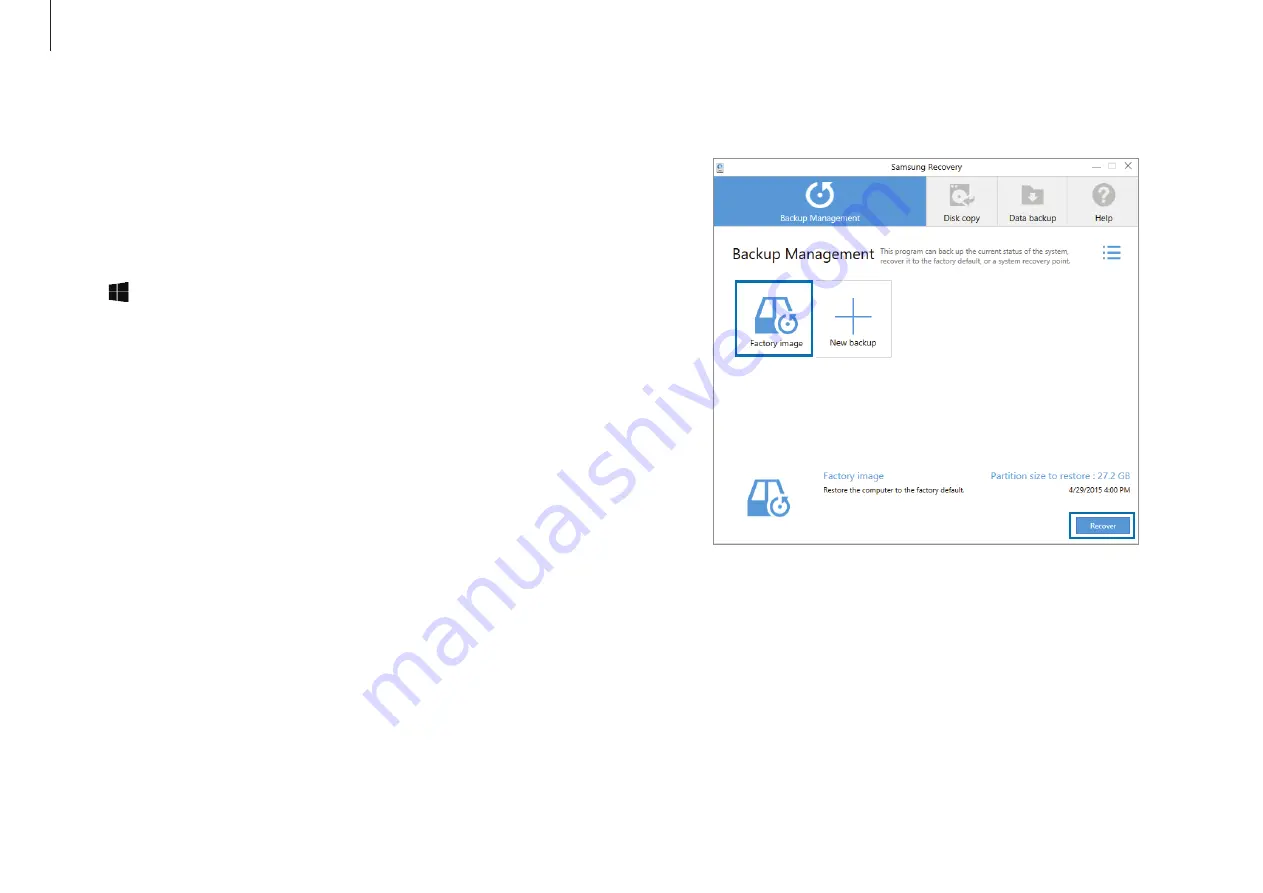
Troubleshooting
45
2
Select
Backup Management
→
Factory image
→
Recover
.
Recovering to factory default
You can restore the computer to its factory default settings. If
necessary, back up important data to an external storage device
before restoring the system. See
1
When the computer starts Windows
: Select the Start button
( )
→
All apps
→
Samsung
→
Samsung Recovery
.
When the computer does not start Windows
: Turn on the
computer and press the
F4
key several times before the
Samsung logo (Samsung ATIV) appears.
















































