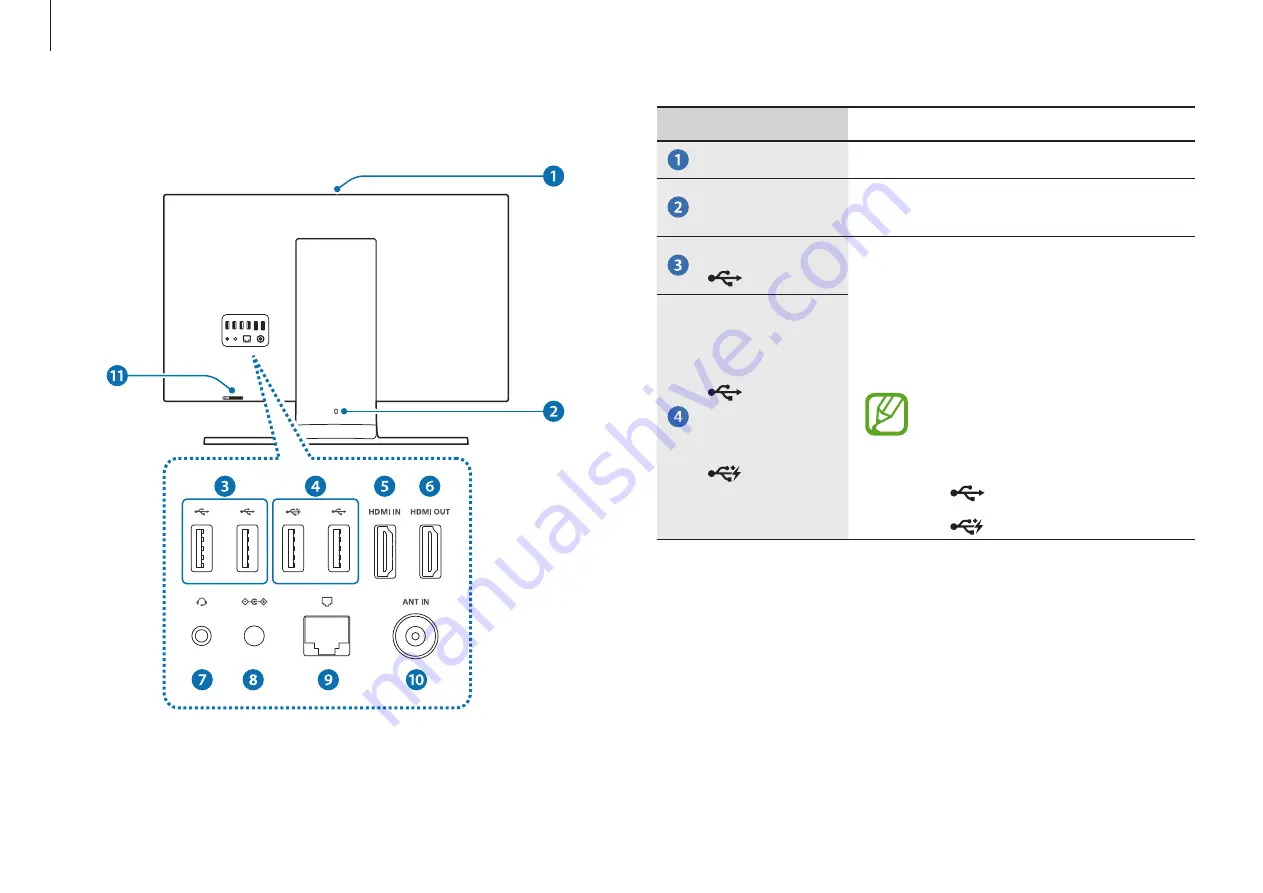
Getting started
10
Number/Name
Description
Microphone
•
You can use the built-in microphone.
Security slot
•
Secure the computer by connecting
an optional lock and cable to it.
USB 2.0 port
•
USB ports to which you can connect
USB devices as well as a chargeable
USB port are provided.
•
The USB port can be used to connect
and charge a USB device.
You can distinguish the ports by
the figures printed on the ports
or by color.
•
: USB port
•
: Chargeable USB 3.0 port
USB 3.0 port
or
chargeable
USB 3.0 port
(optional)
Rear view











































