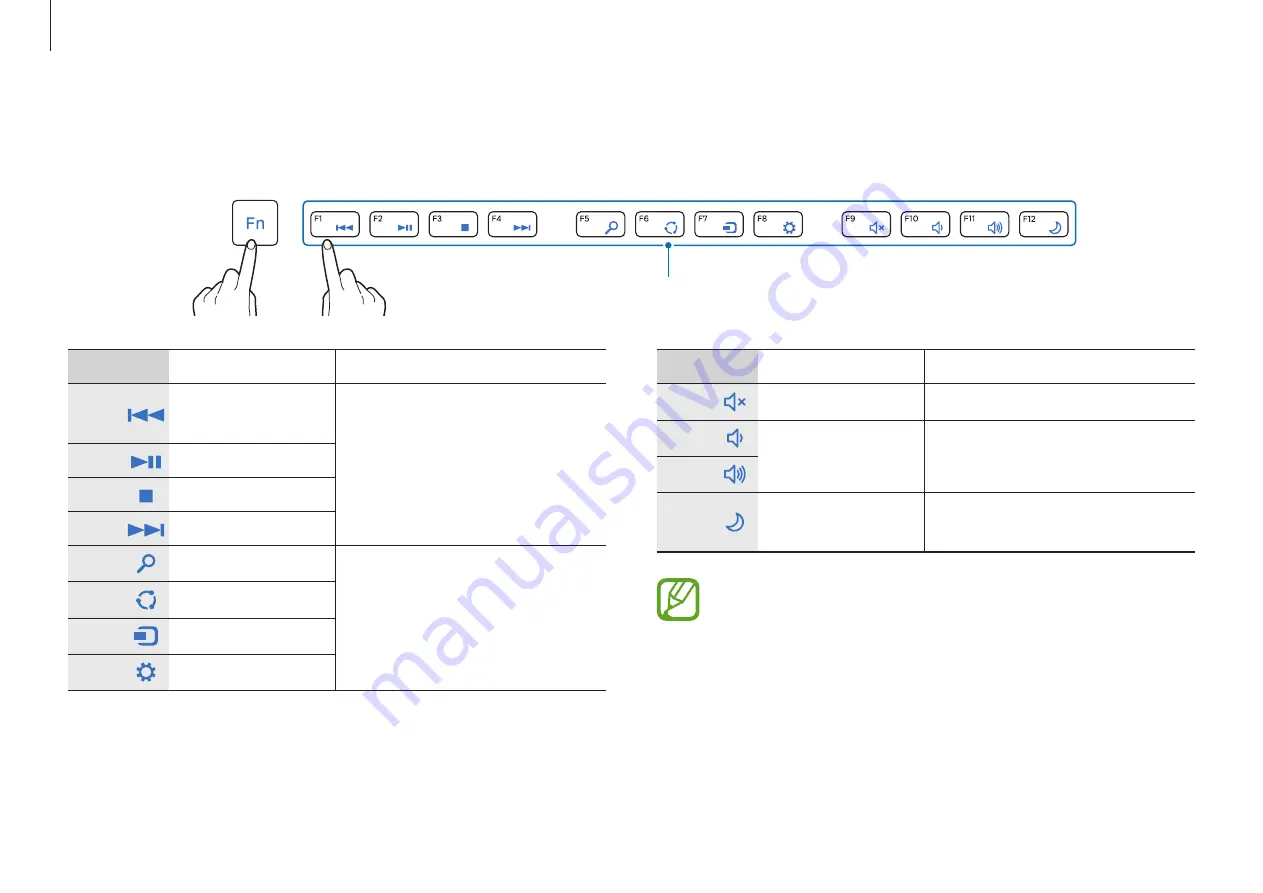
Basics
23
Key/Icon
Function
Description
F9
Mute
Toggle the sound on and off.
F10
Volume control
Adjust the volume.
F11
F12
Power saving
mode
Switch to power saving mode.
The wireless keyboard automatically enters power saving
mode if there is no key input for a preset period. When the
keyboard is in power saving mode, press any key to start
using it again.
Hot key functions
Press and hold the
Fn
key and press a hot key.
+
Hot keys
Key/Icon
Function
Description
F1
Play the previous
file
Multimedia playback
F2
Play/Pause
F3
Stop
F4
Play the next file
F5
Search
The functions are based on
Windows menus. The key will
activate the function if it is
supported by the operating
system.
F6
Share
F7
Device
F8
Setup
















































