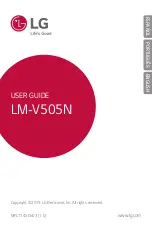116
Personal data
Factory data reset
Use Factory data reset to return your phone to its factory
defaults. This setting erases all data from your phone, including
your Google or other email account settings, system and
application data and settings, and downloaded applications. It
will not erase current system software and bundled applications,
or files stored on an optional installed memory card, such as
music or photos.
䊳
From the
Settings
menu, touch
Privacy
➔
Factory data reset
, then follow the prompts to perform the
reset.
SD card and phone storage
Manage the use of memory resources in your phone’s internal
memory, and on an optional installed memory card.
External SD card
1.
From the
Settings
menu, touch
SD card and phone storage
.
2.
View
Total space
and
Available space
memory usage on an
optional installed memory card (not user-configurable).
3.
Touch
Unmount SD card
to prepare the memory card for
safe removal or formatting. (For more information, see
“Removing a Memory Card”
on page 15.)
4.
Touch
Format SD card
to erase the memory card and
prepare it for use with your phone. (For more information,
see
“Formatting a Memory Card”
on page 82.)
System storage
View the amount of your phone’s internal memory available for
use. Your phone contains 1.4GB of internal memory.
Note:
This setting cannot be configured.
䊳
From the
Settings
menu, touch
SD card and phone storage
.
Search
Select poundaries for Google searches.
䊳
From the
Settings
menu, touch
Search
. The following
options are available:
• Google search
:
–
Show web suggestions
: Show suggested search topics as you type.
–
Use My Location
: Use My Location to filter Google search results and
information from other Google services.
–
Search history
: Choose whether to show your personalized search
history.
–
Manage search history
: Edit your Google search history.
• Searchable items
: Select which items and areas to search (Web,
Apps, Books, Contacts, Memo, Messaging, Music, Music Player, or
Voice Search).