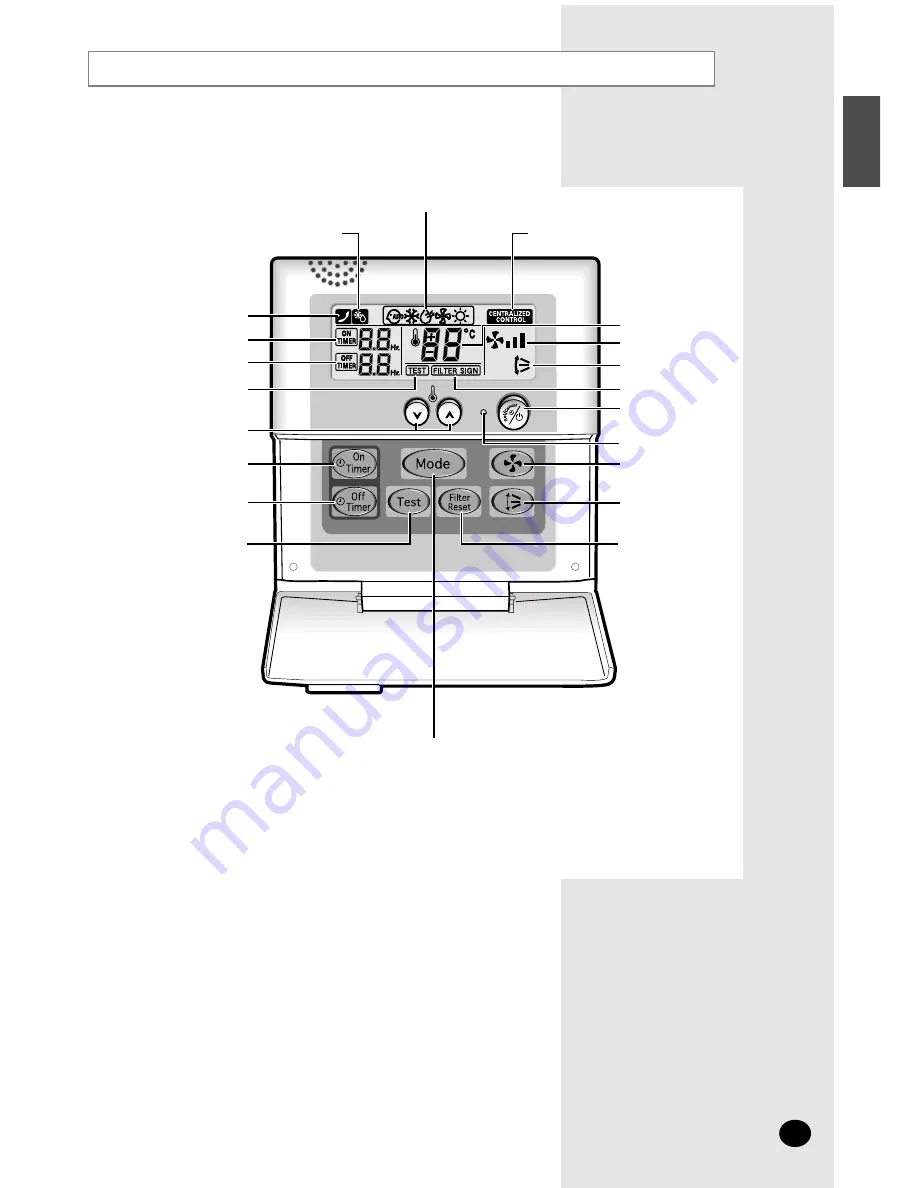
Wired Remote Controller-Buttons and Display
The wired remote controller is an optional accessory and it is installed on the wall.
To use the wired remote controller, refer to an appropriate manual.
◆
Test button is for your installation specialist. You must NOT press it.
◆
After cleaning the air filter, press the filter reset button. Then the wired remote
controller will display the FILTER SIGN indicator when the time to clean the air filter;
refer to page 12.
N
N
N
N
o
o
o
o
tt
tt
e
e
e
e
Communication error indicator
On Timer setting
Off Timer setting
Test indicator
On Timer button
Off Timer button
Test button
Filter Reset button
Mode selection button
Temperature adjustment
buttons
Centralized controller indicator
(In case of installing the Centralized controller)
Temperature setting
Fan speed
Air flow direction
Filter Sign indicator
On/Off & Timer
Set/Cancel button
Fan speed adjustment
button
Swing button
On/Off indicator
Operating mode
Removing frost indicator
E-
7
ENGLISH


































