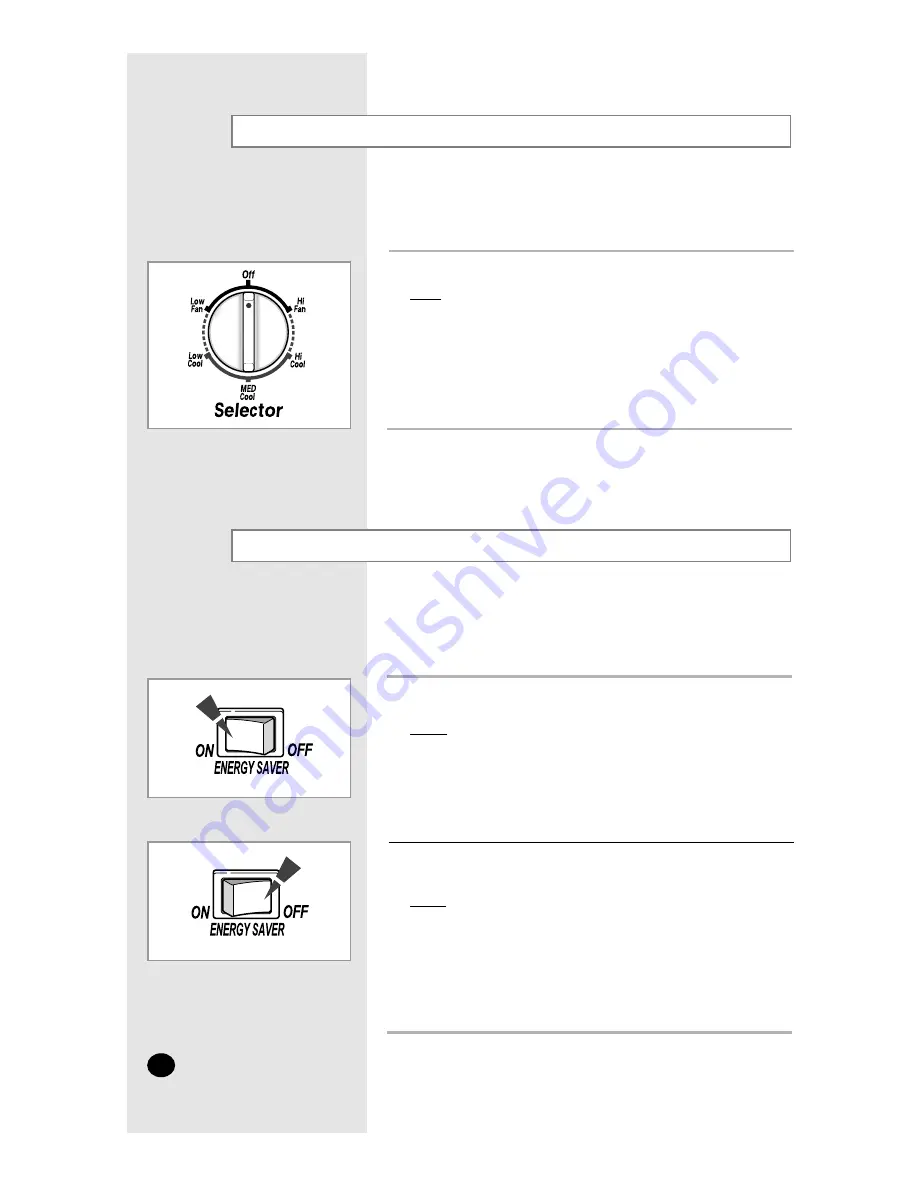
Switching the Air Conditioner Off
E-
8
To switch the unit off, simply set the SELECTOR to the OFF position.
Result:
The air conditioner stops operating.
You can switch the air conditioner off whenever you want.
1
If you wish to save energy when using the air conditioner,
select the energy saving mode by using the Energy Saver switch.
This feature is normally used when the room is unoccupied.
1
To turn off the energy saving feature, set the Energy Saver switch to the
OFF position.
Result:
The fan runs at all times, while the compressor cycles on and off.
2
To select the energy saving mode, set the Energy Saver switch to the ON
position.
Result:
The fan and compressor cycle on and off simultaneously.
This results in wider variations of room temperature and humidity.
If you want to run the air conditioner in Fan mode, do not turn the
Energy Saver switch on. The Fan mode will not operate when the
Energy Saver switch is in the ON position.
N
N
N
N
o
o
o
o
tt
tt
e
e
e
e
Selecting Energy Saving Mode(except AW1800)
































