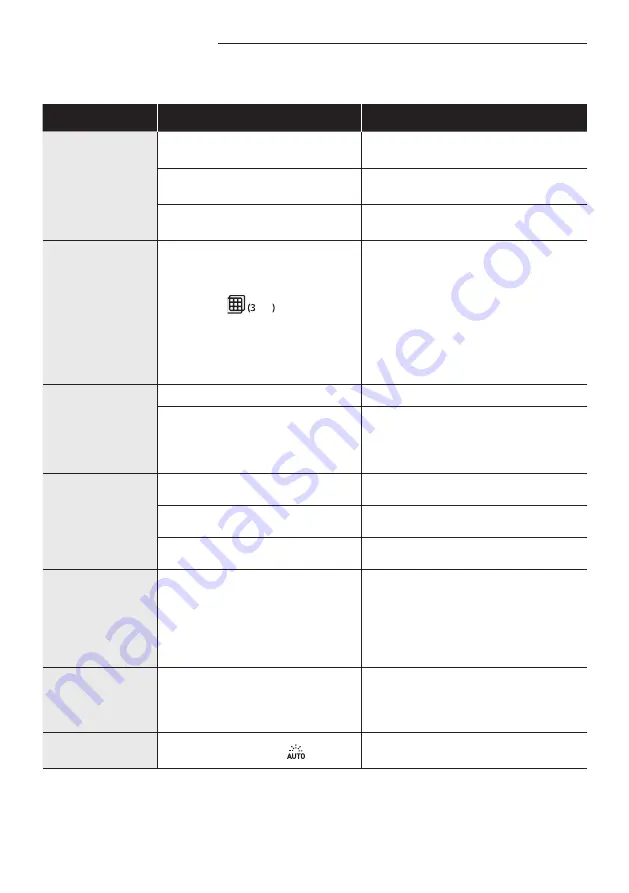
ENGLISH-20
Troubleshooting
Before reporting on a problem with your product, please check the troubleshooting table below .
Problem
Checkpoint
Solution
The air purifier does not
work .
• Has the power been cut?
• After checking the power connection, operate
the product again .
• Is the power plug unplugged?
• Insert the power plug into the wall outlet
correctly and operate the product again .
• Is there a problem with the wall outlet or
the power strip?
• Try using another wall power outlet or power
strip .
The filter clean/
replacement indicator is
blinking continuously .
• Did you reset the alarm by pressing and
holding the [
sec
] button for
3 seconds after cleaning or replacing a
filter?
• After cleaning or replacing a filter, you need to
reset the alarm by pressing the filter reset button .
There is a strange odor .
• Is the Pre filter contaminated?
• Clean the Pre filter .
• Is there a strange odor coming from the
2-in-1 filter?
• Purchase a new 2-in-1 filter and replace the old
filter with the new one .
• User needs to undertake filter replacement cost
produced during the period of free maintenance .
There is a strange
sound coming from the
product .
• Check if the product is horizontally
leveled .
• Make sure the product is horizontally
leveled .
• Check if there’s any foreign substance
in inside of the product .
• Please contact the Samsung service center
• Do you hear strange grinding, or
jamming sound?
• Please contact the Samsung service center .
The cleanness indicator
is permanently turned
on red .
• Is there dust or some smelly substance that
you cannot locate in the room?
• Does the color of the indicator change
when the unit is moved to a clean room?
• Do you clean the dust and gas sensors
regularly?
• Clean the dust and gas sensors .
• If the indicator stays red even after cleaning
the dust and gas sensors and moving the unit
to a clean room, it may be because of a sensor
or wiring error . In this case, please contact the
service center .
Although the cleanness
indicator is kept red, the
airflow speed does not
change .
• Isn't Auto mode selected?
• Set the mode to Auto mode .
When the mode is set to Strong, Weak or Sleep
mode, the airflow speed does not change .
The indicator is odd .
• Is the Auto mode indicator (
) blinking?
• This indicates that the unit is out of order . Please
contact the service center .





































