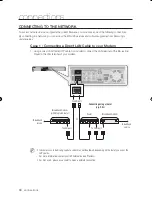English
_33
●
B
a
SIC FU
n
CTIO
n
S
On-SCrEEn MEnU naVIgaTIOn
PLaYIng a DISC
Press the
OPEn/CLOSE
button.
Place a disc gently into the tray with the disc’s label facing up.
Press the
PLaY
button or
OPEn/CLOSE
button to close the disc tray.
When you stop disc play, the player remembers where you stopped, so when you press
PLAY
button again,
it will pick up where you left off. This is called the "Resume" function.
In some BD discs(BD-J), this function may not work.
Press the
STOP
button twice during playback to disable the Resume function.
To pause the playback, press the
PAUSE
button during playback.
To resume, press the
PLAY
button.
If the player is left in the stop mode more than 5 minutes without any user interface, a screen saver will
appear on your TV. If the player is left in the screen saver mode for more than 30 minutes, the power will
automatically turn off except during playback of an CD-DA (Automatic Power-Off Function).
If no buttons are pressed on the unit or remote control for more than 5 minutes when the unit is in Pause
mode, operation will stop (except for some Blu-ray Discs).
1.
.
3.
M
Audio
Subtitle
DivX Subtitle
Disc Menu
Menu
TV Aspect
Movie Frame (24 Fs)
Resolution
Progressive Mode
Still Mode
Screen Message
Front Display
Network Selection
Cable Network
Wireless Network
Proxy
NTP Server
Network Connection Test
BD-LIVE Internet Connection
Video
Music
Photo
Setup
System Setup
Language Setup
Audio Setup
Display Setup
HDMI Setup
Network Setup
Parental Setup
System Information
Time Zone
Clock Set
Power On/Off sound
Touch Key Sound
BD Data Management
DivX(R) Registration
System Update
Digital Output
PCM Down Sampling
Dynamic Compression
(HDMI-CEC)
HDMI Format
BD Wise
Picture Mode
Parental Lock
Rating Level
New Password
01789A-BD-P1600,1650-XEU-ENG.ind33 33
2009-02-13 오후 6:18:45