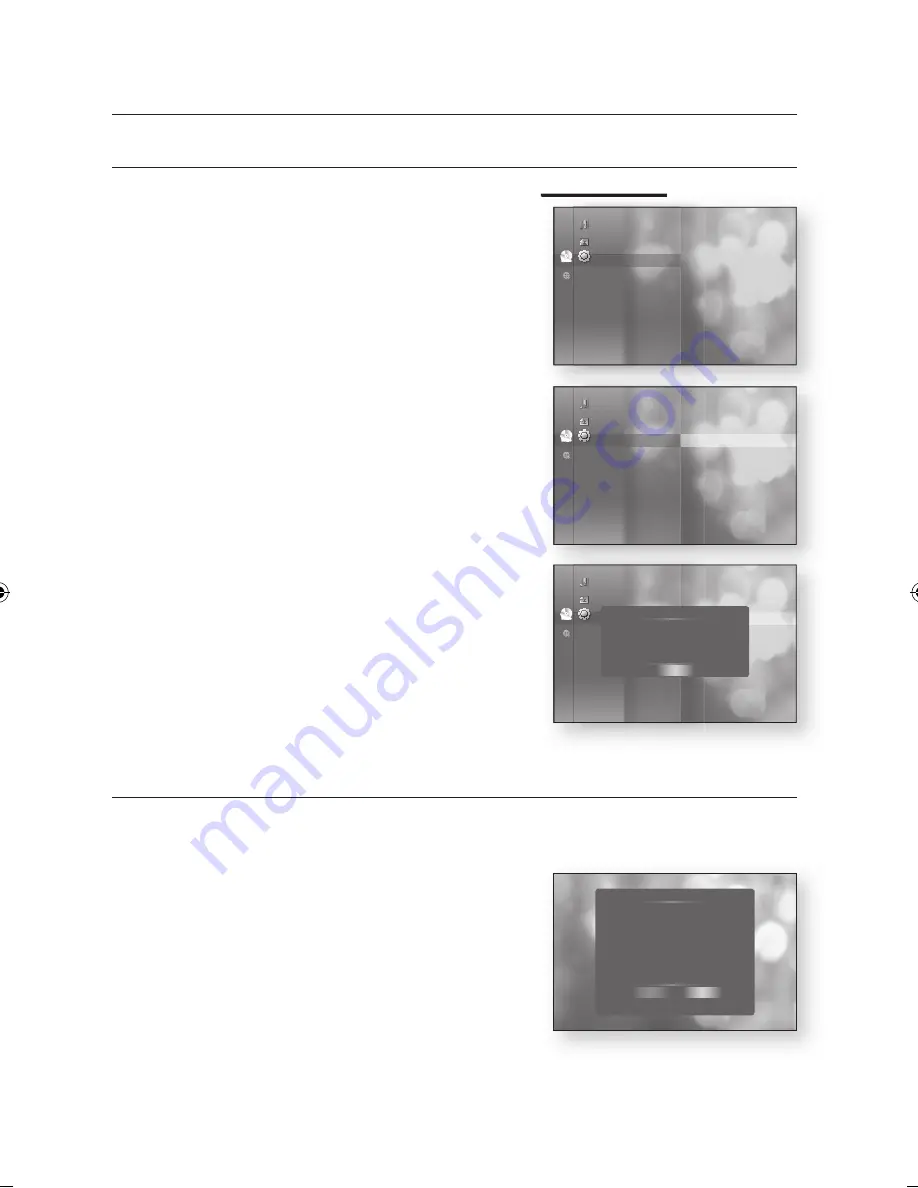
_
system upgrade
system upgrade
SYSTEM inFOrMaTiOn
When the fi rmware upgrade is done, check the fi rmware details by following the steps below.
With the unit in Stop mode/No Disc mode, press the
MEnU
button.
Press the
EnTEr
or
+
button.
Press the
▲▼
buttons to select
Setup
, then press the
EnTEr
or
+
button.
Press the
▲▼
buttons to select
System
, then press the
EnTEr
or
+
button.
Press the
▲▼
buttons to select
System information
,
then press the
EnTEr
or
+
button.
You can see detailed information about the current
fi rmware.
Press the
EnTEr
button to select
OK
.
System Setup menu will be displayed.
FirMWarE UPgraDE nOTiFiCaTiOn
The popup menu appears when a newer version of the fi rmware is available from SAMSUNG update server than
that of the Blu-ray Disc Player, if the Blu-ray Disc Player is connected to the network and powered on.
Yes
: Select this to upgrade now.
no
: Select this if you plan to upgrade later.
1.
2.
3.
.
.
.
•
•
System Update
New Firmware is available.
Do you want to update now?
Yes
No
System
►
Language
Audio
Display
HDMI
Network
Parental
No disc
Music
Photo
Setup
_
System
◄
Language
Audio
Display
HDMI
Network
Parental
System Information
►
Time Zone
Clock Set
Power On/Off sound
: On
Touch Key Sound
: On
BD Data Management
DivX(R) Registration
No disc
Music
Photo
Setup
System
◄
Language
Audio
Display
HDMI
Network
Parental
System Information
►
Time Zone
Clock Set
Power On/Off sound
:
Touch Key Sound
:
BD Data Management
DivX(R) Registration
No disc
Music
Photo
Setup
System Information
S/W : XXXXXXX
Loader : XXXXXXX
Region : A/1 (BD/DVD)
ESN : XXXX
OK
01791G-BD-P3600-XAC-ENG-NEW.indb64 64
2009-07-17 오후 2:09:34















































