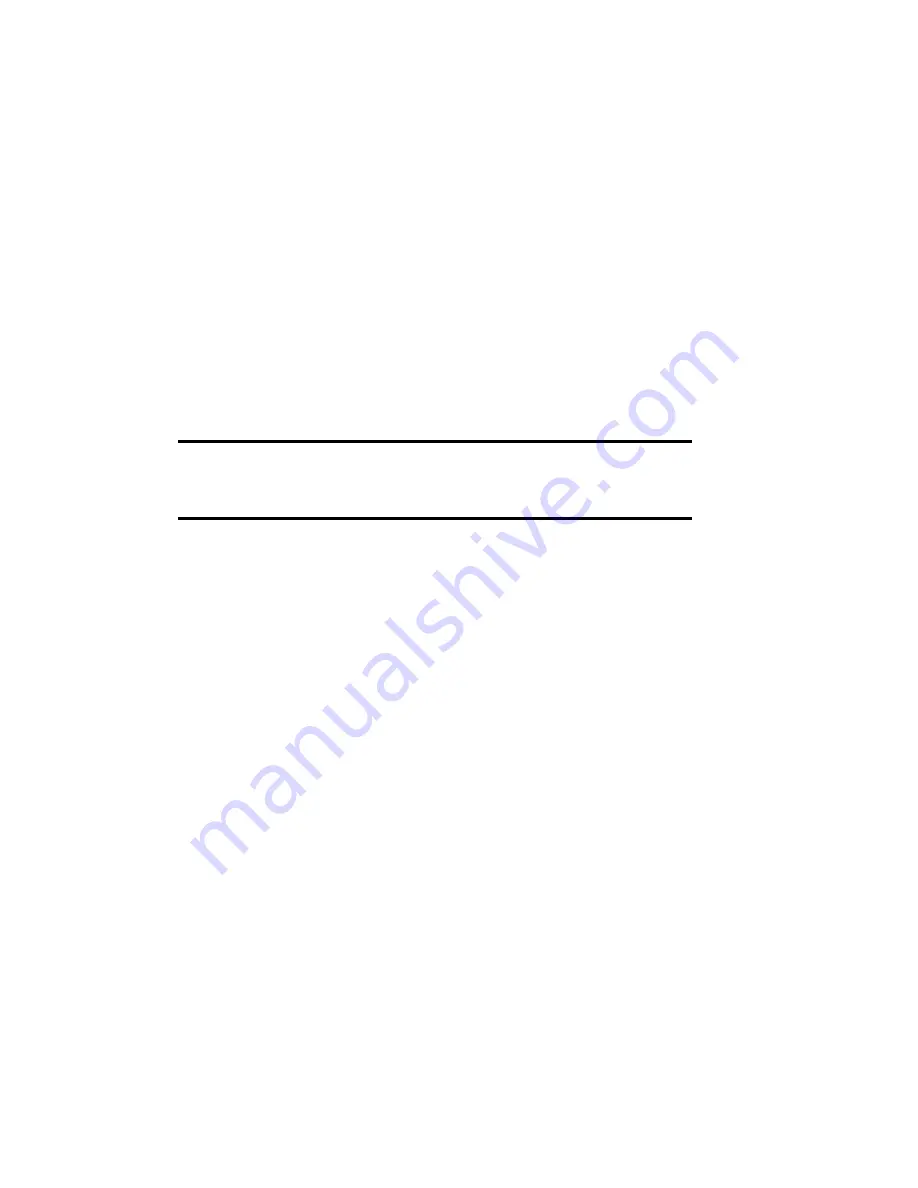
Section 2: Understanding Your Phone
31
Power Settings
Regional settings
Using Regional Settings, you can change number,
currency, and time and date formats appropriate to the
countries in question.
1.
On the
Home
screen, press the
Start
soft key.
2.
Select
Settings > More... > Regional Settings
.
3.
Select the option you want in each field.
4.
When you have finished, press the
Done
soft key.
Note:
If you changed the Language or Locale option, press the
Done
soft
key. Then you need to turn the device off and then back on for your
changes to take effect.
Date and Time settings
The Date and Time setting enables you to set the date,
time, and time zone.
1.
On the
Home
screen, press the
Start
soft key.
2.
Select
Settings > Date and Time
.
3.
Select your
Time zone
and set the current
Date
and
Time
.
4.
You can also enable
Auto update
by using the Left or
Right Navigation key.
5.
When you have finished, press the
Done
soft key.
Power Settings
You can conserve battery power by adjusting the time-
out settings for the display and the backlight of the
keypad and display or adjusting the display brightness.
1.
On the
Home
screen, press the
Start
soft key.
Summary of Contents for BlackJack
Page 16: ...16 ...
Page 46: ...46 ...
Page 56: ...56 ...
Page 98: ...98 ...
Page 104: ...104 ...
Page 122: ...122 ...
Page 130: ...130 ...
Page 140: ...140 ...
Page 144: ...144 ...
Page 164: ...164 ...
Page 180: ...Section 15 Troubleshooting 180 ...
Page 181: ...Section 15 Troubleshooting 181 ...
Page 182: ...Section 15 Troubleshooting 182 ...
Page 183: ...Section 15 Troubleshooting 183 Program Problems ...
Page 184: ...184 ...
Page 212: ...212 ...
















































