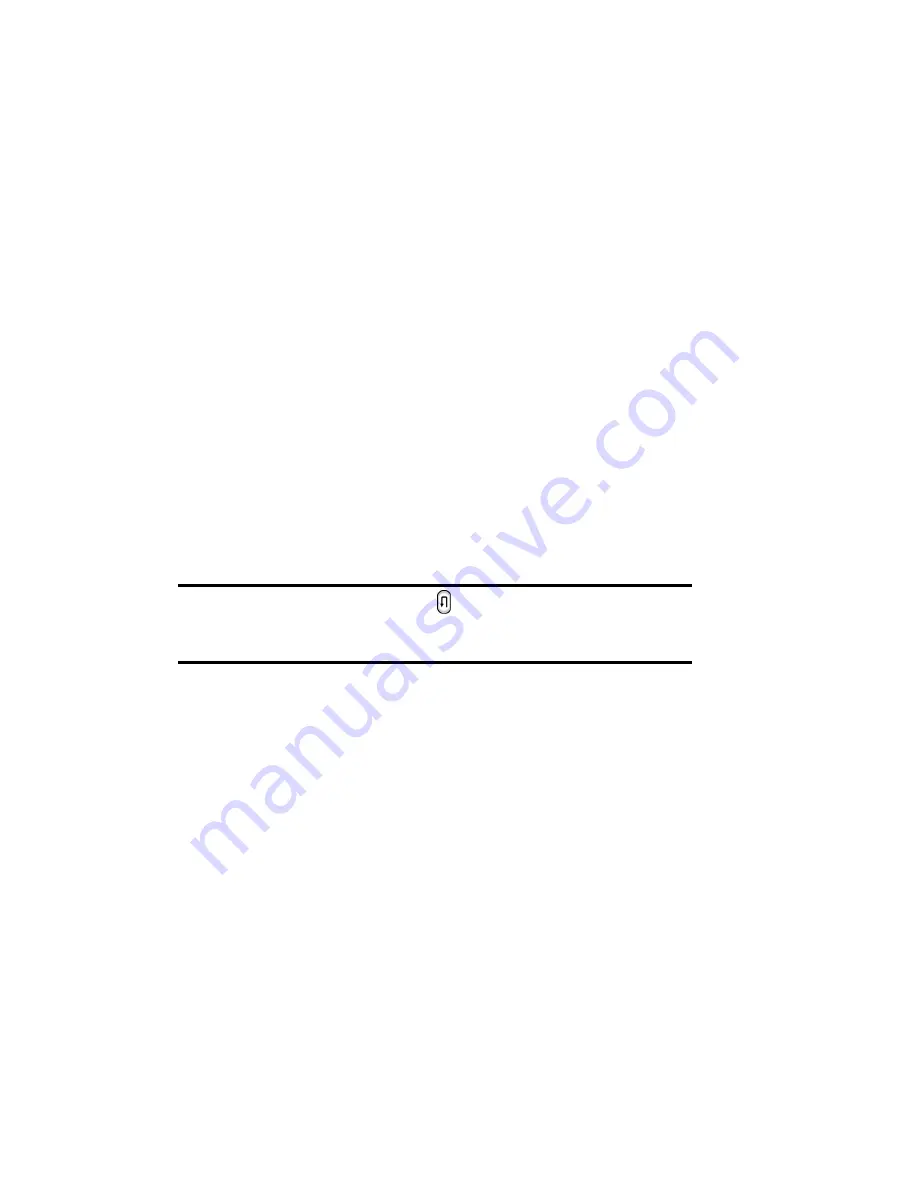
Section 2: Understanding Your Phone
37
Security Settings
Changing PIN2
A PIN 2 is used for certain functions supported by the
SIM card. You can change the PIN2 supplied with your
SIM card to a new one.
1.
On the
Home
screen, press the
Start
soft key.
2.
Select
Settings > More... > Security > Change PIN2
.
3.
Enter the current PIN2 in the
Old PIN
field, then a new
PIN in the
New PIN
field, and re-enter the new PIN in the
Confirm new PIN
field.
4.
Press the
Done
soft key.
Side Key Setting
You can change the program assigned to the user-defined function key, to
your favorite program.
Note:
When you change the side key
setting, the long press option is
activated to the new setting. A press will continue to return to the last menu that
you have accessed.
1.
On the
Home
screen, press the
Start
soft key.
2.
Select
Settings > More > Key Settings > Side Key
Settings
.
3.
Use the Left or Right Navigation keys to select the
program.
4.
Press the
Done
soft key.
Menu Shortcut Settings
If you have set your
Start menu style
settings to
List
,
(for more information on how to change from List or
Grid, see "Start Menu Style" on page 15) then number
Summary of Contents for BlackJack
Page 16: ...16 ...
Page 46: ...46 ...
Page 56: ...56 ...
Page 98: ...98 ...
Page 104: ...104 ...
Page 122: ...122 ...
Page 130: ...130 ...
Page 140: ...140 ...
Page 144: ...144 ...
Page 164: ...164 ...
Page 180: ...Section 15 Troubleshooting 180 ...
Page 181: ...Section 15 Troubleshooting 181 ...
Page 182: ...Section 15 Troubleshooting 182 ...
Page 183: ...Section 15 Troubleshooting 183 Program Problems ...
Page 184: ...184 ...
Page 212: ...212 ...
















































