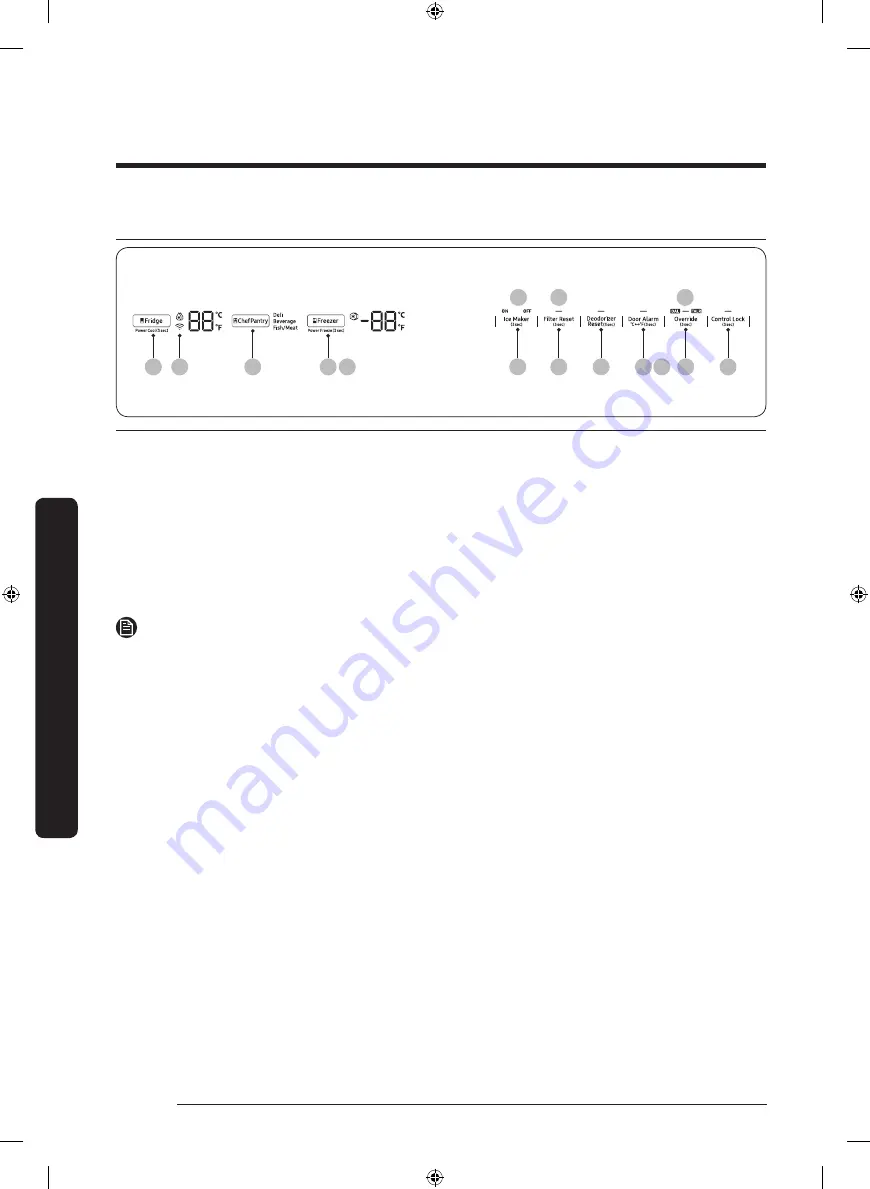
English
18
Operations
Control panel
01
10
03
02
04
05
06
07
08
09
11
11
12
12
12
01
Fridge / Power Cool
02
Freezer / Power Freeze
03
ChefPantry
04
Ice Maker
05
Filter Reset
06
Deodorizer Reset
07
Door Alarm / °C
°F
08
Override
09
Control Lock
10
Network connection
11
Sabbath mode
12
Cooling Off
NOTE
• When you change the temperature on the control panel, the panel displays the actual
temperature inside the refrigerator until the temperature matches the temperature you
set. Then, the panel displays the new set temperature. Note that it will take time for the
refrigerator to reach the new temperature. This is normal. During this time, you need
not set the temperature again.
• If no button is pressed for 10 seconds after Control Lock is deactivated, the display will
turn off except for the Control Lock button. To turn the display on, press
Control Lock
again.
• If the control panel has moisture or liquid on its surface, it may fail. Wipe up the
moisture or liquid using a dry cloth, and then try again.
Operations
Untitled-3 18
2018-07-05 7:14:36
Summary of Contents for BRF365200AP/AA
Page 1: ...Refrigerator User manual Built in Appliance Untitled 3 1 2018 07 05 7 14 34 ...
Page 57: ...Refrigerador Manual del usuario Electrodoméstico incorporado Untitled 4 1 2018 07 05 7 16 27 ...
Page 111: ...Notas Untitled 4 55 2018 07 05 7 16 34 ...
Page 113: ...Réfrigérateur Guide d utilisation Appareil encastré Untitled 5 1 2018 07 05 7 18 00 ...
Page 166: ...Mémo Untitled 5 54 2018 07 05 7 18 07 ...
















































