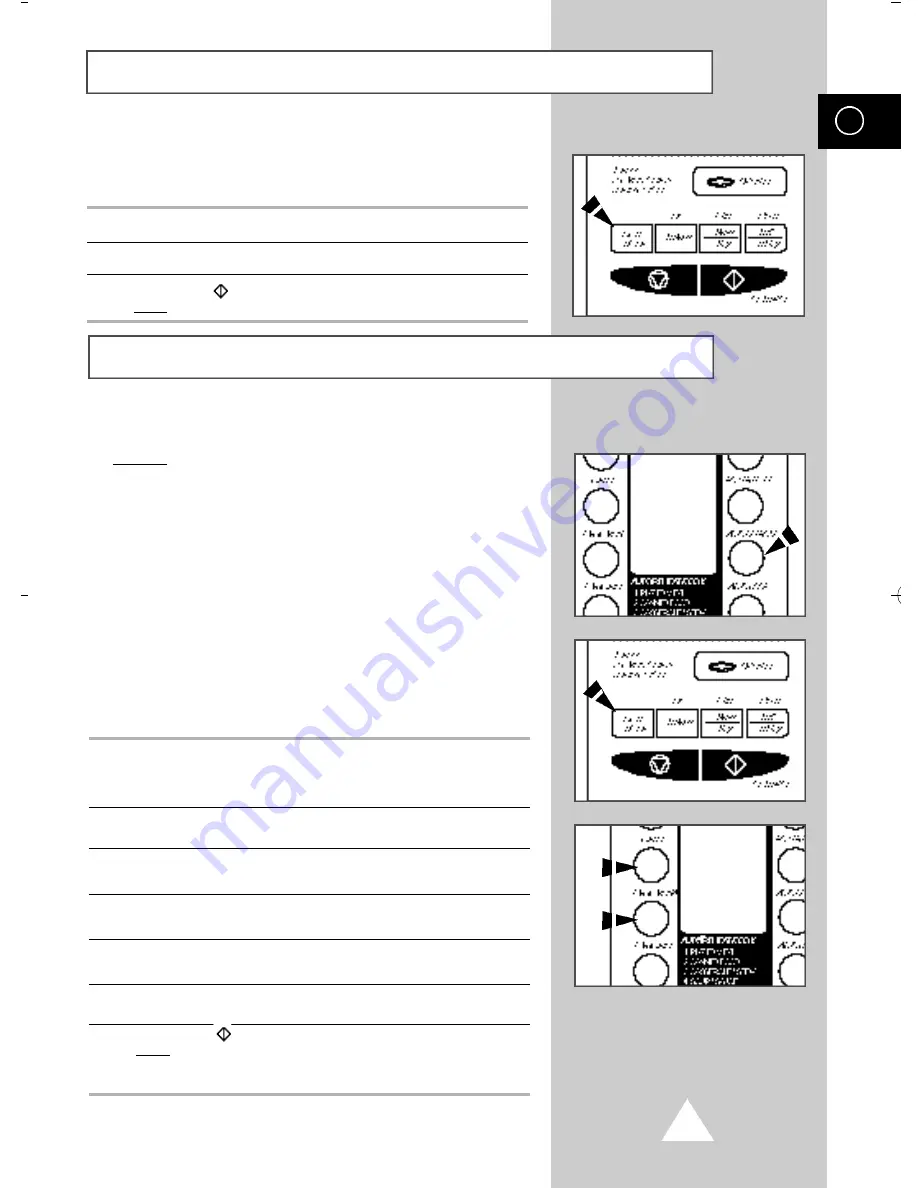
21
Your microwave oven can be programmed to cook food in up to
four stages.
Example:
You wish to defrost food and cook it without having
to reset the oven after each stage. You can thus
defrost and cook a 1.8 kg chicken in four stages:
◆
Defrosting
◆
Standing for 1 minute
◆
Grill for 15 minutes
◆
Combined convection and microwave cooking
at 200°C and 70% for 30 minutes
➢
The first two stages must be defrosting and a standing time.
The combination, convection, and grill modes can only be
used once each in the remaining two stages; microwaves
can however be used twice at two different power levels.
The convection tray should be used, when grill,
convection, and combination cooking are required.
1
Press the AUTO DEFROST button and set the weight by pressing the 1 kg
and 0.1 kg buttons the appropriate number of times (1.8 kg in the
example).
2
Press HOLD TIMER and set the standing time by pressing the 1 m i n
button the appropriate number of times (1 minute in the example).
3
Press GRILL and set the cooking time by pressing the 10min and 1min
buttons the appropriate number of times (15 minutes in the example).
4
Set the convection temperature by pressing the MW+OVEN button the
appropriate number of times (200°C in the example).
5
Set the microwave power level by the pressing POWER LEVEL the
appropriate number of times (70% in the example).
6
Set the combined mode cooking time by pressing the 10 min and 1 min
buttons (30 minutes in the example).
7
Press START( ).
Result:
Cooking starts and when it has finished:
◆
The oven beeps four times
◆
The current time is displayed again
The Hold Timer can be used to set a standing time automatically
(without microwave cooking). You do not need to watch the clock;
the oven will beep when the standing time is over.
1
Press the HOLD TIMER button.
2
Select the standing time by pressing the 10 min, 1 min and 10 s buttons.
3
Press START( ).
Result:
The oven beeps when the standing time is over.
Multistage Cooking
Setting a Standing Time
GB
1 CE104CF GB-2 2003.4.19 4:25 PM Page 21
















































