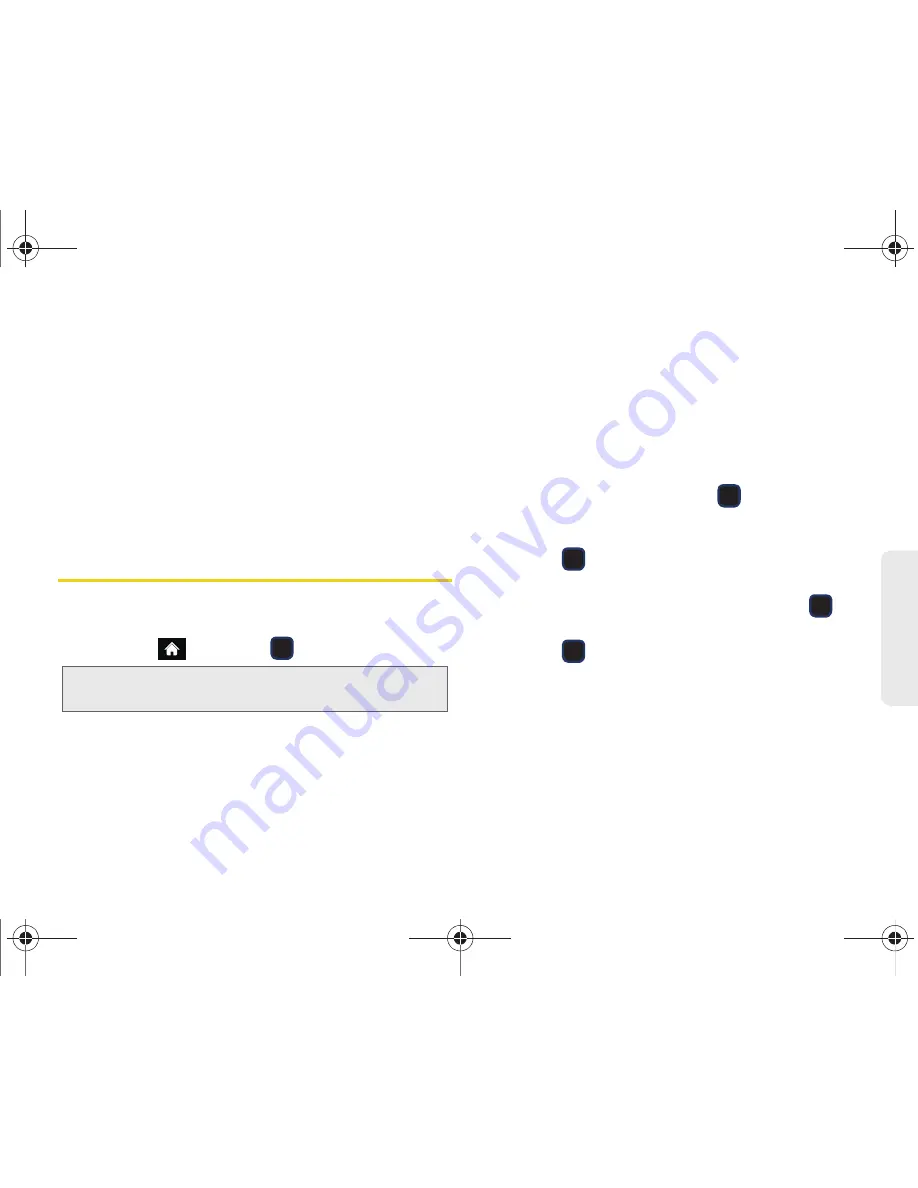
2F. Calendar & Tools
81
Ca
lend
ar / T
ools
䢇
Rename
to change the name of a selected file.
䢇
Create Folders
to create preset folders on the
microSD card. (See “Creating Folders in the microSD
Card” on page 93.)
䢇
Sort
to sort folder contents by Name, Date, or Type.
䢇
Memory Info
to display the memory information for a
selected location (
All
,
Phone
, or
Card
).
䢇
Find
to search for a file within the current folder
location.
Alarm Clock
Your phone comes with a built-in alarm clock that has
multiple alarm capabilities.
1.
Highlight
and press
> Tools > Alarm
.
2.
Press
OPTIONS
(right softkey)
> Create New
.
3.
Turn the alarm on or off by highlighting the
Alarm
field and scrolling the navigation key left or right.
4.
Select a time for the alarm by highlighting the
Time
field.
䡲
Using your keypad or navigation key, set the
alarm time.
䡲
Change the AM/PM entry by pressing
AM/PM
(right softkey).
5.
Select a ringer type for the alarm by highlighting
the ringer field and pressing
.
䡲
Highlight and available ringer category
(
Downloaded
,
Preloaded
, or
No Ringer
) and
press
.
6.
Select a repeating status for the alarm by
highlighting the repeat field and pressing
.
䡲
Highlight
Daily
,
Once
, or
Sunday – Saturday
and
press .
7.
Select a snooze interval for the alarm by
highlighting the
Snooze Interval
field and scrolling
your navigation key left or right.
䡲
Choose either:
Off
,
5 minutes
,
10 minutes
,
15 minutes
, or
20 minutes
.
Note:
If there are no tasks saved, press
Create New
(left softkey).
M570.book Page 81 Thursday, June 10, 2010 12:00 PM
Summary of Contents for Cell Phone
Page 13: ...Section 1 Getting Started M570 book Page 1 Thursday June 10 2010 12 00 PM ...
Page 19: ...Section 2 Your Phone M570 book Page 7 Thursday June 10 2010 12 00 PM ...
Page 126: ...M570 book Page 114 Thursday June 10 2010 12 00 PM ...
Page 127: ...Section 3 Sprint Service M570 book Page 115 Thursday June 10 2010 12 00 PM ...
Page 185: ...Section 4 Safety and Warranty Information M570 book Page 173 Thursday June 10 2010 12 00 PM ...
Page 202: ...M570 book Page 190 Thursday June 10 2010 12 00 PM ...
















































