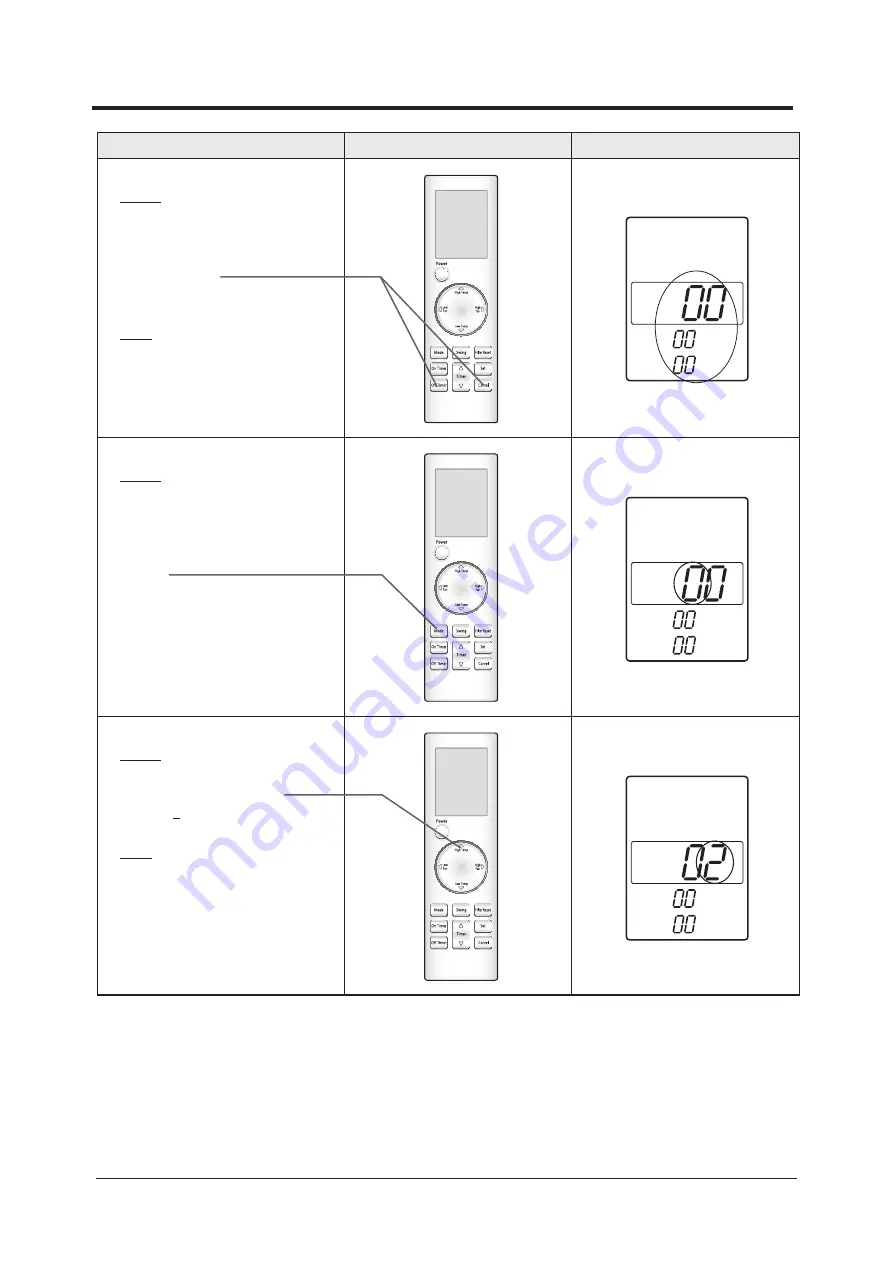
Samsung Electronics
4-7
Operation method
Applicable button
Indicating state
Step 1
Method)
①
Remove the battery of remote
controller.
②
Push the Off Timer and Cancel button
simultaneously.
③
Insert the battery.
Result)
When the display of remote
controller is indicated as shown
in the right, then go to the step 2.
Step 2
Method)
If the first digit of remote
controller shows "0", go to the step 3.
• If it shows 1, press the Mode button one
time to change it into 0 and then go to step
3.
Step 3
Method)
Input the second digit of option code by
pressing the High Temp button.
example) 0
2
1E311422852A311439421F
Result)
If 2 is displayed, go to the step 4
(whenever pressing the button, 1~9,
A,B,C,D,E,F are lit in order.)
4-3-2 Type B( Setting Option Setup Method)
Summary of Contents for CH070EAV1
Page 40: ...3 22 Samsung Electronics MEMO...
Page 88: ...Product Specifications 5 10 Samsung Electronics 5 4 Assy control out UH090 105 140EAV...
Page 90: ...Product Specifications 5 12 Samsung Electronics UH070EAV1...
Page 92: ...5 14 Samsung Electronics MEMO...
Page 99: ...Samsung Electronics 6 7 6 1 5 OUTDOOR DISPLAY PCB...
Page 100: ...6 8 Samsung Electronics MEMO...
















































