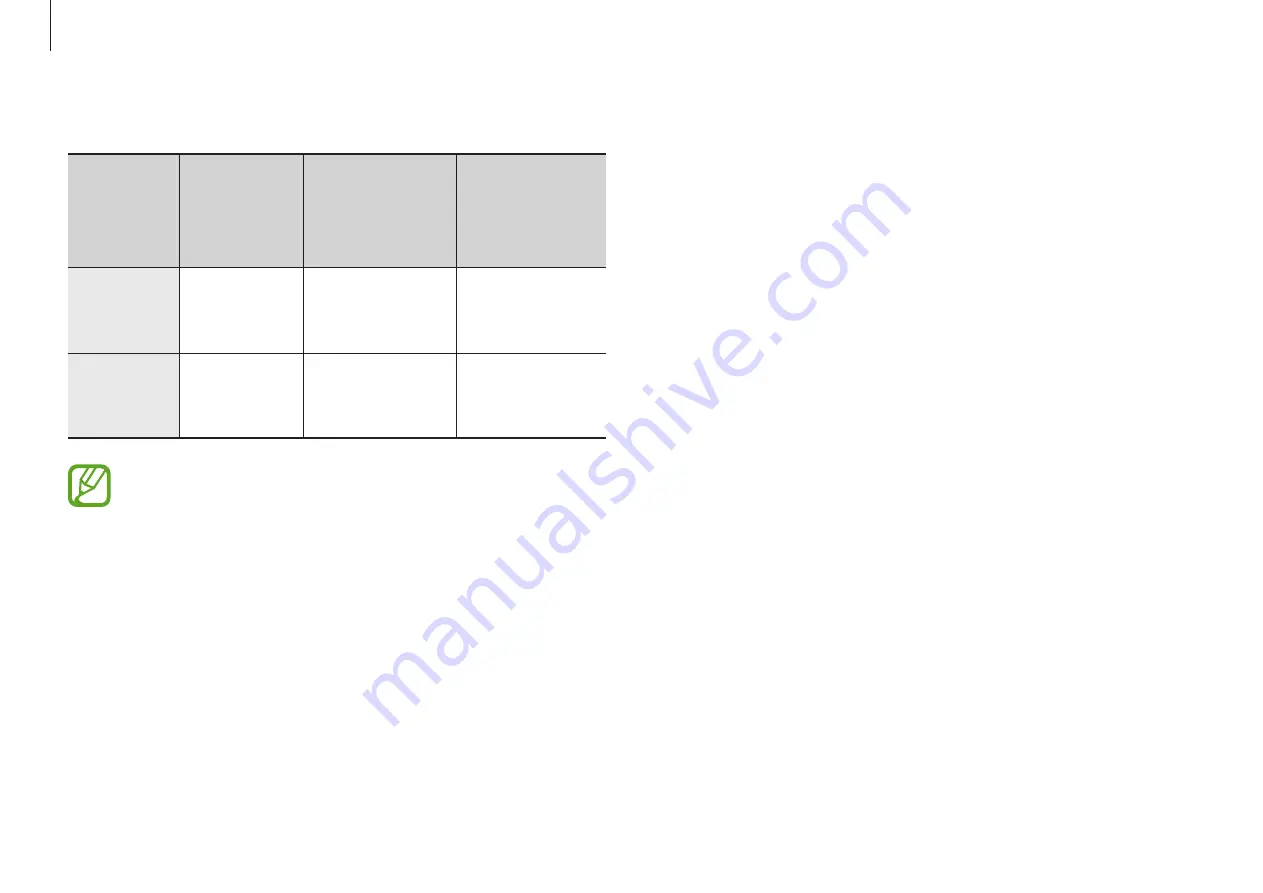
Getting started
16
Controlling the power of the Chromebook
If the LCD is
closed
When there is
no input for a
predetermined
period of time
If the Power
button is
pressed
Signed-in
state
Enters power
saving mode
Enters power
saving mode
The state
changes to the
sign out state
Signed-out
state
The
computer is
turned off
The computer
is turned off
The computer
is turned off
Press any key to unlock the screen.
















































