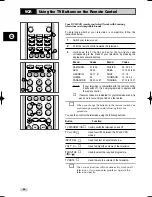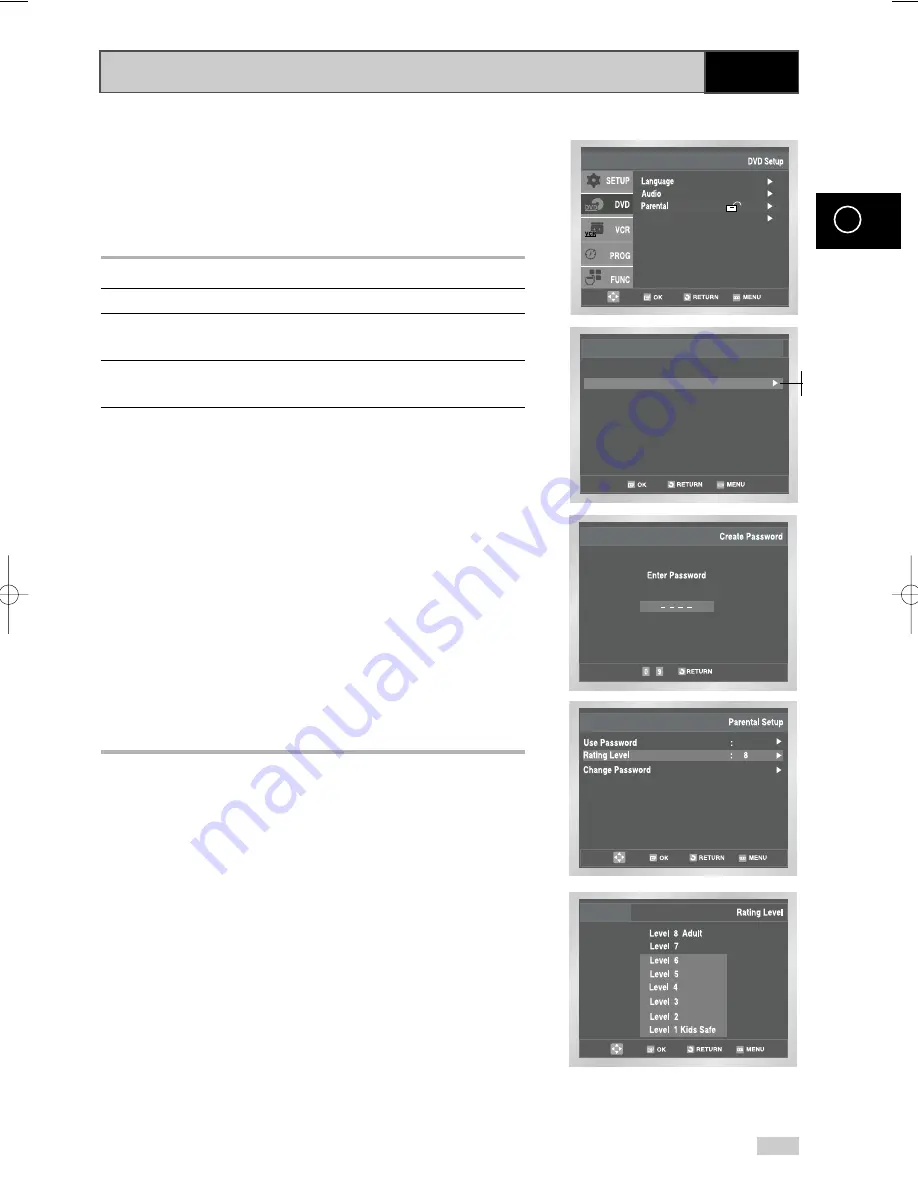
49
Setting Up the Parental Control
The Parental Control function works in conjunction with DVDs
that have been assigned a rating - which helps you control the
types of DVDs that your family watches.
There are up to 8 rating levels on a disc.
1
With the unit in Stop mode, press the MENU button.
2
Select DVD using
,
❷
buttons, then OK or
❿
button.
3
Select Parental Setup using
,
❷
buttons, then press the OK
or
❿
button.
4
Use OK or
❿
to select Yes if you want to use a password.
The Enter Password screen appears.
5
Enter your password. The Re-Enter Password
screen appears to confirm the password.
ENTER your password again. The Parental Setup screen
appears.
◆
About the Rating Level ;
The Rating Level will work only when Use Password is set
to Yes. To unlock the player, OK or
❿
to select No. Use
,
❷
to select Rating Level. Press OK
- Use
,
❷
to select the level(e.g. Level 6) and press OK.
Discs that contain Level 7 will now not play.
- To cancel the rating level, use OK or
❿
to select No in Use
Password.
◆
About the Change Password ;
- Use
,
❷
to select Change Password.
Press OK. The Change Password screen appears.
- ENTER your new password. Re-ENTER the new password
again.
➢
• How to make the SETUP menu disappear or return to menu
screen during set up; Press RETURN or
➛
button.
• If you have forgotten your password, see Forget Password in
the Troubleshooting Guide. (See page 74)
DVD
Setup
Setup
Display Setup
Setup :
Use Password
Parental Setup
: No
~
Yes
No
Yes
GB
00462A CHT-2010/HACO-GB3 5/12/04 6:42 PM Page 49