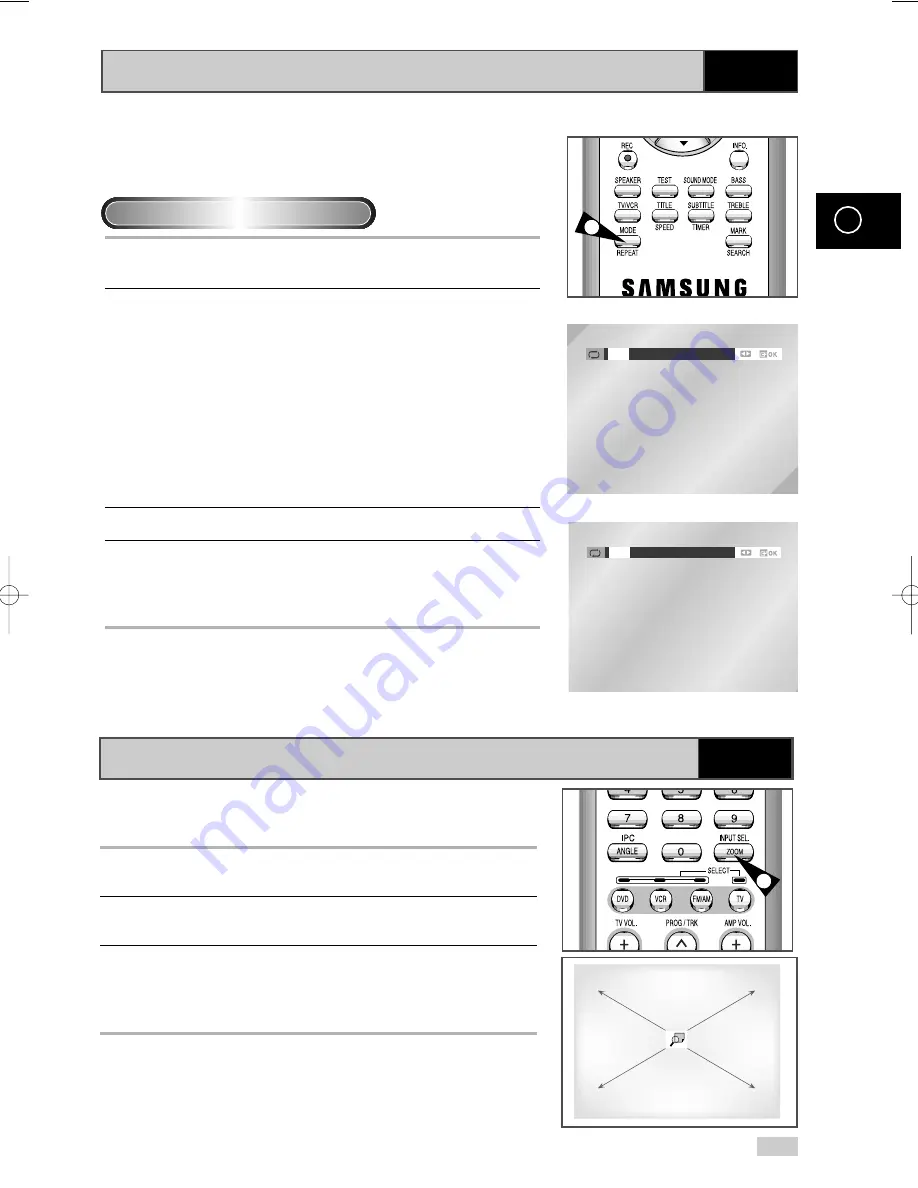
57
GB
Repeat Play
Repeat the current track, chapter, title, a chosen section (A-B), or
all of the disc.
1
Press the REPEAT button on the remote.
Repeat screen appears.
2
Select Chapter, Title or A-B using the
➛
,
❿
buttons.
• Press the REPEAT button. Select A-B on screen with the
➛
,
❿
buttons.
• Press OK at the point where you want the repeat play to start
(A). The B is automatically highlighted.
• Press OK at the point where you want the repeat play to stop
(B).
• To terminate the function, press the 'CLEAR' button.
• A-B REPEAT does not allow you to set point (B) until at least 5
seconds has elapsed after point (A) has been set.
3
Press OK.
4
To return to normal play, press REPEAT again, then press the
➛
,
❿
buttons to select Off and press OK.
• It is available to press CLEAR button on the remote controller in
order to stop REPEAT play.
➢
• DVD repeats play by chapter or title, CD and VCD repeat play by disc or track.
• Depending on the disc, the Repeat function may not work.
• When in VCD 2.0 mode (MENU ON), this function does not work. Use the
DISC MENU button in VCD 2.0 mode to select MENU ON or OFF.
DVD
When playing a DVD
Of
Off
Track Disc A - B
Off
Chapter Title A - B
1
DVD
VCD/CD
Using the Zoom (DVD/VCD)
DVD
1
During play or still mode, press the ZOOM button on the remote. A
square will be displayed on screen.
2
Use the
,
❷
or
➛
,
❿
button to select the part of the screen you
want to zoom in on.
3
Press the OK button.
◆
During DVD play : press OK to zoom in 2X/4X/2X/Normal in
order.
◆
During VCD play, press OK to zoom in 2X/normal in order.
1
00404A CHT-500/XST-GB4 7/5/04 6:40 PM Page 57
Summary of Contents for CHT-500
Page 77: ...1 S M P S 1 ...
Page 78: ...2 S M P S 2 ...
Page 79: ...3 Function Timer ...
Page 80: ...4 Volume ...
Page 81: ...5 Power Drive ...
Page 82: ...6 Logic ...
Page 83: ...7 A V ...
Page 84: ...8 Hi Fi ...
Page 85: ...9 AM FM Receiver ...
Page 86: ...10 Input Output ...
Page 87: ...11 TM ...
Page 88: ...12 A2 NICAM ...
Page 89: ...13 SECAM ...
Page 90: ...14 OSD VPS PDC ...
Page 91: ...15 DVD Micom ...
Page 92: ...16 DVD DVI CHT 600 Only ...
Page 93: ...17 DVD Servo ...
Page 94: ...18 DVD Audio Video Interface ...
Page 95: ...19 Digital Amp ...
Page 96: ...THIS APPLIANCE IS DISTRIBUTED BY www samsungvcr com AK68 00404A ELECTRONICS ...
















































