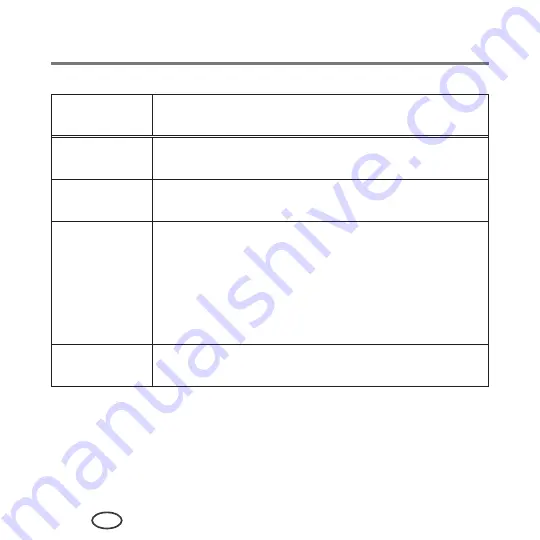
Troubleshooting
84
EN
Wi-Fi connectivity LED
Wi-Fi connec-
tivity LED
What it means
Off
The Wi-Fi radio is either turned off or is turned on but not
connected to a wireless network.
Blinks continu-
ously
The Wi-Fi radio is turned on, and the printer is searching for
available wireless networks within range.
Blinks intermit-
tently
The Wi-Fi radio is turned on and the printer cannot find any
available wireless networks within range, or the Wi-Fi radio
connection has been interrupted, or is too weak to send signals
to and from the printer.
To find and connect to an available wireless network within
range, press
OK
, turn the Wi-Fi radio off, and run the Wi-Fi Setup
Connecting to a wireless network, page 13
On
The Wi-Fi radio is turned on, and there is a working connection
between the printer and a wireless network.
Summary of Contents for CJX-1050W
Page 2: ......
Page 4: ......
Page 10: ......
Page 14: ...Printer Overview 4 EN Control panel 1 2 3 4 5 6 7 8 5 9 10 ...
Page 88: ......
Page 106: ......
Page 115: ......
Page 116: ...www samsung com printer ...
















































