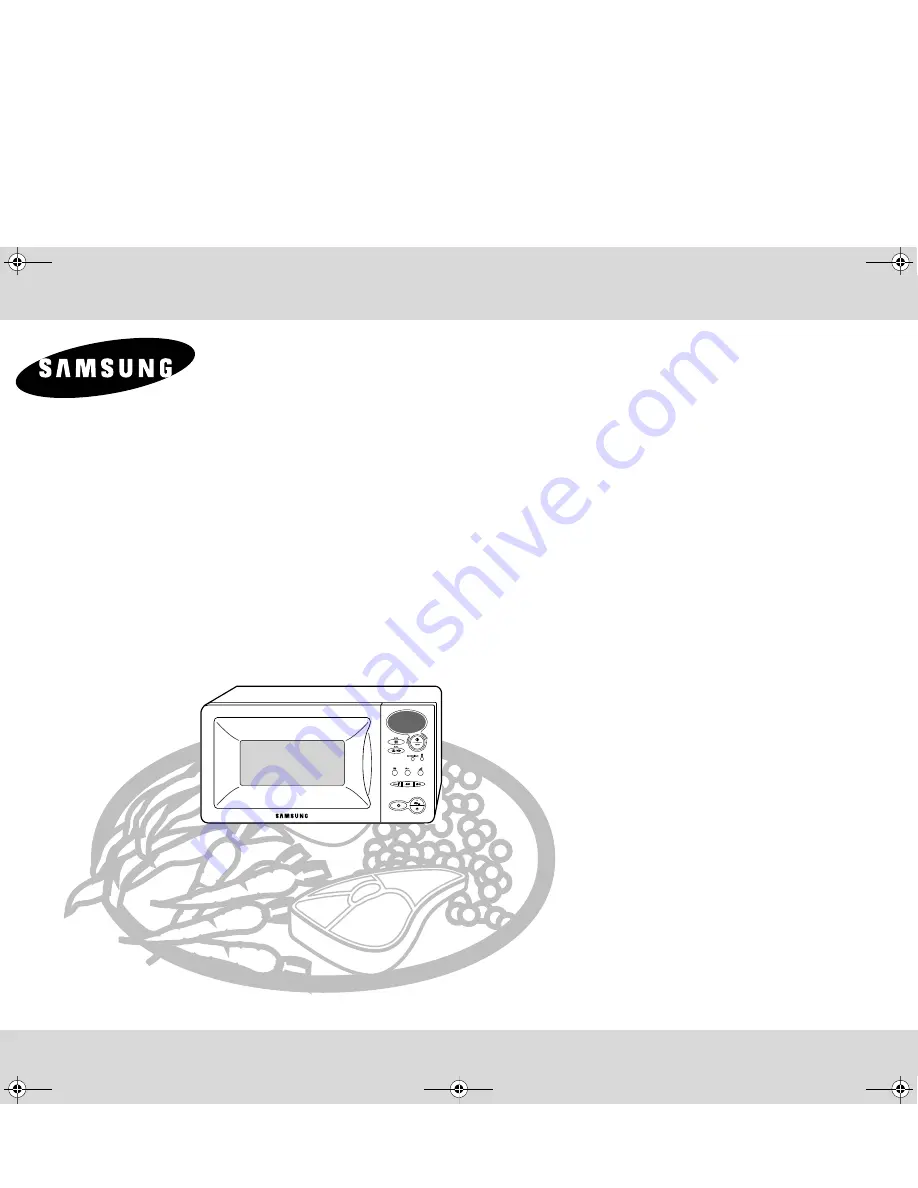
Code No.: DE68-02102A
MICROWAVE OVEN
Owner’s Instructions and Cooking Guide
CK135 / CK135M /
CK136T / CK136TM /
CK137B / CK137BM /
CK138F / CK138FM /
CK139FS
Quick Look-up Guide..............................................................................2
Oven .......................................................................................................2
Control Panel .........................................................................................3
Accessories ............................................................................................3
Using this Instruction Booklet .................................................................4
Safety Precautions .................................................................................5
Installing Your Microwave Oven.............................................................6
Selecting the Display Language.............................................................7
Setting the Time .....................................................................................7
How a Microwave Oven Works ..............................................................8
Checking that Your Oven is Operating Correctly ...................................8
What to Do if You are in Doubt or Have a Problem ...............................9
Cooking/Reheating.................................................................................9
Power Levels and Time Variations.......................................................10
Stopping the Cooking ...........................................................................10
Adjusting the Cooking Time .................................................................11
Using the Auto Reheat & Cook Feature...............................................11
Using a Crusting Plate..........................................................................13
Using the Auto Defrost Feature............................................................14
Setting a Standing Time .......................................................................15
Multistage Cooking...............................................................................15
Choosing the Accessories....................................................................16
Preheating the Oven ............................................................................16
Cooking by Convection ........................................................................17
Grilling ..................................................................................................17
Choosing the Heating Element Position...............................................18
Spit-Roasting........................................................................................18
Using The Vertical Multi-Spit ................................................................19
Combining Microwaves and the Grill....................................................19
Combining Microwaves and Convection ..............................................20
Safety-locking Your Microwave Oven ..................................................21
Scroll Speed .........................................................................................21
Switching the Beeper Off......................................................................22
Manual Stop Turntable Function ..........................................................22
Cookware Guide...................................................................................23
Cooking Guide......................................................................................24
Cleaning Your Microwave Oven...........................................................34
Storing and Repairing Your Microwave Oven ......................................34
Technical Specifications.......................................................................35
Ck135-GB.fm Page 1 Wednesday, July 11, 2001 4:34 PM


































