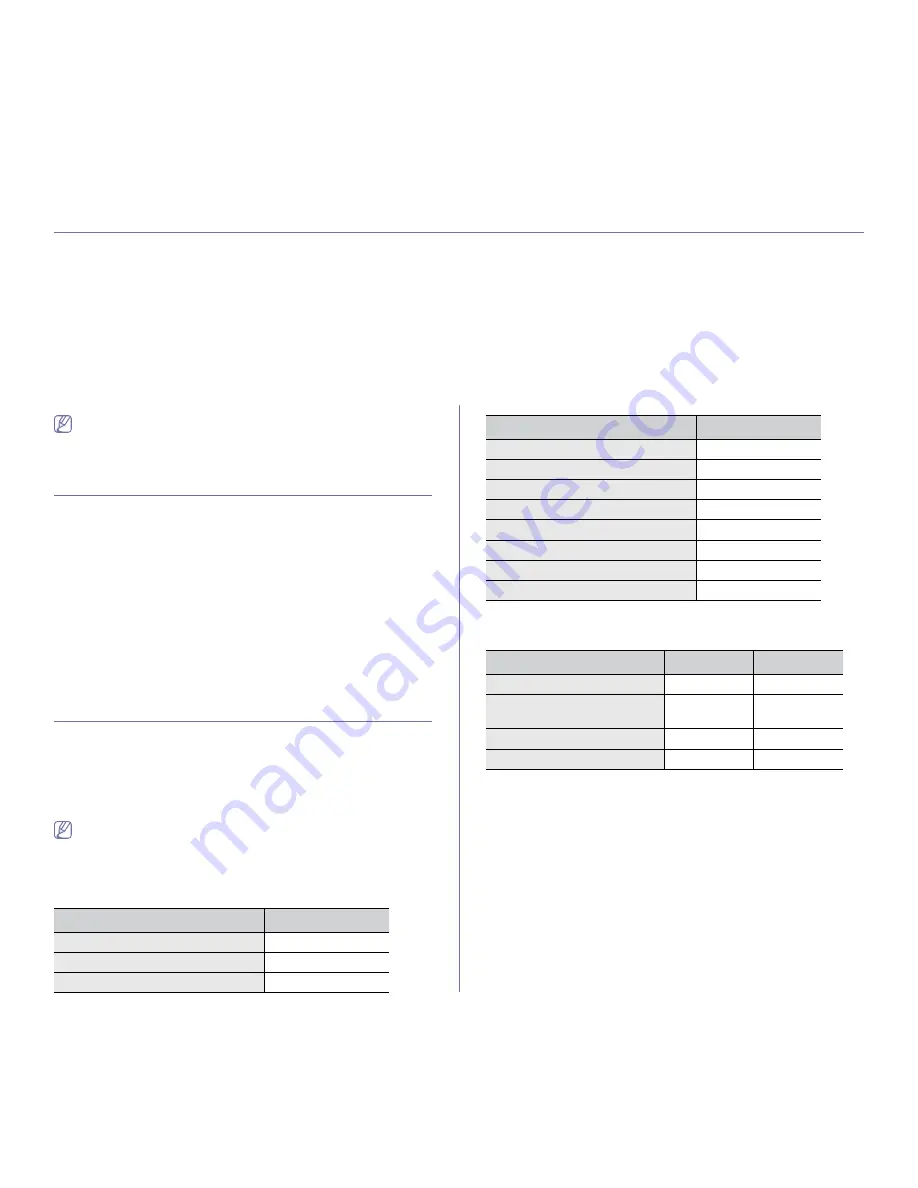
Printing
_ 42
6.
printing
This chapter explains common printing tasks.
This chapter includes:
•
Introducing useful software programs
•
Printer driver features
•
Basic printing
•
Opening printing preferences
•
Using help
•
Using special print features
•
Postscript options (CLP-670 Series only)
•
Changing the default print settings
•
Setting your machine as a default machine
•
Printing to a file (PRN)
•
Macintosh printing
•
Linux printing
•
UNIX printing
•
The procedures in this chapter are mainly based on Windows XP.
•
Only CLP-670 Series supports PostScript driver.
INTRODUCING USEFUL SOFTWARE
PROGRAMS
Samsung AnyWeb Print
This tool helps you to screen-capture, preview, scrap and print the screen of
Windows Internet Explorer more easily, than when you use the ordinary
program. Click
Start
>
All programs
>
Samsung Printers
>
Samsung
AnyWeb Print
>
Download the latest version
to link the website where
the tool is available for the download. This tool is available only for Windows
operating systems.
Samsung Easy Color Manager
This program helps users to adjust color as they like. Users can adjust the
printout color as they see them on the monitor. The adjusted color can be
stored on the printer driver and applied to printouts. Download this program
from http://solution.samsungprinter.com/personal/colormanager.
PRINTER DRIVER FEATURES
Your printer drivers support the following standard features:
•
Paper orientation, size, source, and media type selection
•
Number of copies
In addition, you can use various special printing features. The following
table shows a general overview of features supported by your printer
drivers:
Some models or operating system may not support the certain
feature(s) in the following table.
Printer driver
Windows
FEATURE
WINDOWS
Machine quality option
Ɣ
Poster printing
Ɣ
Multiple pages per sheet
Ɣ
Fit to page printing
Ɣ
Reduce and enlarge printing
Ɣ
Different source for first page
Ɣ
Watermark
Ɣ
Overlay
Ɣ
Double-sided printing (duplex)
Ɣ
Toner save
Ɣ
Darkness (CLP-620 Series only)
Ɣ
(
Ɣ
: Supported, Blank: Not supported)
Macintosh/Linux(CLP-620 Series only)
FEATURE
MACINTOSH
LINUX
Machine quality option
Ɣ
Ɣ
Multiple pages per sheet
Ɣ
Ɣ
(2, 4)
Reduce and enlarge printing
Ɣ
Double-sided printing (duplex)
Ɣ
Ɣ
(
Ɣ
: Supported, Blank: Not supported)
FEATURE
WINDOWS
















































