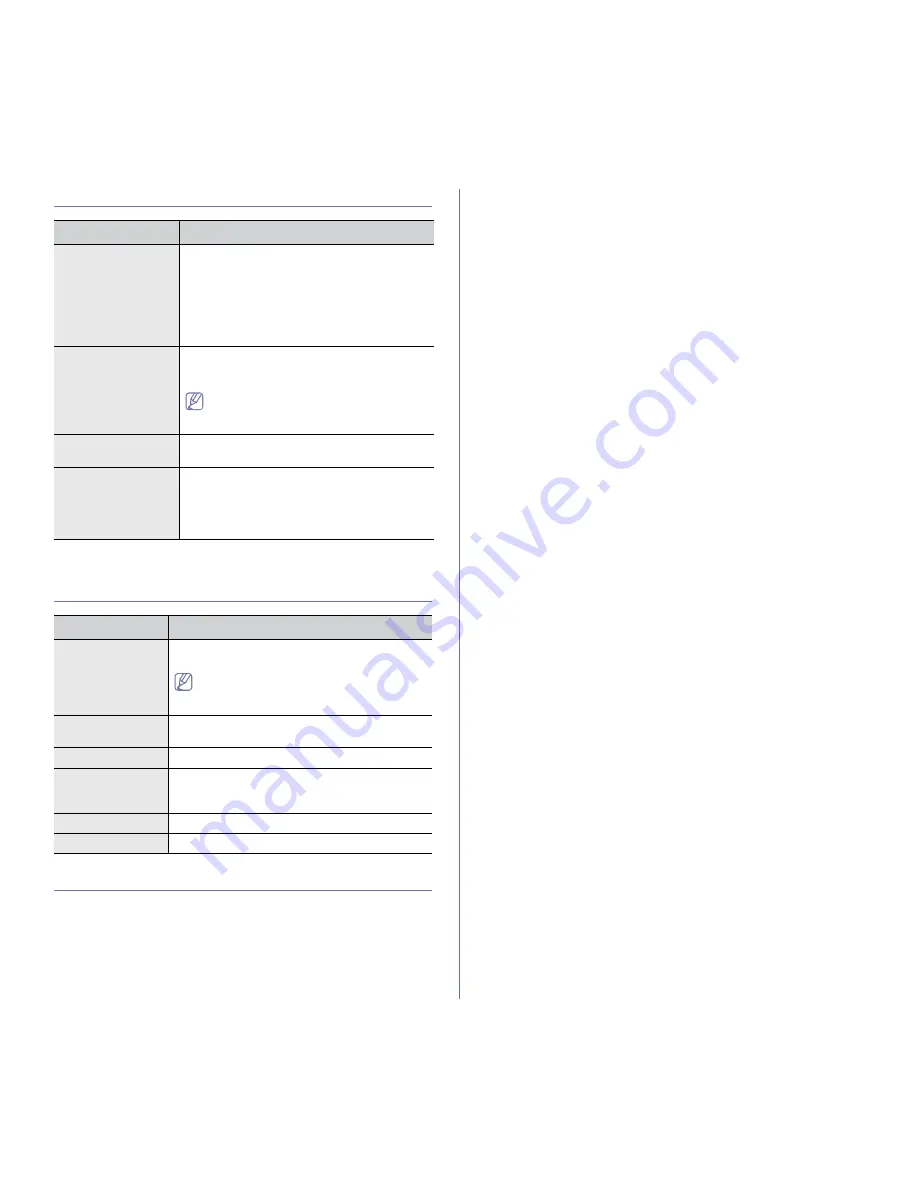
Machine status and advanced features
_ 57
COLOR
OPTION
DESCRIPTION
Custom Color
This menu allows you to adjust contrast, color by
color.
•
Default:
Optimizes colors automatically.
•
Manual Adjust:
Allows you to manually
adjust the color contrast for each cartridge.
It is recommended to use the
Default
setting for
best color quality.
Auto Color Reg
You can adjust the position of color texts or
graphics to match the position of the printed
colors to those on your screen.
If you have moved the machine, it is
strongly recommended to operate this
menu manually.
Density Calib.
a
a. CLP-670 Series only
You can manually calibrate the toner density of
machine for the best possible color print quality.
Density Ctrl
a
The machine automatically calibrates the toner
density of machine for the best possible color
print quality.
If you select
Off
, the machine is calibrated by
the factory default toner density.
NETWORK
OPTION
DESCRIPTION
TCP/IP(IPv4)
Select appropriate protocol and configure
parameters to use the network environment.
There are lots of parameters to be set;
therefore, if you are not sure, leave as is, or
consult the network administrator.
TCP/IP(IPv6)
Selects this option to use the network environment
through IPv6.
Ethernet Speed
Configure the network transmission speed.
802.1x
You can select the user authentication for network
communication. For details, consult the network
administrator.
Clear Settings
Reverts the network settings to the default values.
Network Info.
You can print the network configuration report.
JOB MANAGEMENT (CLP-670 SERIES ONLY)
You can only use this menu if you have installed the 512MB optional
memory (See "Printing with the optional memory (CLP-670 Series only)" on
page 85).









































