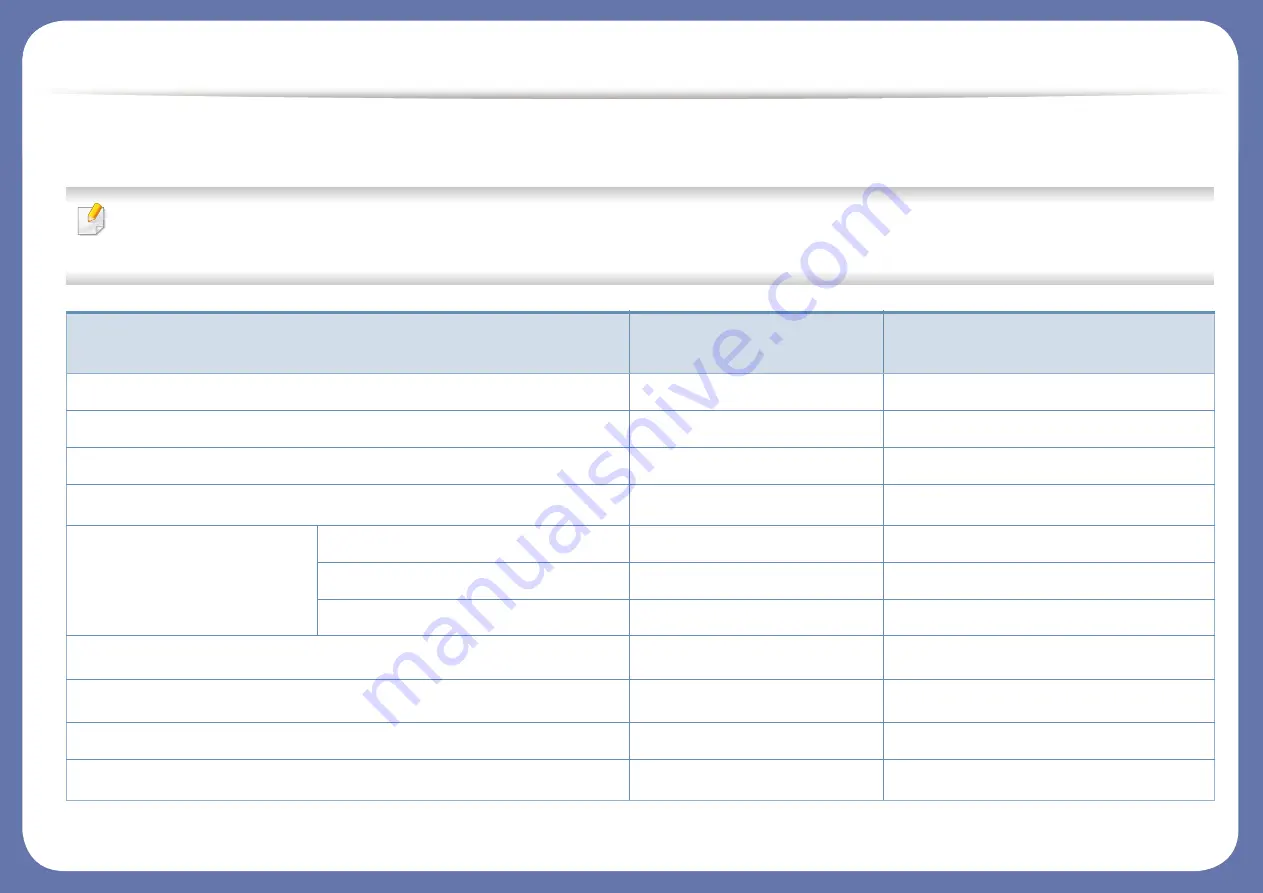
Features by model
Software
You can install the printer driver and software when you insert the software CD into your CD-ROM drive.
For Windows, select the printer driver and software in the
Select Software to Install
window.
Software
CLX-330x series
CLX-330xW series
CLX-330xFN series
CLX-330xFW series
SPL printer driver
●
●
PCL printer driver
●
●
PS printer driver
●
●
XPS printer driver
●
●
Samsung Easy Printer Manager Scan to PC settings
●
●
Fax to PC settings
●
Device Settings
●
●
Samsung Easy Document Creator
●
●
Samsung Easy Color Manager
a
●
●
Samsung Printer Status
●
●
AnyWeb Print
●
●
Summary of Contents for CLX-330 Series
Page 82: ...Redistributing toner 82 3 Maintenance...
Page 84: ...Replacing the toner cartridge 84 3 Maintenance...
Page 86: ...Replacing the waste toner container 86 3 Maintenance...
Page 88: ...Replacing the imaging unit 88 3 Maintenance...
Page 93: ...Cleaning the machine 93 3 Maintenance 1 2 1 2...
Page 101: ...Clearing original document jams 101 4 Troubleshooting...
Page 104: ...Clearing paper jams 104 4 Troubleshooting...
Page 139: ...Regulatory information 139 5 Appendix 27 China only...
Page 341: ...Index 341 Index disconnectiong 166 PBC mode 166 PBC 167 wireless network network cable 186...









































