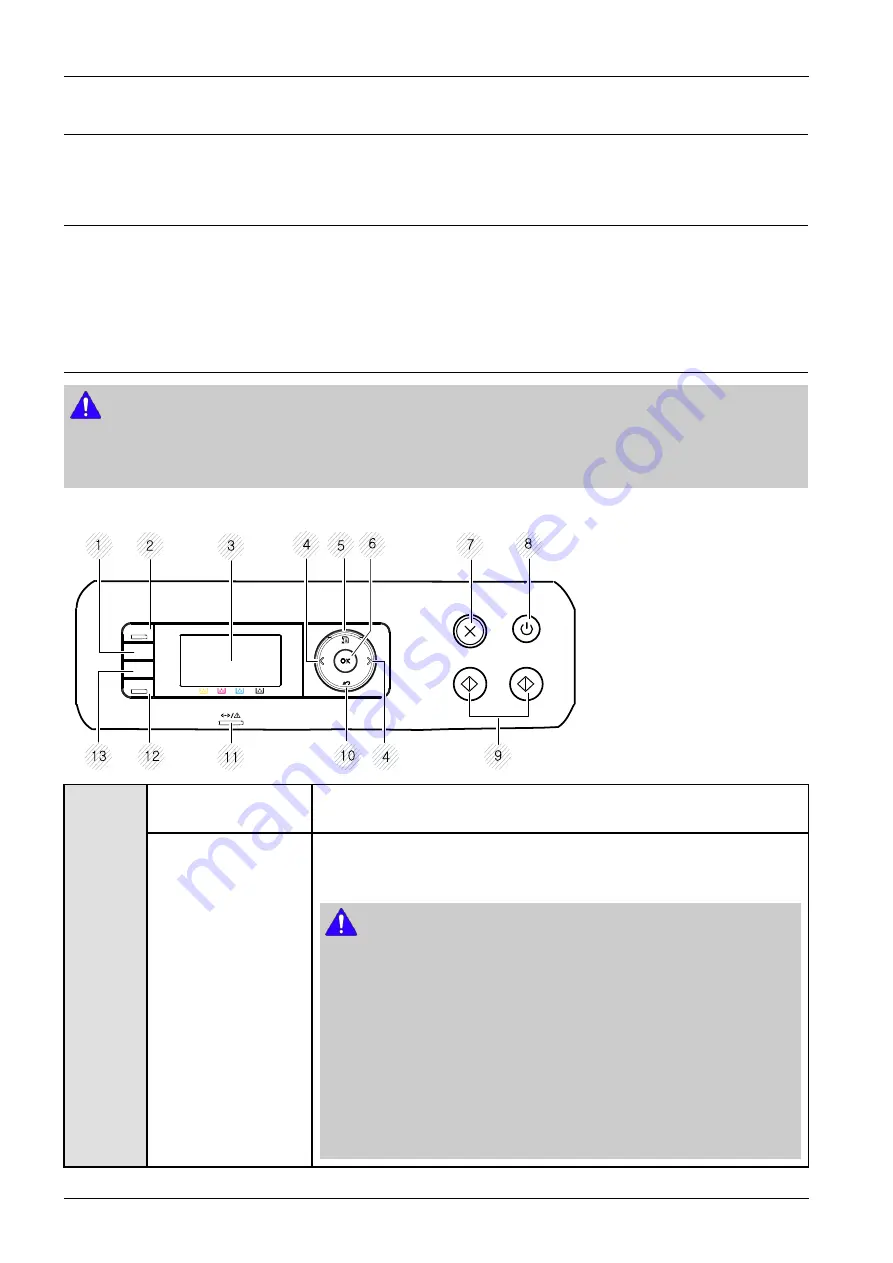
4. Alignment and Troubleshooting
4. Alignment and Troubleshooting
4.1. Alignment and Adjustments
This chapter describes the main functions for service, such as the product maintenance method, the test output related to
maintenance and repair, Jam removing method, and so on. It includes the contents of user guide.
4.1.1. Control panel
NOTE
•
This control panel may differ from your machine depending on its model. There are various types of control panels.
•
Some features and optional goods may not be available depending on model or country.
CLX-330x Series / CLX-330xW Series
ww
vv
xx
zz
{{
||
}}
~~
vv
uu
vv
vv
vv
xx
vv
ww
yy
yy
WPS
(CLX-330xW series)
Configures the wireless network connection easily without a computer.
1
Print Screen
(CLX-330x series)
Press this button and the display will
Print Screen
? on the display screen. If you
want to print only the active screen, select the
Active
. If you want to print the whole
screen, select
Full
.
NOTE
•
Print Screen
can only be used in the Windows and Macintosh operating
systems.
•
You can only use this function with USB-connected machine.
•
When printing the active window/whole monitor screen using the print screen
button, the machine may use more toner depending on what is being printed.
•
You can only use this function if the machine’s Samsung Easy Printer
Manager program is installed. If you are a Macintosh OS user, you need to
enable
Screen Print Settings
from the Samsung Easy Printer Manager to
use the Print Screen feature.
4-1
Copyright© 1995-2012 SAMSUNG. All rights reserved.
















































