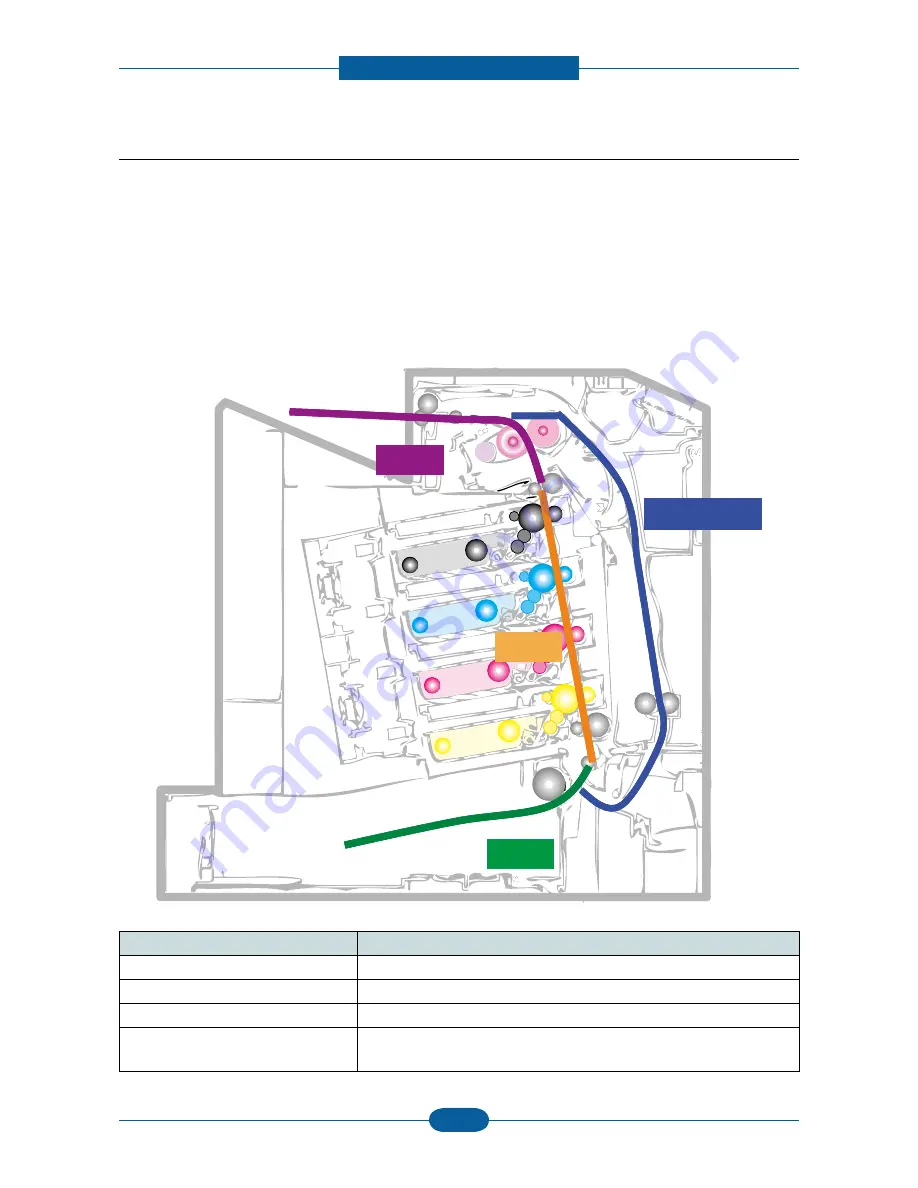
Alignment & Troubleshooting
Service Manual
4-61
Samsung Electronics
4.2.3 Feeding Problems and solutions
4.2.3.1 Clearing paper JAMS
If a paper jam occurs an error message appears in the LCD display. Find and remove the jammed paper. If
you don’t see the paper, open the covers. Do not use a tweezers, pliers, or other metal tools when clearing
a paper jam. This could damage the internal mechanism causing print quality problems or possibly electrical
shock.
JAM type
Jam 0
Jam 1
Jam 2
Duplex Jam
Jam 0
Jam 1
Jam 2
Duplex Jam
Jam 0
Jam 1
Jam 2
Duplex Jam
Jam type
Displayed error message
JAM0
Paper Jam in tray1
JAM1
Jam inside machine
JAM2
Jam in exit area
Duplex JAM
Jam bottom of duplex
Jam top of duplex
Summary of Contents for CLX-6220FX
Page 164: ...Reference Information Service Manual 6 6 Samsung Electronics ...
Page 165: ...Reference Information Service Manual 6 7 Samsung Electronics ...
Page 166: ...Reference Information Service Manual 6 8 Samsung Electronics ...
Page 167: ...Reference Information Service Manual 6 9 Samsung Electronics ...
















































