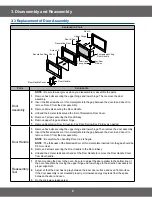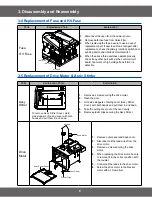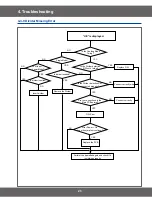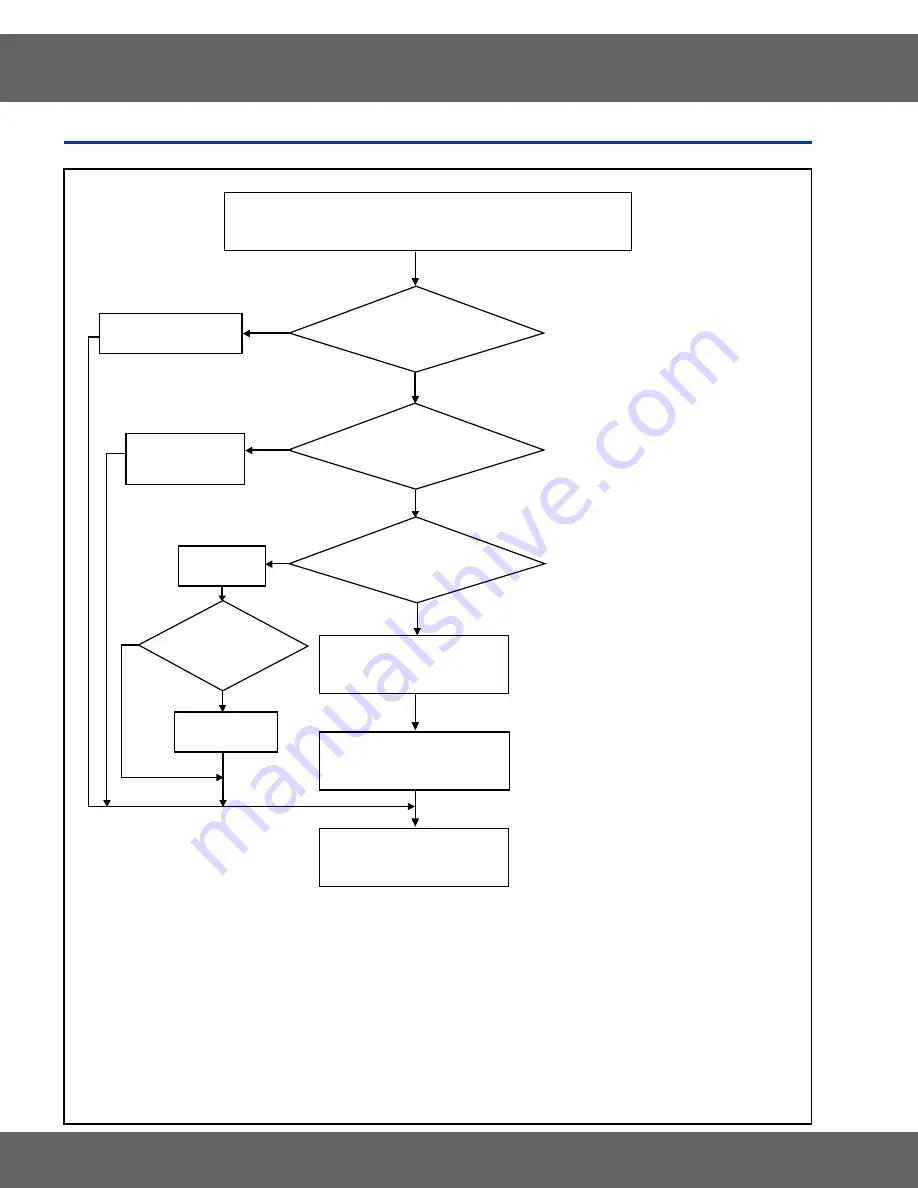
16
4. Troubleshooting
: Check if both terminals of the
sensor are slightly shorted.
Does the voltage change
as the humidity, temperature
and weight cha
Is the sensor terminal part
of the PCB shorted?
: Check if the voltage of the GND and
sensor changes using a digital multi-meter
by forcefully changing the humidity,
temperature and weight.
: Check if the sensor and related
parts such as the connector or
soldering parts are slightly shorted.
Remove the shorted part
of the temperature sensor.
Remove any foreign
Substance from the
shorted part.
YES
NO
YES
YES
NO
NO
YES
NO
“E-12, E-22, E-28, E-32, E2A, E-42, or E-62” is displayed.
Is the sensor shorted?
The sensor is out of order.
Replace the sensor.
Perform the operation again and
check if it is working properly.
S/W Error
After Power > On, does
the symptom continue?
Replace the PCB.
4-3- Sensor Short Error
Summary of Contents for CM1319A/XEU
Page 3: ... 1 Precaution ...