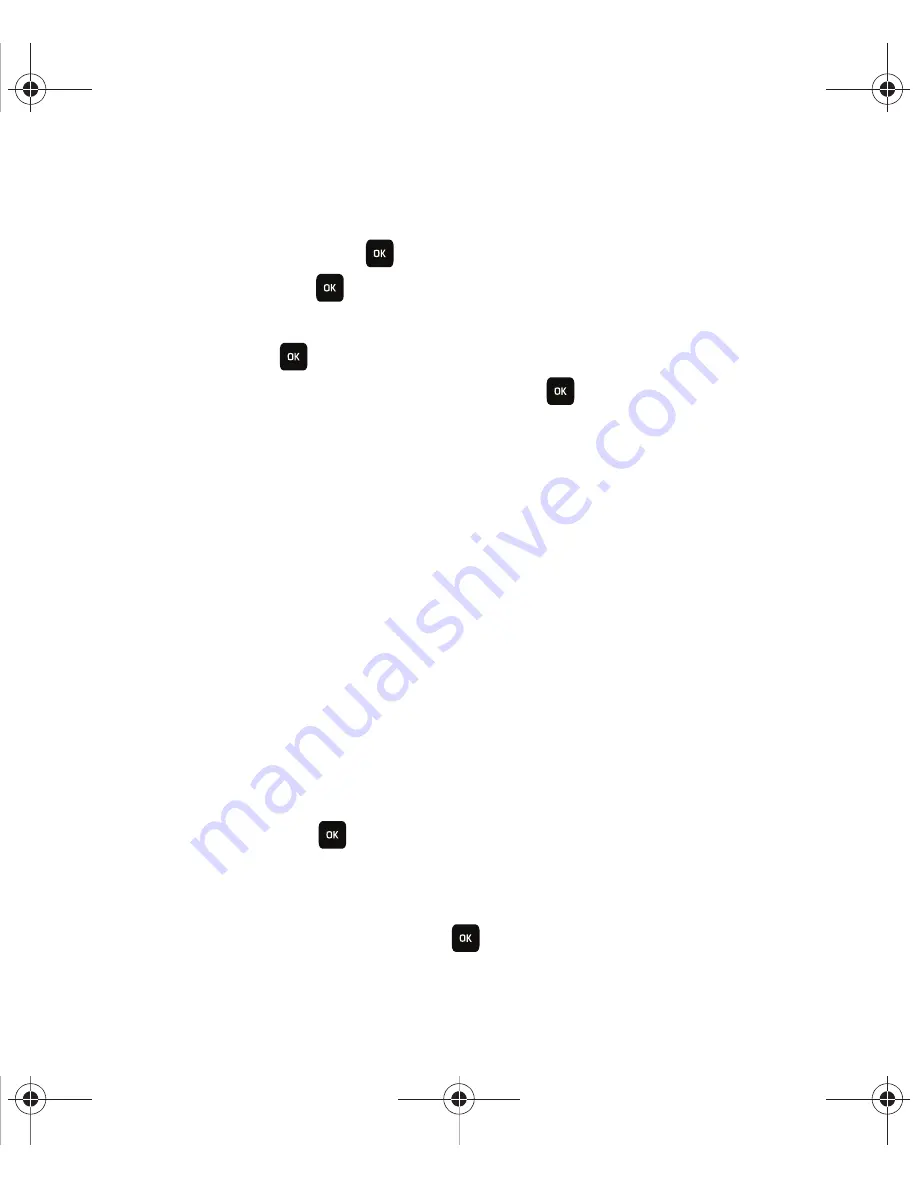
71
Adding Music to a Playlist
1.
From Idle mode, press
Menu
➔
Media
➔
Music
➔
Music player
.
2.
Select
Library
➔
Playlists
and press
.
3.
Highlight a playlist and press
to open the folder.
4.
Press
Options
➔
Add
and press the
Right
Navigation key.
5.
Select
Tracks
and press
.
6.
Highlight a music file or
All
(to select all music files) and press
to place a checkmark beside the selected
music files.
7.
Press
Add
.
The song is added to the selected playlist.
Transferring Music Files to the Memory Card
Music files can be downloaded to the phone via one of two methods:
1.
Downloaded to the phone from web2go.
Music files can be directly stored on your phone from this site.
2.
Downloaded to the phone via a direct USB connection.
Music files are stored into a Music folder on the memory card.
Assigning Music Files
You can choose to assign music files as a Ringtone, as a ringtone for an Individual (Contact), an Alarm tone, a
Message tone, or a Calendar reminder tone.
1.
From Idle mode, press
Menu
➔
Media
➔
Music
➔
Music player
.
2.
Highlight
All tracks
and press
.
3.
Highlight the music file you want to assign and press
Options
.
4.
Press
Set as
and press the
Right
Navigation key.
5.
Select one of the following categories and press
.
• Ringtones
: saves the selected music file as a Ringtone.
t559.book Page 71 Friday, June 19, 2009 11:09 AM
















































