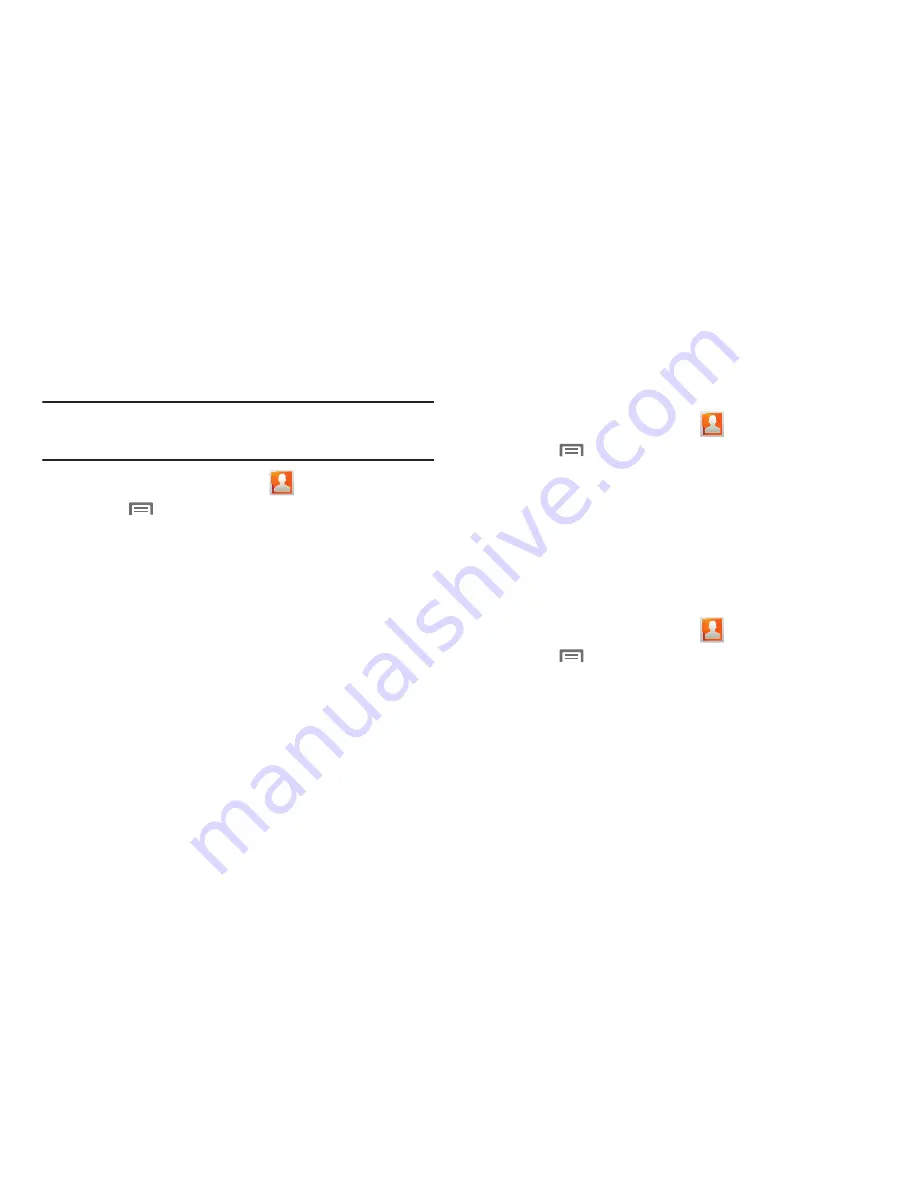
Contacts and Accounts 50
Sending multiple namecards via Bluetooth
You can send multiple contact namecards as vCards via
Bluetooth to other Bluetooth devices.
Note:
Not all Bluetooth devices will accept contacts, and not all devices
support transfers of multiple contacts. Check the target device’s
documentation.
1.
From the Home screen, touch
Contacts
.
2.
Touch
Menu
➔
More
➔
Send via Bluetooth
.
3.
Touch contacts to mark them for sending, or touch
Select
all
to mark all contacts. A check mark appears in the check
box for marked contacts.
4.
Follow the prompts to send the namecards. For more
information about Bluetooth, see
“Bluetooth”
on page 99.
Backing Up Your Contacts
Use Backup Assistant to save a copy of your Contacts to a secure
web site. For more information, see
“Backup Assistant”
on
page 54.
1.
From the Home screen, touch
Contacts
.
2.
Touch
Menu
➔
Backup
.
3.
Follow the prompts to log in to your Backup Assistant
account.
Exporting and Importing Contacts
You can export your contact list to an installed memory card, or
import a list of contacts (previously exported) from a memory
card.
1.
From the Home screen, touch
Contacts
.
2.
Touch
Menu
➔
More
➔
Export/Import
.
3.
Touch
Import from SD card
or
Export to SD card
, then follow
the prompts to complete the operation.
Summary of Contents for Continuum SCH-I400
Page 1: ...USER MANUAL ...
















































